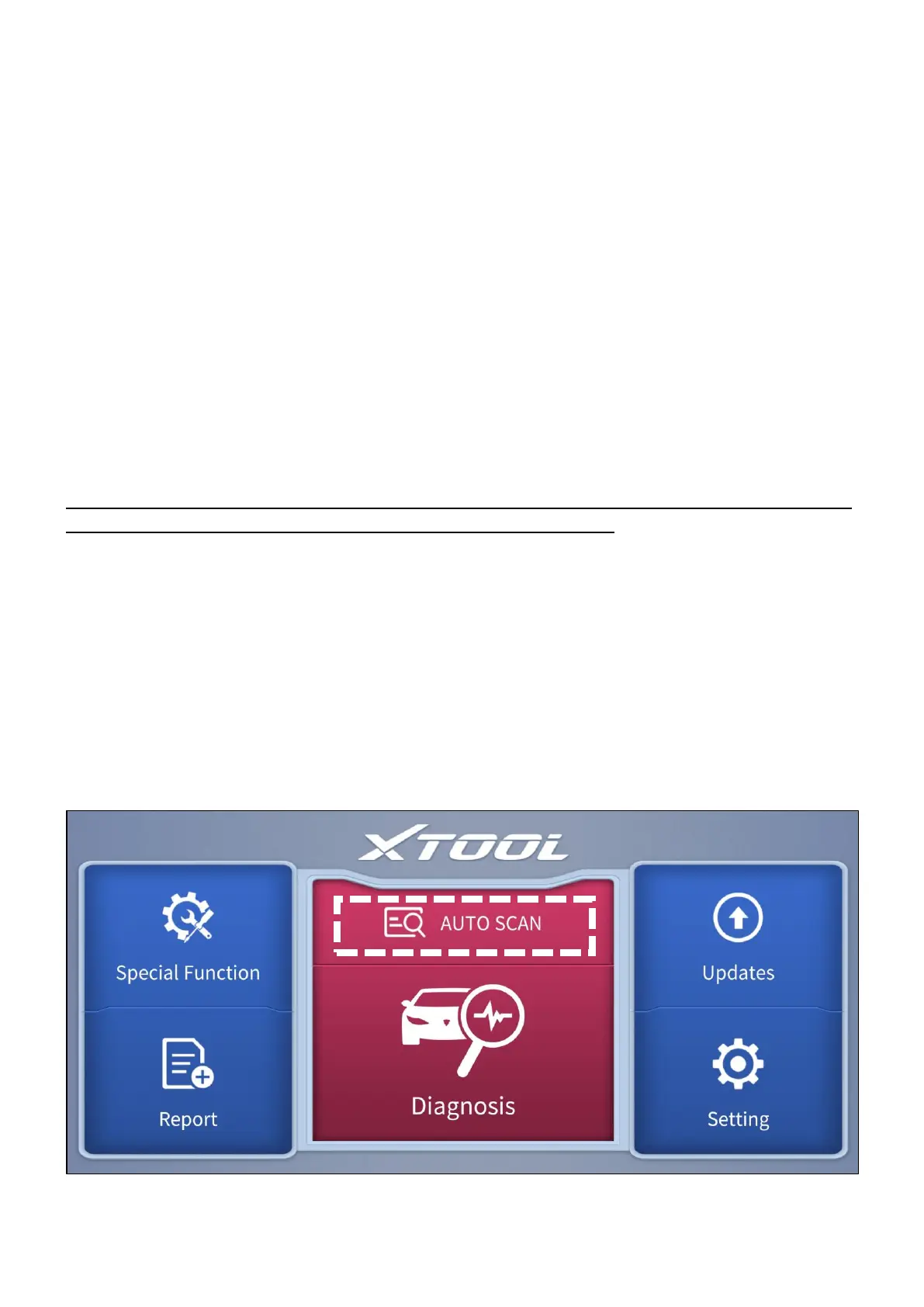3 DIAGNOSIS
The diagnosis function can read ECU information, read and clear DTC and display
live data and freeze frame. The diagnosis function can also access the electronic
control unit (ECU) of all available vehicle control systems, including the engine,
transmission, anti-lock braking system (ABS), airbag system (SRS), body control
module (BCM), battery management system (BMS), tire pressure monitoring
system (TPMS), steering and suspension system (SAS) and perform various
actuation tests.
Diagnosis can only be performed when the Anyscan is connected to a mobile device through
Bluetooth successfully and the Bluetooth indicator lights solid blue.
3.1 AUTO SCAN
Click the AUTO SCAN button, and the models and information will be scanned.
You have to select the corresponding options and confirm the vehicle information
scanned.
Figure 3-1 Sample of the main menu screen