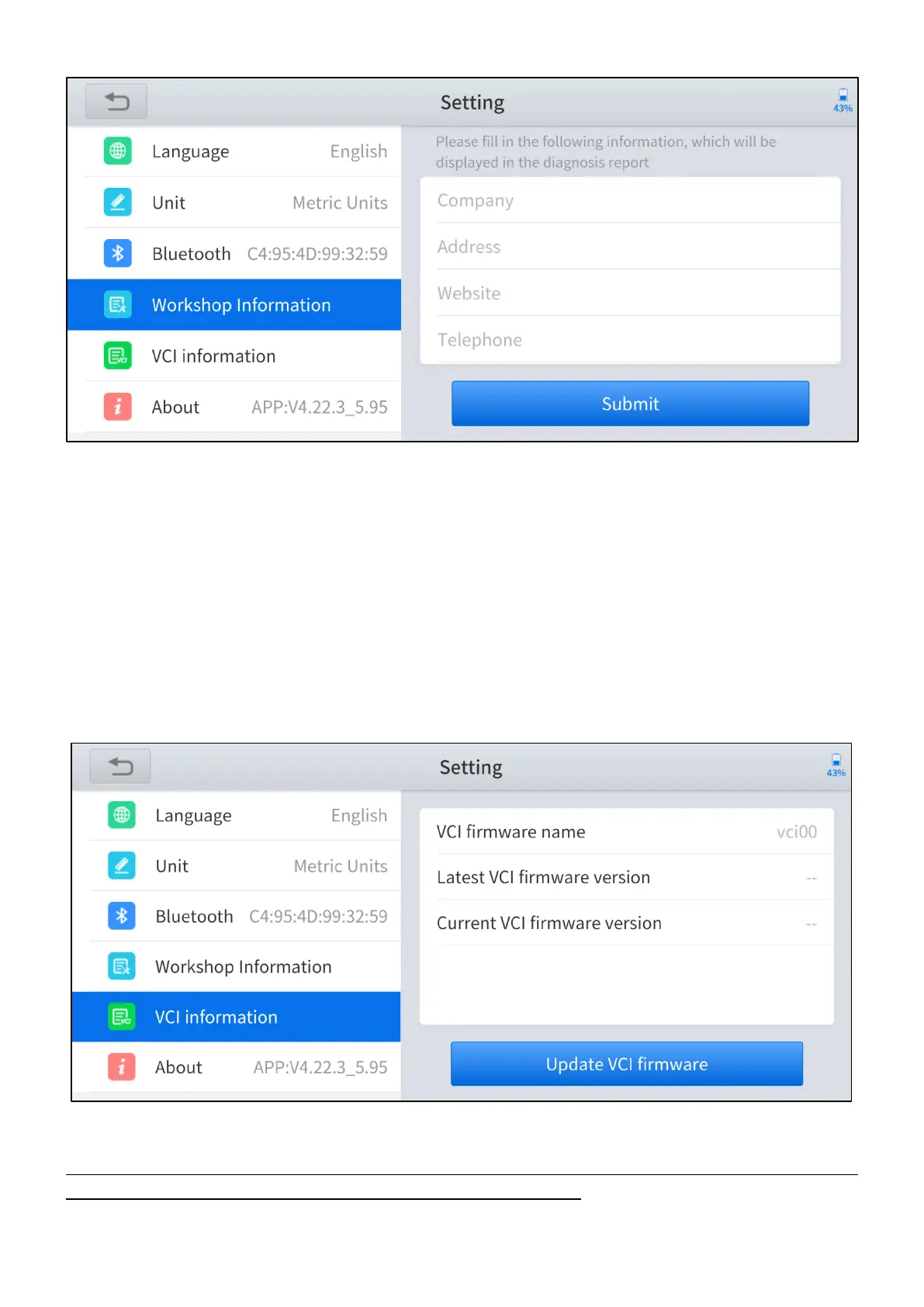Figure 7-5 Workshop information of setting
7.5 VCI INFORMATION
You can view the VCI information here, including the VCI firmware name, the latest
firmware version, the currently used firmware version, and the VCI firmware type. If
the current firmware version is not the latest firmware version, you can choose to
update your firmware version by clicking the Update VCI Firmware button.
Figure 7-6 VCI information of setting
You can only update the VCI firmware when you have finished the activation process,
connected to the Bluetooth, and also the vehicle/power supply.