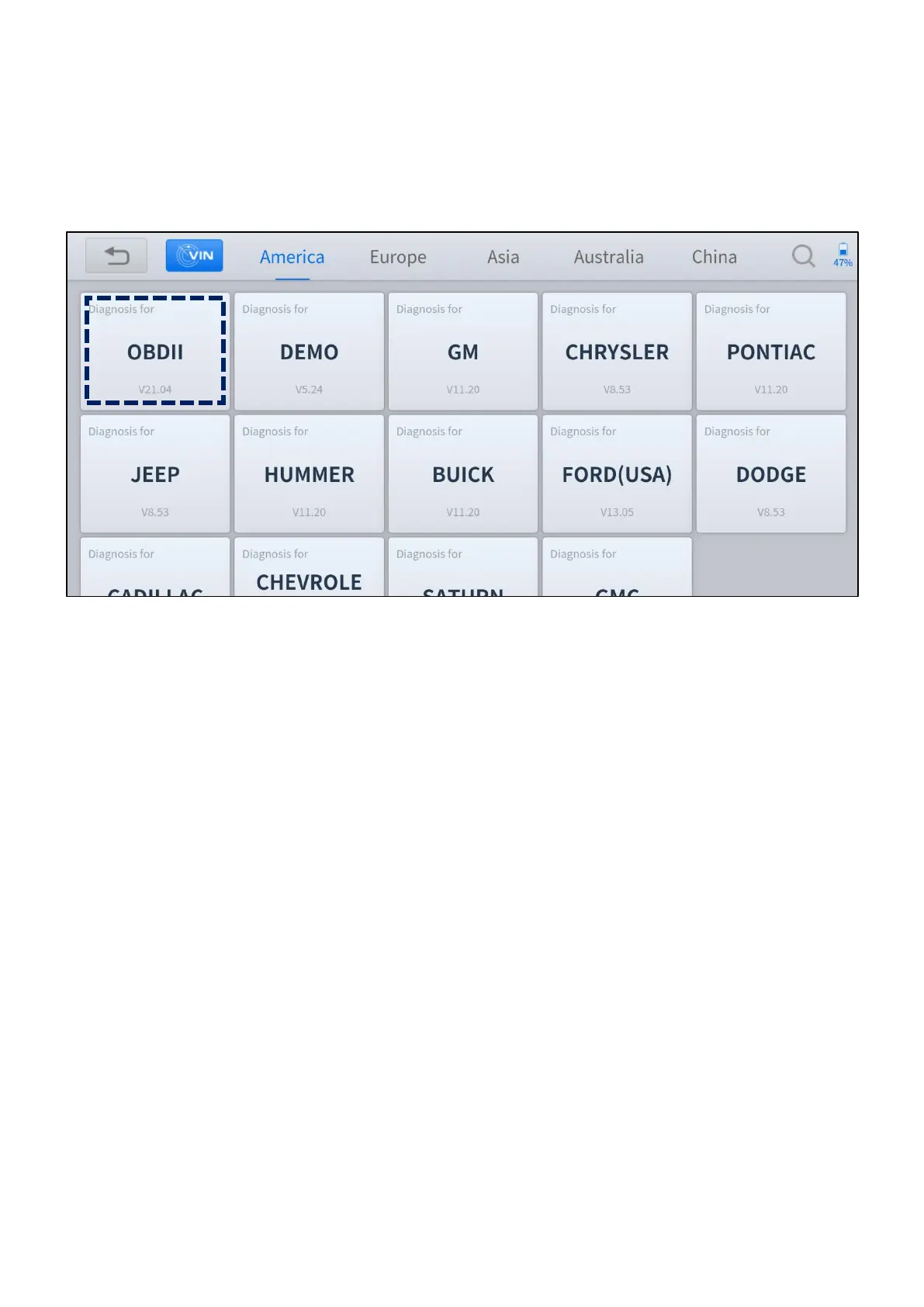4 OBD II
You can perform the OBDII diagnosis by clicking the OBDII button after entering
the diagnosis menu.
Figure 4-1 Sample of diagnosis menu screen
The OBDII (On-board diagnostics) refers to the vehicle’s self-diagnostic and
reporting ability. When the malfunction of any sub-systems is detected, relevant
MIL is illuminated and notice the vehicle owner or repair technician the status of the
vehicle. OBDII implements the standardized digital communications port and
diagnostic trouble codes (DTCs) which allows scan tools to communicate with the
PCM of the vehicle. And the Anyscan is able to access the OBDII diagnostic
functions as follows:
Read & Clear Trouble Codes
Live Data
Read Freeze Frame
Read ECU Information