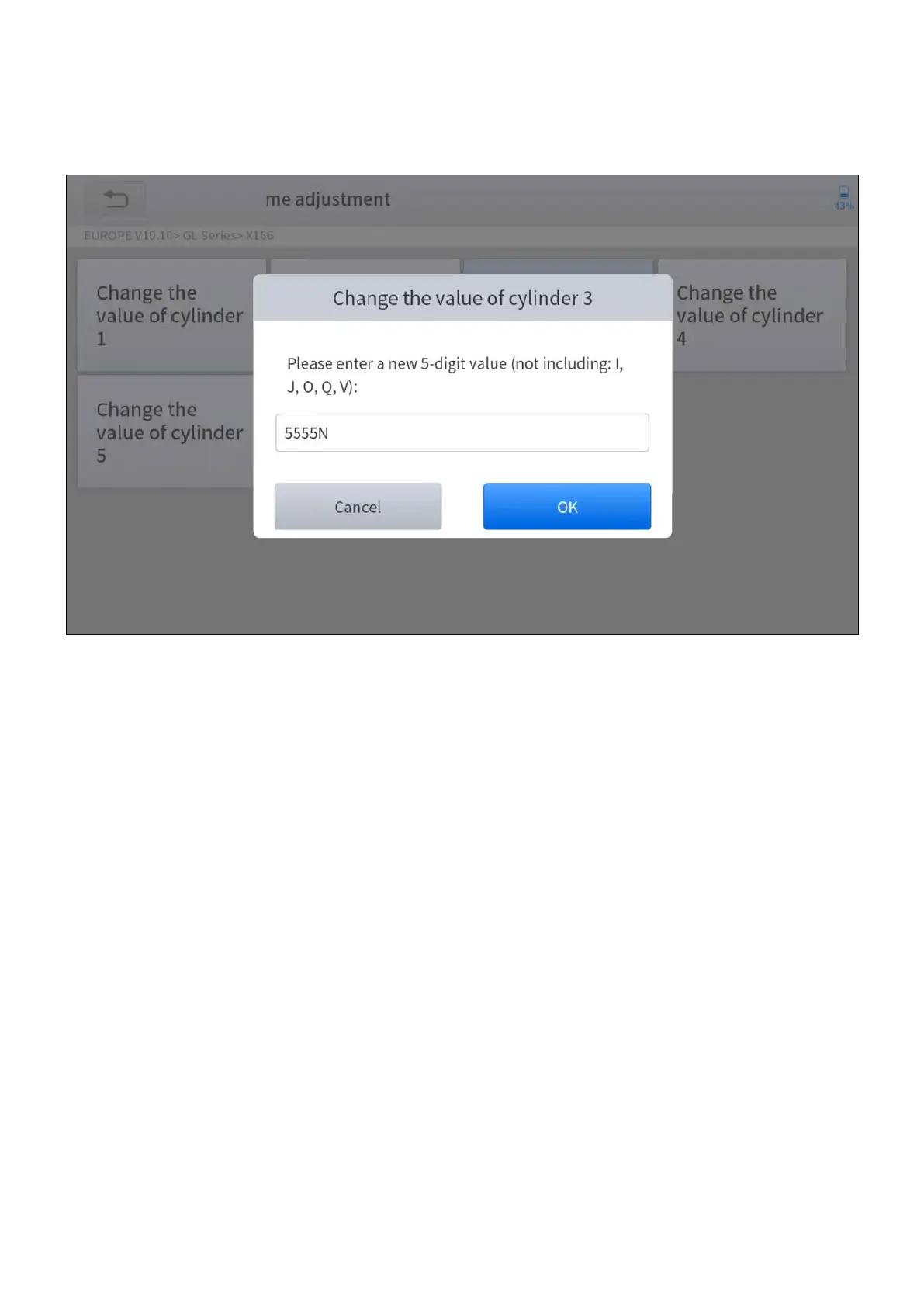5. Enter the Change the value of cylinder menu of the replaced injector(s), and
enter the new 5-digit value and then press OK.
Figure 5-24 Sample of injector coding function (screen 3)
6. Wait until the message of ‘Write successfully’ popes up.
7. Turn off the ignition switch.
8. Wait until the message asked you to turn on the ignition switch.