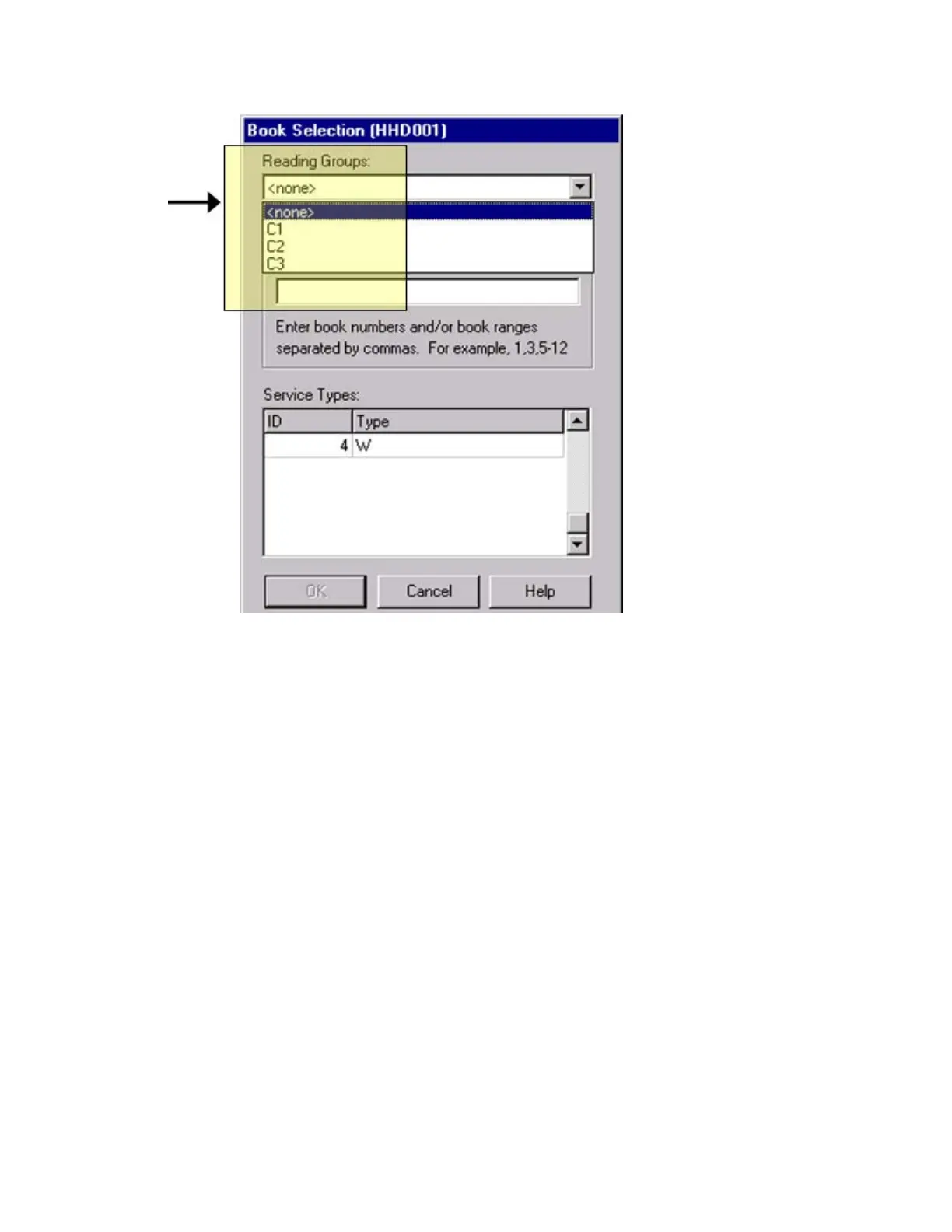Then enter the book number to be imported into the box entitled Books. If selecting
multiple books in a row, you can specify a range with a dash. For example, to import books
1, 2, 3, and 4 in that order, specify 1-4. If selecting multiple books not in sequence, separate
the book numbers with commas. For example, to process books 1, 5, and 3 to be read in
that order, type in 1, 5, 3.
Appendix A: Frequently Asked Questions | 139