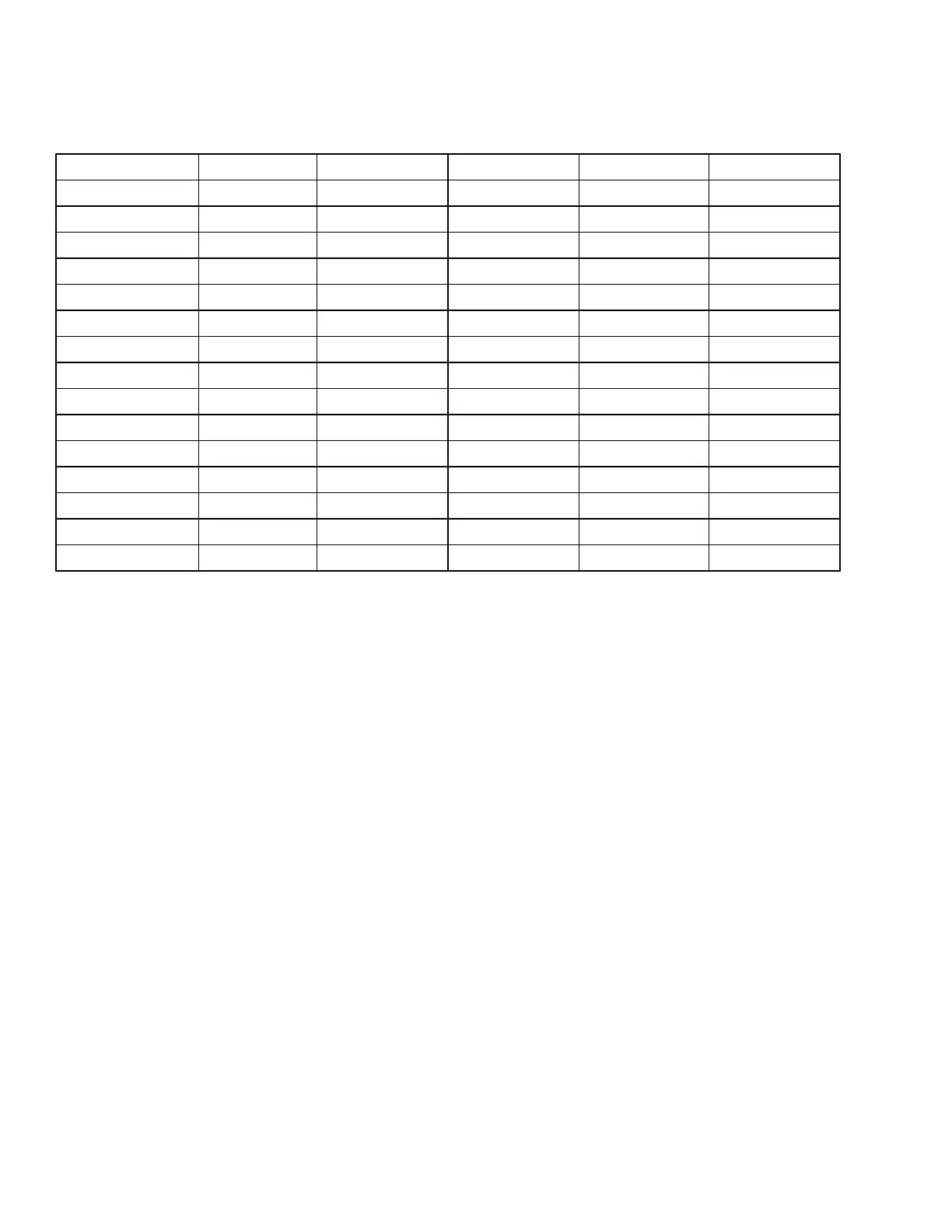Table 2. LED Charge Mode Indicator
MODE SETTING LED 1 LED 2 LED 3 LED 4 LED 5
1 Off Off Off Off Flashing
2 Off Off Off Flashing Off
3 Off Off Off Flashing Flashing
4 Off Off Flashing Off Off
5 Off Off Flashing Off Flashing
6 Off Off Flashing Flashing Off
7 Off Off Flashing Flashing Flashing
8 Off Flashing Off Off Off
9 Off Flashing Off Off Flashing
10 Off Flashing Off Flashing Off
11 Off Flashing Off Flashing Flashing
12 Off Flashing Flashing Off Off
13 Off Flashing Flashing Off Flashing
14 Off Flashing Flashing Flashing Off
15 Off Flashing Flashing Flashing Flashing
CONVENIENCE PORT
General
The charger can be connected to a convenience port
which is located in the dash board of the truck. The
convenience port has an LED status lights that display
in the same manner as the charger. The convenience
port will be connected to the charger via two
connectors. One connector will connect the charger to
the AC Input, while the other connector is for serial
communication and transmission of the LED status
lights.
The convenience port LED status lights display
diagnostic codes according to Table 8. The
convenience port also flashes from the center LED to
the outer LED in a back and forth pattern if
communication between the charger and convenience
port is lost or if the battery’s voltage is below charger’s
minimum voltage for charging threshold. Verify the
connection from the 4 pin connector from convenience
port to the 4 socket connector from charger.
If the battery charger will not charge battery, the
battery may require troubleshooting. See the Charger
Troubleshooting.
Use schematic below to connect charger. For the
interlock circuit, charger 2-conductor lead CPP 01-B
connects to main harness CRS 01-A.
NOTE: CPP 01-B has been identified in harness for
reference only, but may not be labeled physically in
charger lead.
Charging and Troubleshooting 2240 YRM 1890
6
