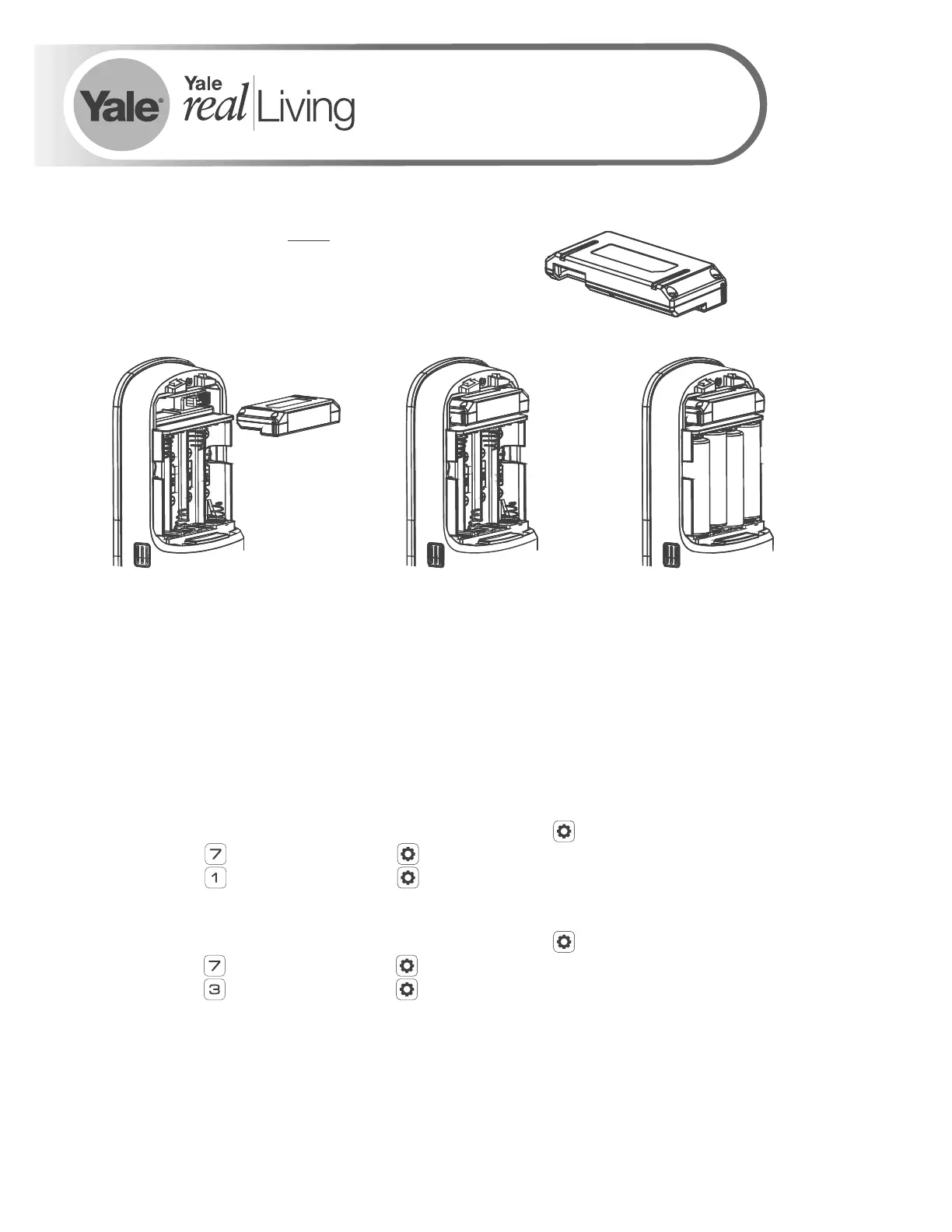Yale Z Plus Module
®®
-Wave
Installation and Programming Instructions
Installing the Z Plus Module-Wave
®
This device is a security enabled Z-Wave Plus product that is able to use encrypted Z-Wave
Plus messages to communicate to other security enabled Z-Wave Plus products. This device
must be used in conjunction with a Security Enabled Z-Wave Controller in order to fully utilize
all implemented functions. This product can be operated in any Z-Wave network with other
Z-Wave certified devices from other manufacturers. All non-battery operated nodes within
the network will act as repeaters regardless of vendor to increase reliability of the network.
To Enroll/Add the Module (Inclusion Mode):
• Enter the 4-8 digit Master code followed by the key.PIN
• Press the key followed by the key.
• Press the key followed by the key.
To Unenroll/Remove the Module (Exclusion Mode):
• Enter the 4-8 digit Master code followed by the key.PIN
• Press the key followed by the key.
• Press the key followed by the key.
Factory Reset - If No Controller:
• See the Lock Installation Manual
• Please use this procedure only when the network primary controller is missing or
otherwise inoperable.
For System Integrators: Specific Z-Wave Plus association and parameter information for your
lock is available at YaleHome.com/ZwavePlus.
Enrolling/Unenrolling the Network Module:
IMPORTANT: the batteries be removed priormust
to removing and/or inserting the network module:
• Remove battery cover and batteries.
• Remove and/or insert Network Module.
• Reinstall batteries and battery cover.
P/N 202- - - Rev DAYR ZW INSTAL FUL
®
