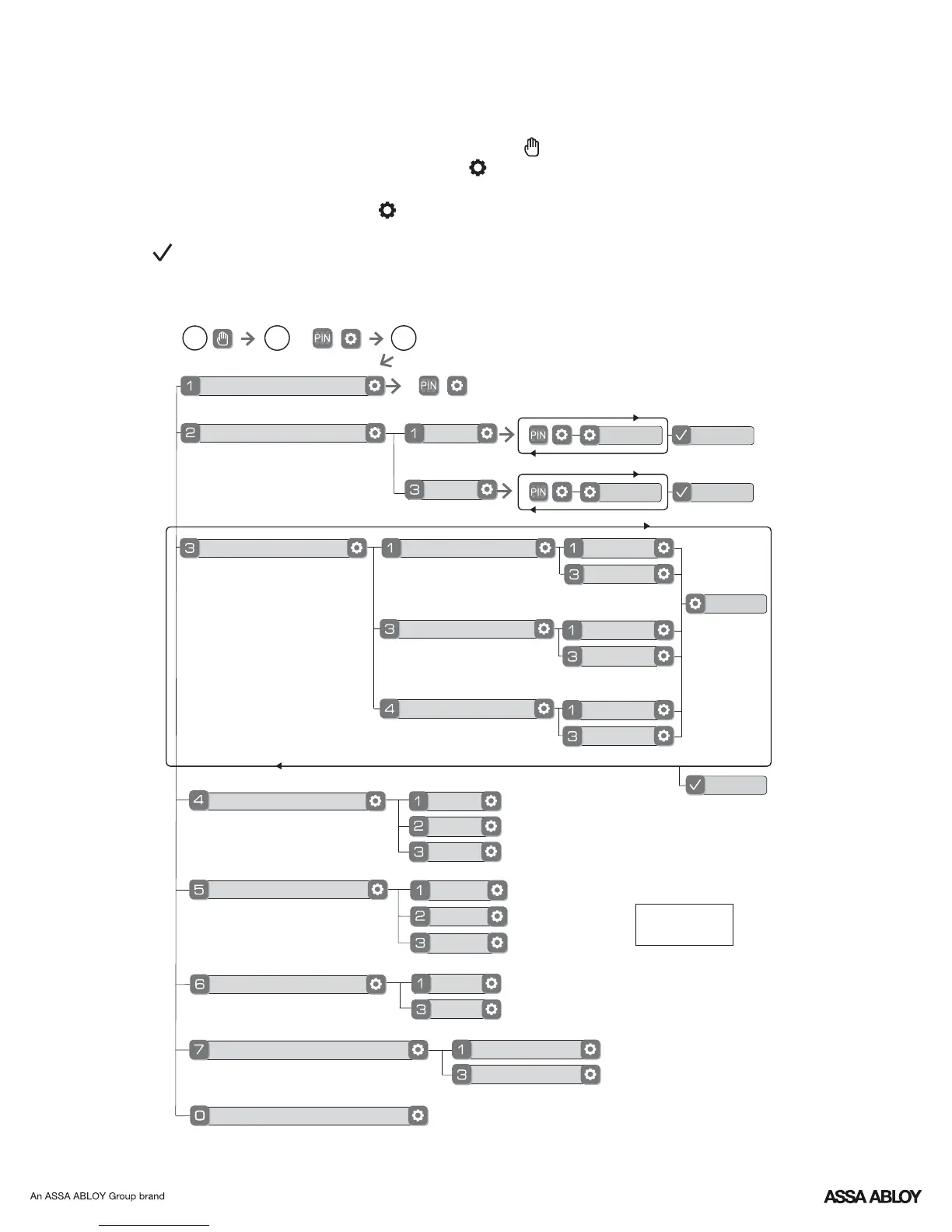21
P/N 80-9150-0080-010 (10-17)
Feature Programming Through Menu Mode
Using Master code*PIN
1. Touch screen with back of hand or palm to activate.
2. Enter 4-8 digit master code* followed by key.PIN
Lock Response: "Menu mode, enter number (Enter digit corresponding to the
function to be performed), press the key to continue."
3. Follow the voice commands.
4. Press key to complete the process and conclude the programming session.
*The Master code must be registered prior to any other programming of the lock.PIN
Continue
Complete
Continue
Complete
3
U
U
Privacy
Enable
Disable
Volume Setting
Language Setting
All Code Lockout
**Network Module Setting
Enable
Disable
English
Spanish
French
Silent
Low
High
Master Code SettingPIN
M
User Codes
Enter
Delete
Advanced Lock Settings
Automatic Re-lock
Disable
One Touch Locking
Enable
Disable
Default settings
in bold.
M
1
2
Continue
Complete
1-180 Sec
**Set-up Digital Keys
Join the network
Exit the network
**This function appears only with
Network or Yale Accentra
Key module installed.