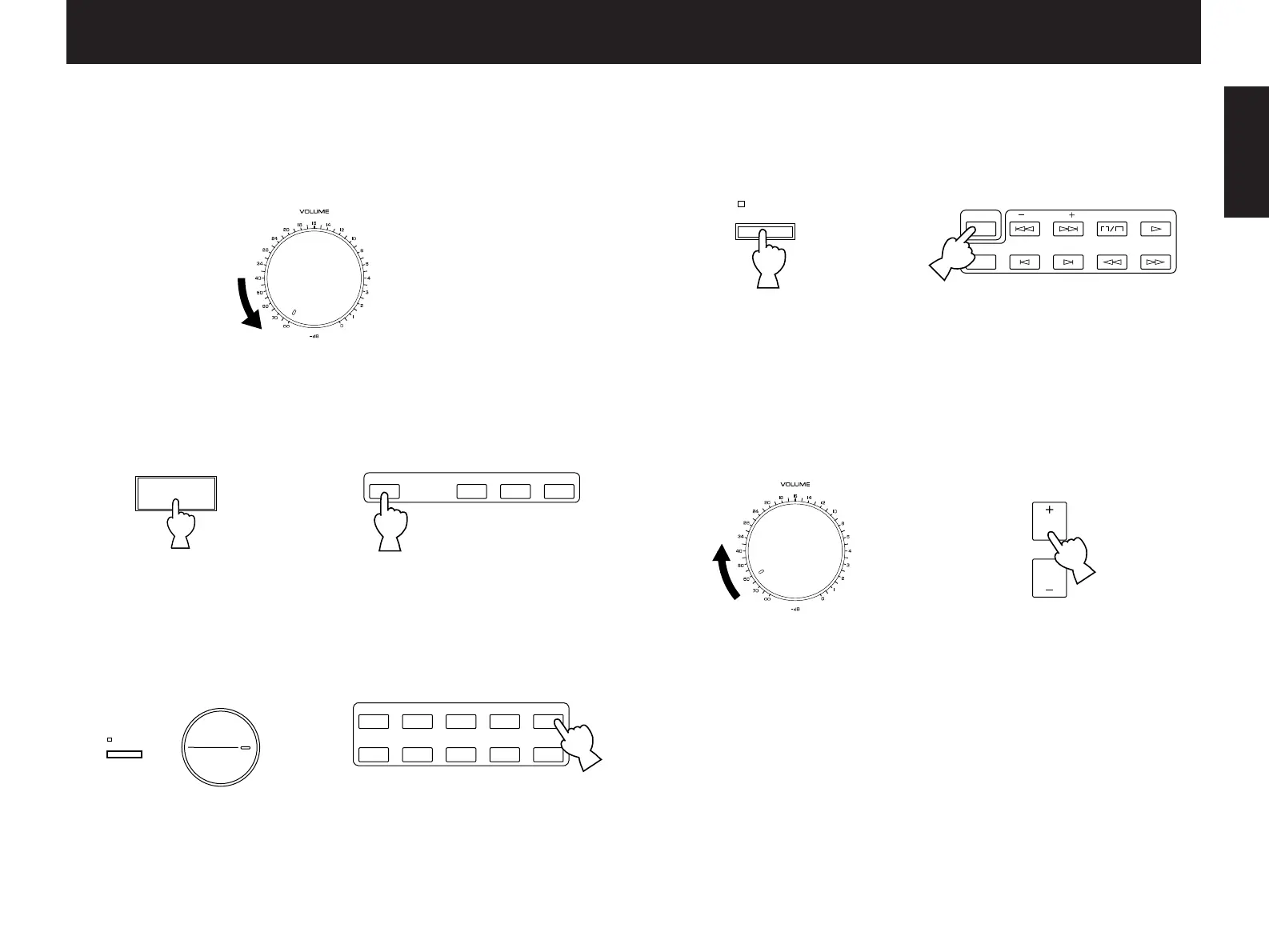2-1. PLAYING A SOURCE
1. Set the MASTER VOLUME control to minimum.
2. Turn the power on.
3. Select a source.
*To select a tape deck connected to this unit’s TAPE 2 terminals,
press the TAPE 2 MONITOR switch. (Otherwise, turn this switch off.)
4. Play the source.
5. Increase the setting of the MASTER VOLUME control to your
listening level.
Adjust the BASS, TREBLE, BALANCE controls, etc., or select a
desired sound field program. (See page 31.)
NOTE: If a different audio source is selected with the input selector
keys on the remote control unit while enjoying a video source, the
sound from the newly selected audio source is heard, but the
picture from the video source can still be seen.
29
ENGLISH
GENERAL OPERATION
Front panel
