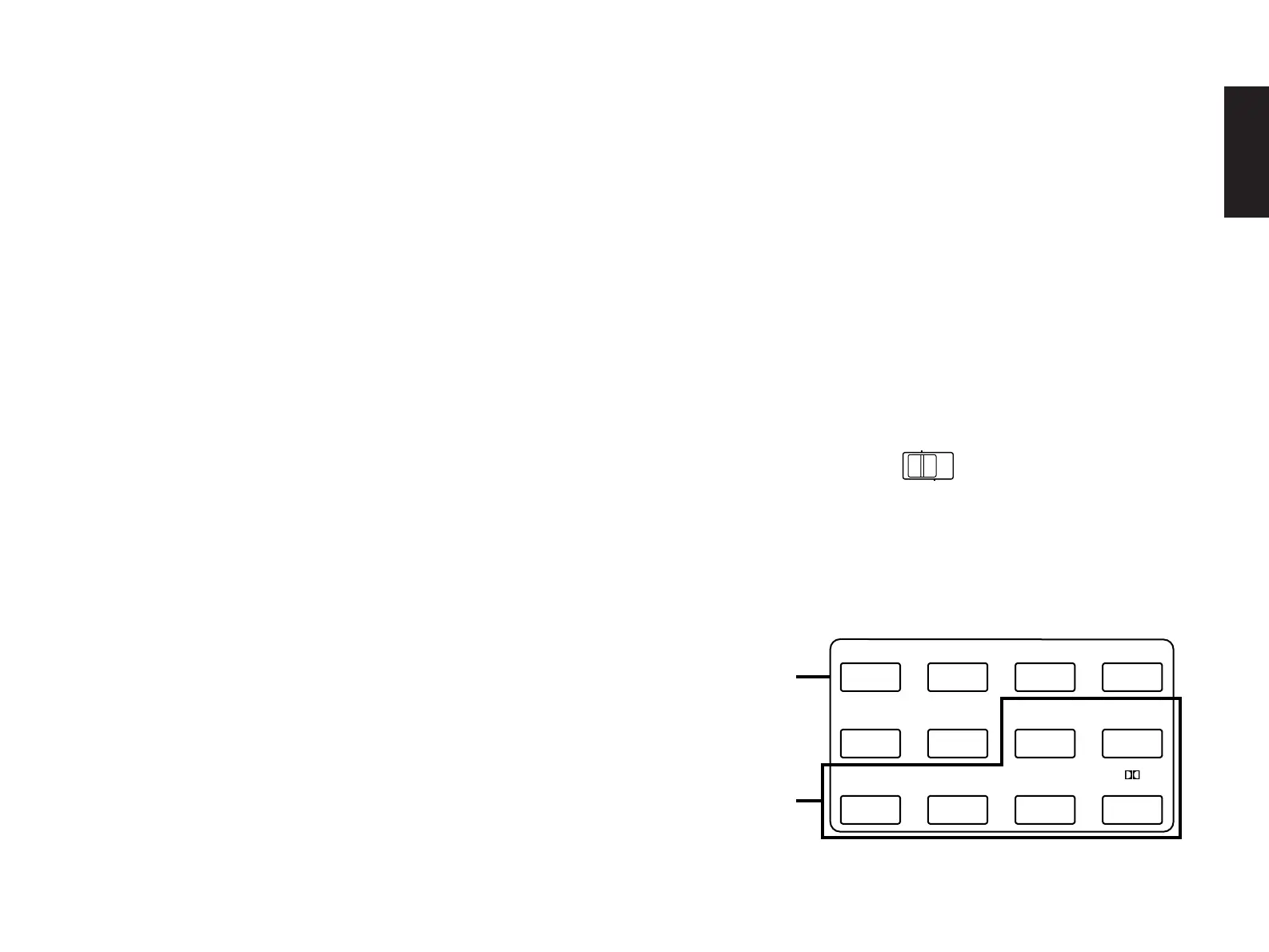NOTE: Adjusting the MASTER VOLUME, BASS, TREBLE controls,
etc., or selecting a sound field program has no effect on the material
being recorded.
NOTE: Please check the copyright laws in your country to record
from records, compact discs, radio, etc. Recording of copyright
material may infringe copyright laws.
2-3. DIGITAL SOUND FIELD PROGRAMS
This unit has 12 programs for digital sound field processing, 6
from actual acoustic environments from around the world, and 6
programs for Audio/Video sources including sources encoded with
Dolby Pro Logic surround. Many of the programs contain various
parameters that can be adjusted to the listener’s taste.
2-4. SELECTING SOUND FIELD
PROGRAMS
1. Set the PARAMETER/SET MENU switch on the remote control to
the PARAMETER position.
2. Select the desired sound field program by pressing the
PROGRAM selector on the front panel or by using the Program
Select keys on the remote control.
31
ENGLISH
