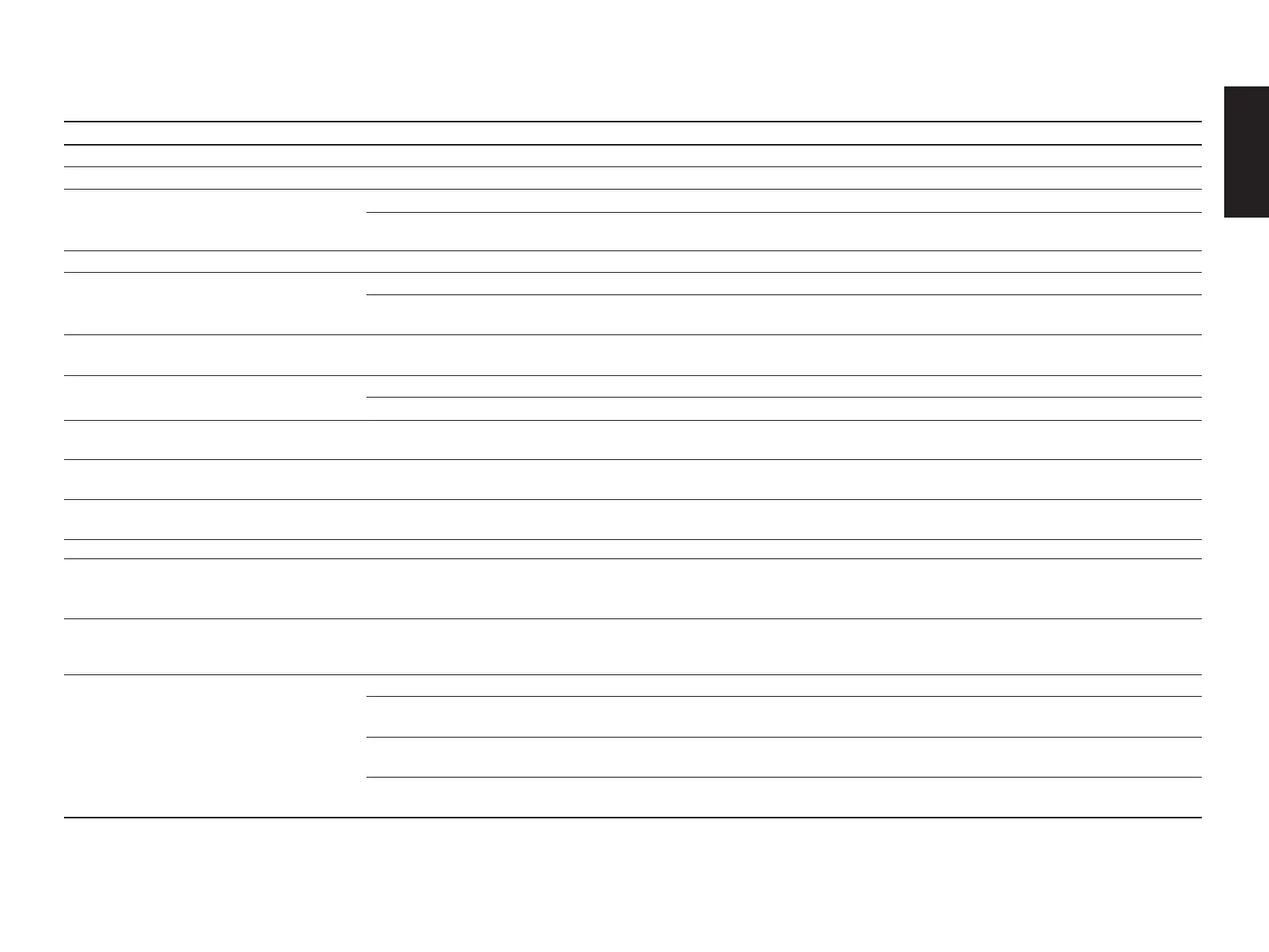PROBLEM
Power does not come on.
Hum.
No sound.
No sound from main speakers.
No sound from effect speakers.
No front reflection sound.
No sound from center speaker.
The sound suddenly goes off.
DSP parameters or other settings on this
unit cannot be changed.
The sound field cannot be recorded.
Noise from nearby TV or tuner.
The remote control unit does not work.
The TRANSMIT/LEARN indicator does not
illuminate or flash.
The remote control unit does not work.
Learning cannot be made successfully.
WHAT TO DO
Carefully plug AC plug into outlet.
Firmly plug in all connection cables.
Check connections.
Set the INPUT SELECTOR or TAPE 2 MONITOR switch to the
correct position.
Turn up the MAIN LEVEL control.
Press EFFECT switch to turn on.
Use a different sound field program.
Set the FRONT MIX switch to “ON”.
Select the appropriate center mode.
Select the appropriate program.
Turning the unit off and then on will reset the protection circuit.
Turn the “MEMORY GUARD” OFF.
Move the unit further away from the affected equipment.
Change the position of the main unit.
Replace the batteries with new ones and press the RESET button
on the remote control unit.
Replace the batteries.
Place the remote control units with the proper distance.
Learning is not possible.
Further learning is not possible without deleting unnecessary
commands.
POSSIBLE CAUSE
AC cord not properly plugged in.
Bad cable connection.
Bad or incorrect input connection.
Incorrect input source selection.
The MAIN LEVEL control is set to “0”.
EFFECT switch is set off.
The DOLBY PRO LOGIC program is being used with
material not encoded with Dolby Surround.
In a 4-channel system, the front MIX switch is set
incorrectly.
The center mode is in “PHNTM”.
Incorrect sound field program.
The protection circuit has activated because of short
circuit etc.
The “MEMORY GUARD” function is set ON.
It is not possible to record the sound field on a tape deck
connected to this unit’s TAPE REC OUT jacks.
This unit is too close to the affected equipment.
Direct sunlight or lighting (of an inverter type of
flourescent lamp etc.) is striking the remote control sensor
of the main unit.
The batteries of this remote control unit are weak or the
memory capacity has been exceeded.
The batteries of the other remote control unit are weak.
The distance between the two remote control units is too
long or too short.
The signal coding or modulation of the other remote
control unit is not compatible with this remote control unit.
Memory capacity is full.
51
ENGLISH
4-2. TROUBLESHOOTING
