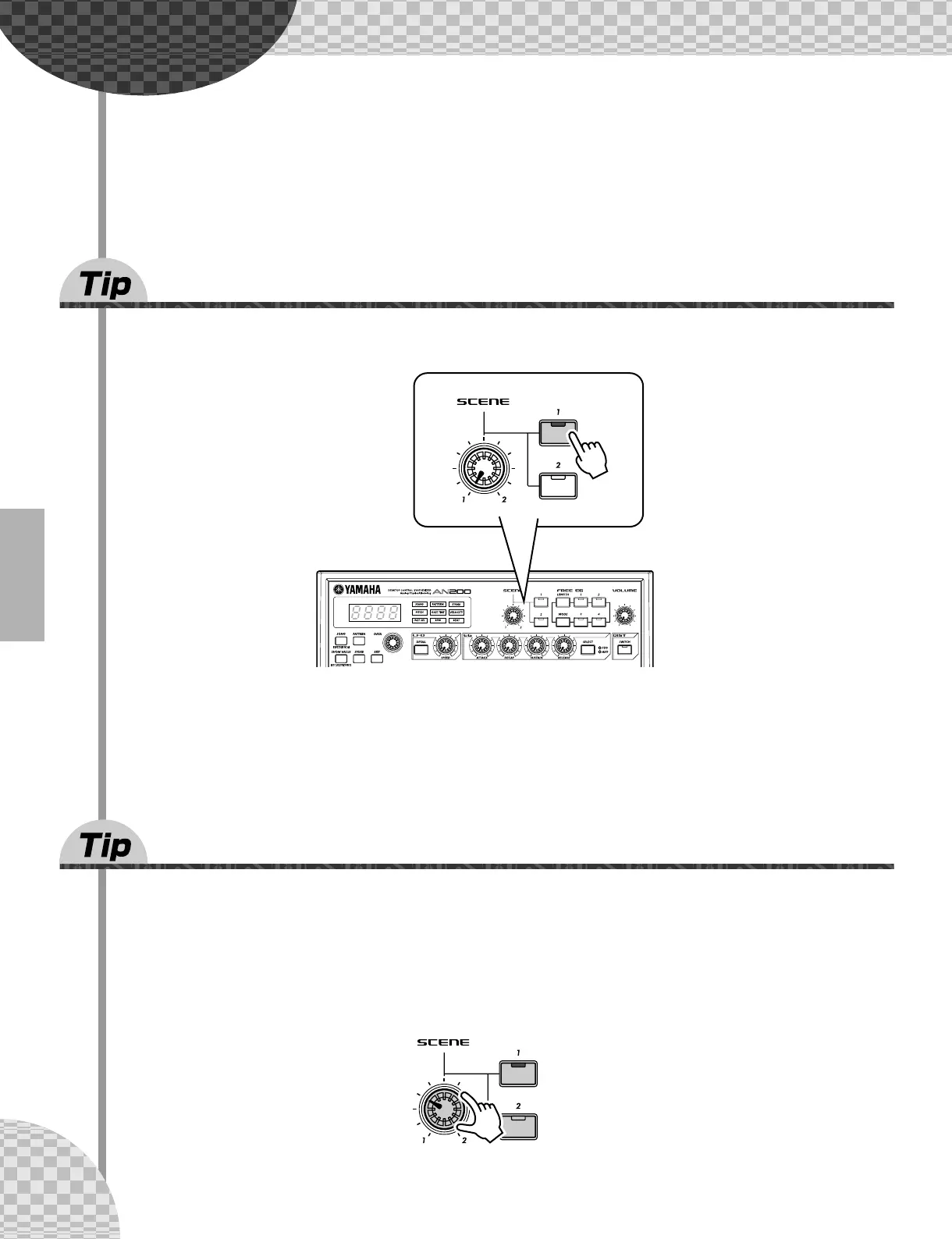22
Chapter 4
Scene Basics
Scene is one of the most powerful and exciting features of the AN200. It lets
you “morph” between two completely different sounds — in real time, as the
Pattern is playing.
13 Switching Scenes
Here we’ll switch between Scenes, for instant sound changes.
Select a Pattern and start it up. While it’s playing, press the SCENE [2] button. Hear how the sound
changes? Press SCENE [1] to go back to the first sound. Try to do this on the beat, alternating between the
two in rhythm.
14 Morphing
Let’s try something more subtle now! While playing back a Pattern, turn the [SCENE] knob slowly, back and
forth.
Notice how the sound gradually “morphs” between 1 and 2 — in real time as you work the knob! Do this in
sync with the rhythm and create your own shifting textures!
For more details on Scene, see page 59.
