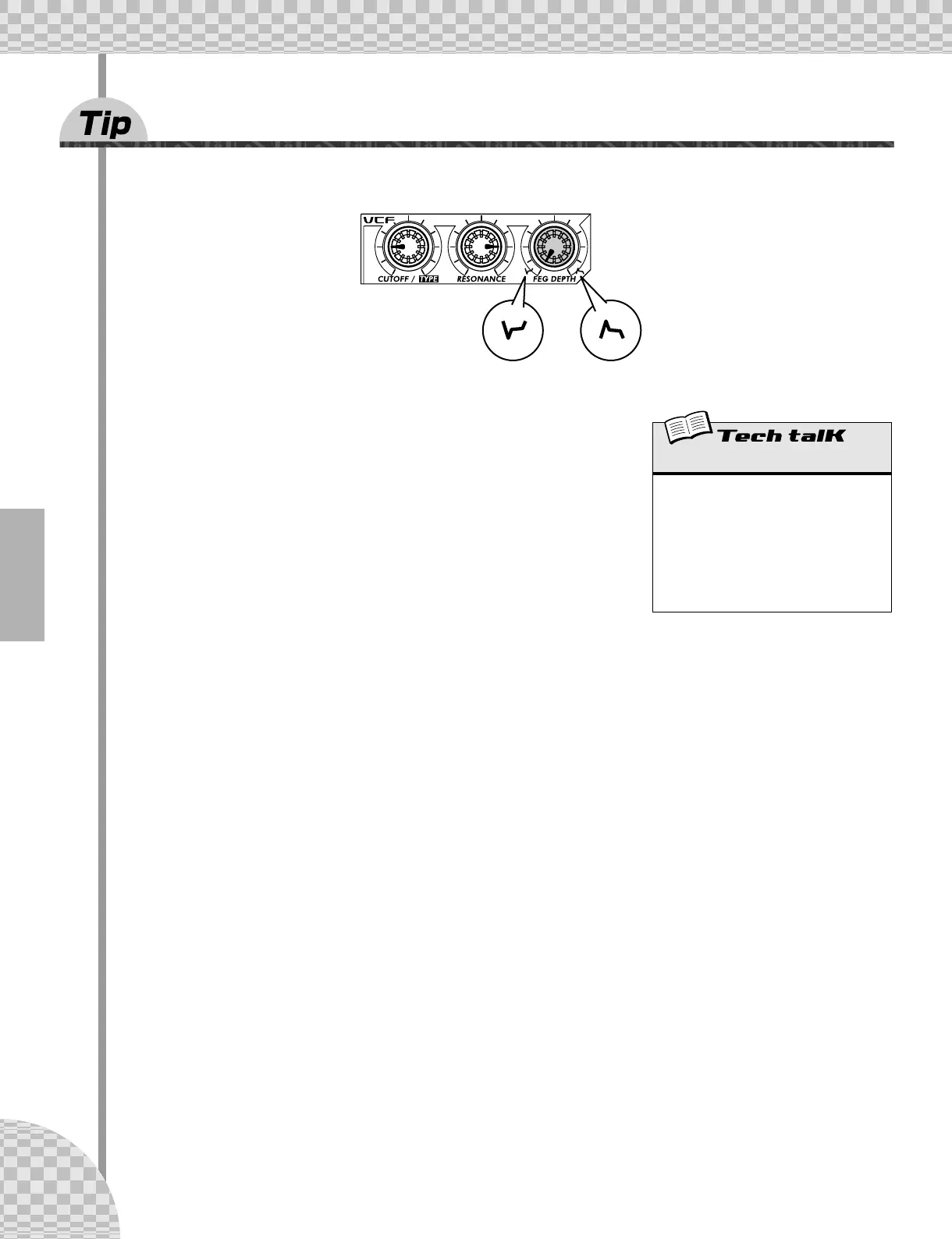Chapter 6 Filter (VCF)
30
20 FEG Depth
Technically, the FEG Depth controls how the Filter works over time. This is even shown on the panel for you:
With the the [CUTOFF] and [RESONANCE] knobs set respectively to 9:00 and
3:00 (see above), slowly turn the [FEG DEPTH] knob.
Depending on the Pattern selected, negative settings (setting the knob left of
12:00) may result in little or no sound. But once you turn the knob past the
halfway point (12:00), you’ll start to hear the filter “opening up.” Turn the knob
slowly for gradual filter sweep effects. Also try working the knob in time with
the rhythm for dynamic “wah” effects.
Indicates a “dip” in the filter,
just at the start of each note.
Indicates a filter “peak,” just at
the start of the note.
FEG Depth
Determines the degree or depth of the filter
effect over time. Positive values result in a
normal EG; negative values use a “reverse”
EG — producing a filter sweep effect that
dips and comes back up, rather than one that
peaks and goes down.
Range
-128 — 127