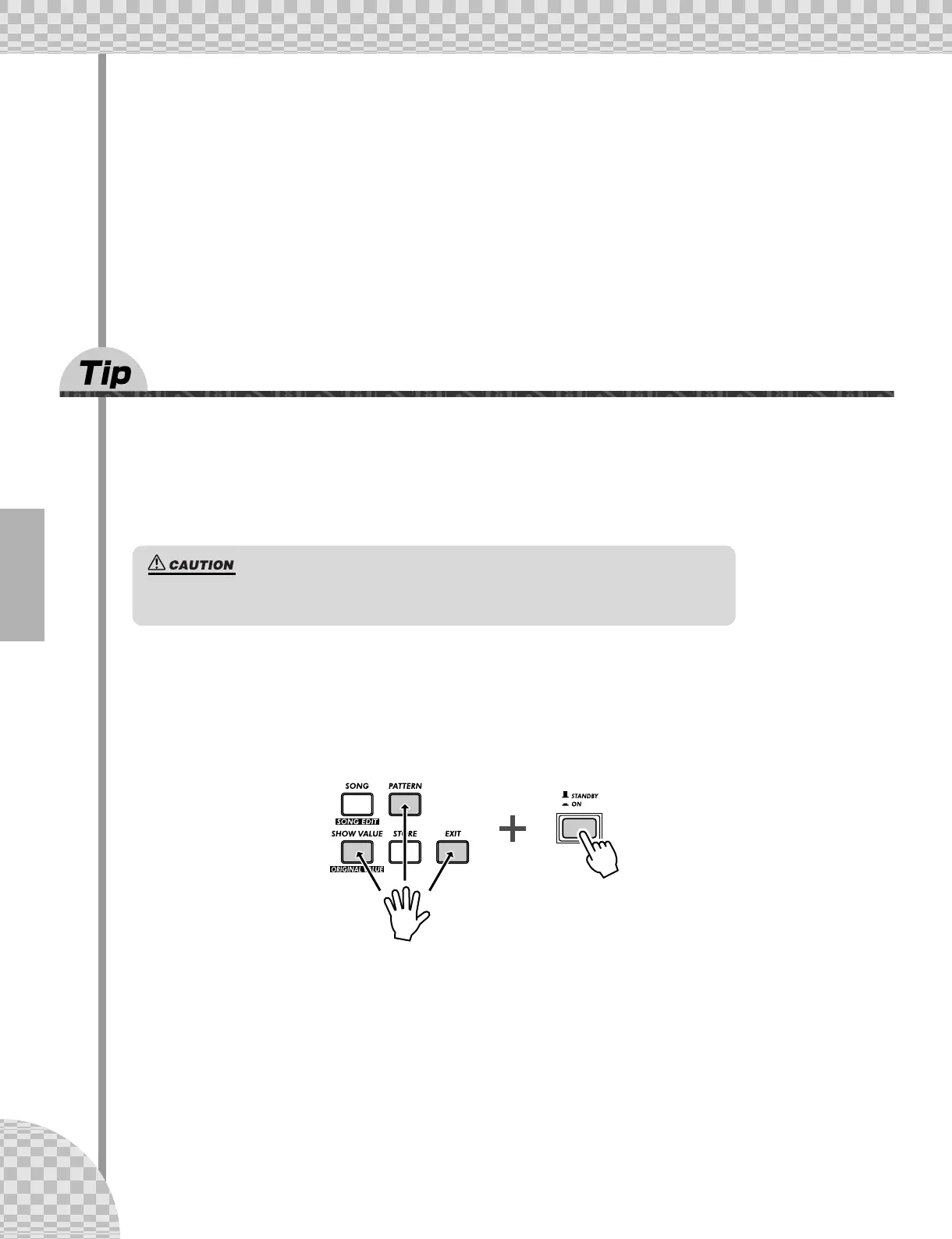Chapter 7 Nuts and Bolts
34
● Do a Factory Reset operation. (See Tip 24.)
Use this only if you suspect something is actually wrong with the AN200. (For the most part, many of
the confusing things about the instrument may just be things that you don’t quite understand yet.)
Remember, this will COMPLETELY ERASE any original work you’ve done or saved — so be careful!
● Check the Troubleshooting section (page 115).
We mean it. The next time you find yourself scratching your head (or tearing your hair out), save your-
self a whole lot of grief and read through this section. It’ll make you feel better.
24 Factory Reset
If the AN200 freezes in an operation, crashes, or otherwise behaves erratically, the Factory Reset operation
can usually be counted on to bring things back to normal.
Factory Reset is also used to restore all the factory-programmed Pattern and Song data. For example, if
you’ve created your own Pattern and Song data (and saved it, of course) but want to use the original Pat-
terns and Songs of the AN200, just perform a Factory Reset.
1 Turn the power off.
2 Simultaneously hold down the [SHOW VALUE], [PATTERN] and [EXIT] but-
tons, and turn on the power again.
This operation automatically erases any and all of your original Patterns and Songs. If possible,
make sure to save any important data (page 108) before using Factory Reset.