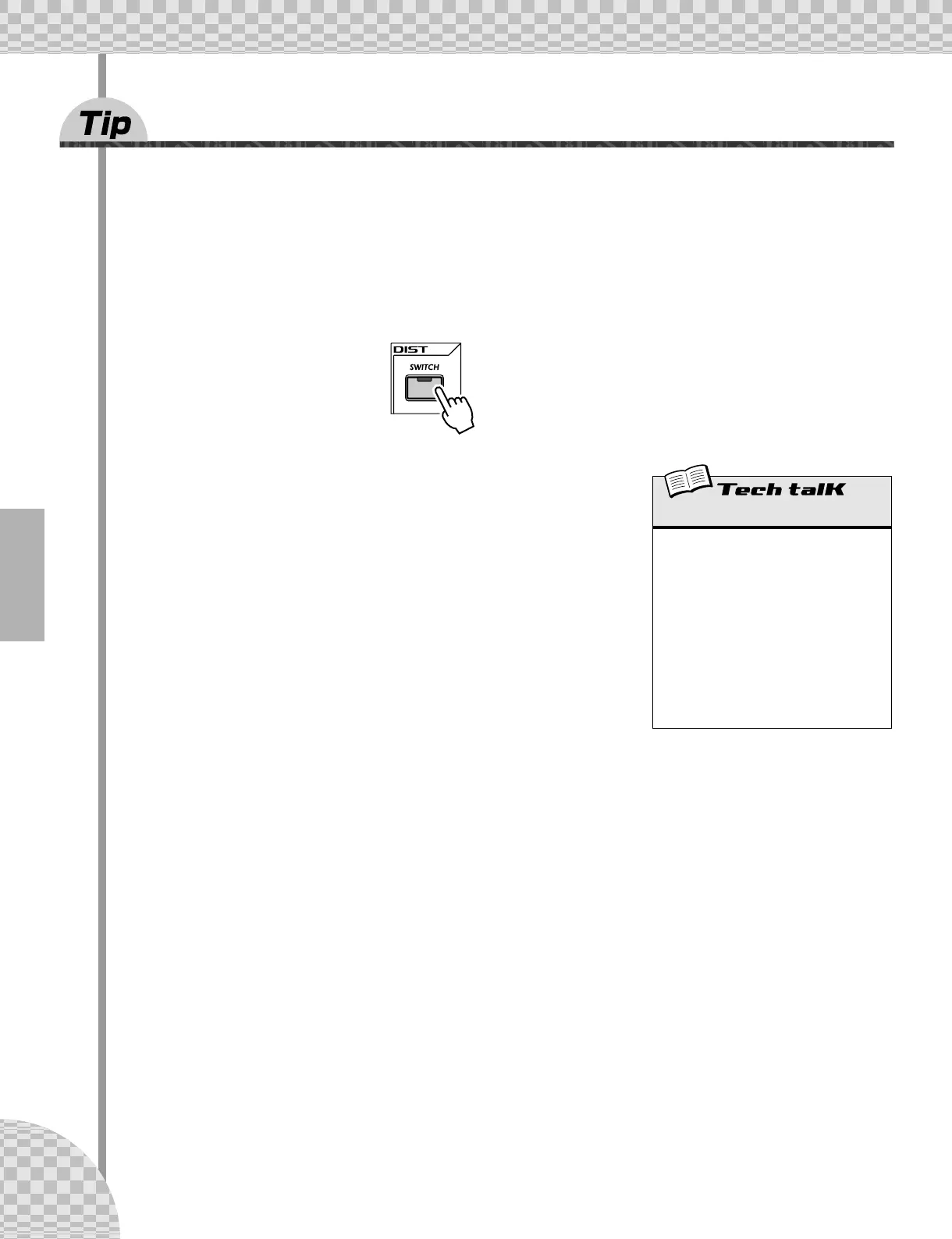Chapter 5 Effects
26
17 Distortion
The last tip introduced you to a distortion effect, the Overdrive/Amp types. Here’s yet another way to dirty
up the sound — Distortion.
Although not strictly part of the Effect section, Distortion is a strong effect in its own right. Compared to the
warm Overdrive/Amp Effect types, it has more edge and bite. When applied to many of the AN200’s Voices,
it is capable of creating very convincing guitar-like distortion effects.
1 Press the DIST [SWITCH] button. (The lamp turns on.)
2 Adjust the balance with the [DATA] knob.
This lets you mix the “dry” no-Distortion sound with the “wet” Distortion-
only sound. Try different settings and hear how they change the sound.
Notice how a fully wet “U63” results in a very brittle, edgy sound.
Distortion
Allows you to apply a distortion effect to the
Synth track. (Note that this does not affect
any of the Rhythm tracks.) Press the DIST
[SWITCH] button to turn Distortion on, then
use the [DATA] knob to adjust the dry/wet
balance. A value of “d63” has only the orig-
inal, unprocessed sound, while a value of
“U63” has only the Distortion-processed
sound.
Range
d63 (dry) — d=U (dry = wet) — U63
(wet)