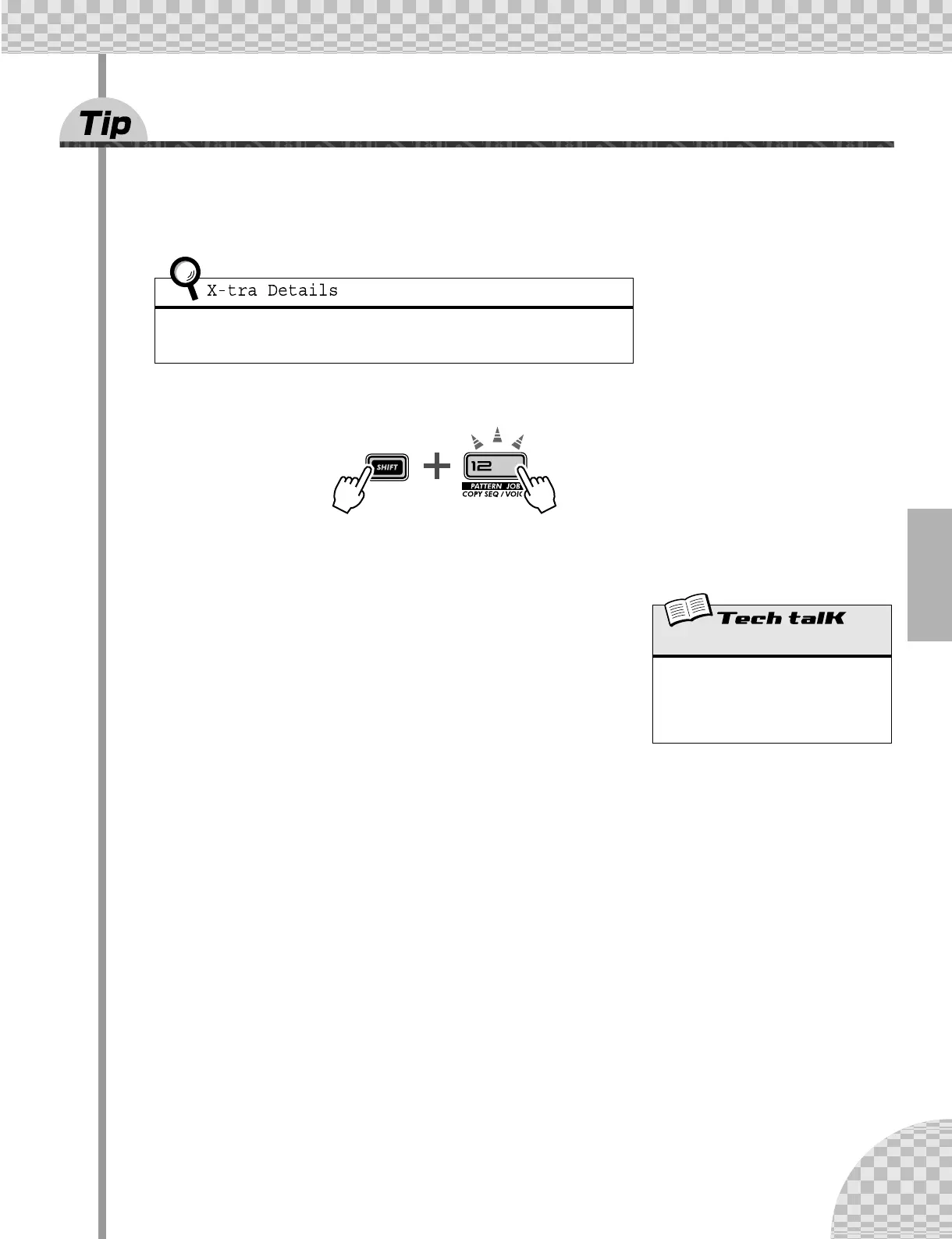67
Chapter 13 Pattern Power Tips
55 Copying a Pattern (Sequence)
Earlier in this section, in Tip 52, you learned how to copy a Voice from one Pattern to another. Here you’ll
learn how to copy a Sequence (the Pattern’s notes) from one Pattern to another.
1 First, select the source Pattern — the one that has the Sequence you like.
2 Simultaneously hold down [SHIFT] and press [12] (COPY SEQ/VOICE).
You may have to press the button more than once to call up the “CPY.S” (Copy Sequence) display.
3 Next, select the destination Pattern.
This is the Pattern you’ll be copying the Sequence to. Use the DATA knob.
4 Copy the Sequence.
The [12] button should be flashing. Press it once again (the button stops
flashing and stays lit). At the “Y£n” (“Yes or no?”) prompt, press it a third
time to actually copy the Sequence to the selected Pattern number, or press
[EXIT] to cancel.
The word “Sequence” is used here to describe the recorded notes or steps of a Pattern.
(“Pattern” actually is a blanket term that refers not only to the recorded notes, but the Voice,
the Scenes, and the Free EG settings as well.)
Copy Sequence
Allows you to copy a Sequence from one Pat-
tern to another. Select the source Pattern,
then use [SHIFT] and [12] to call up “CPY.S”
(Copy Sequence). Select the destination Pat-
tern, and press [12] twice to execute.