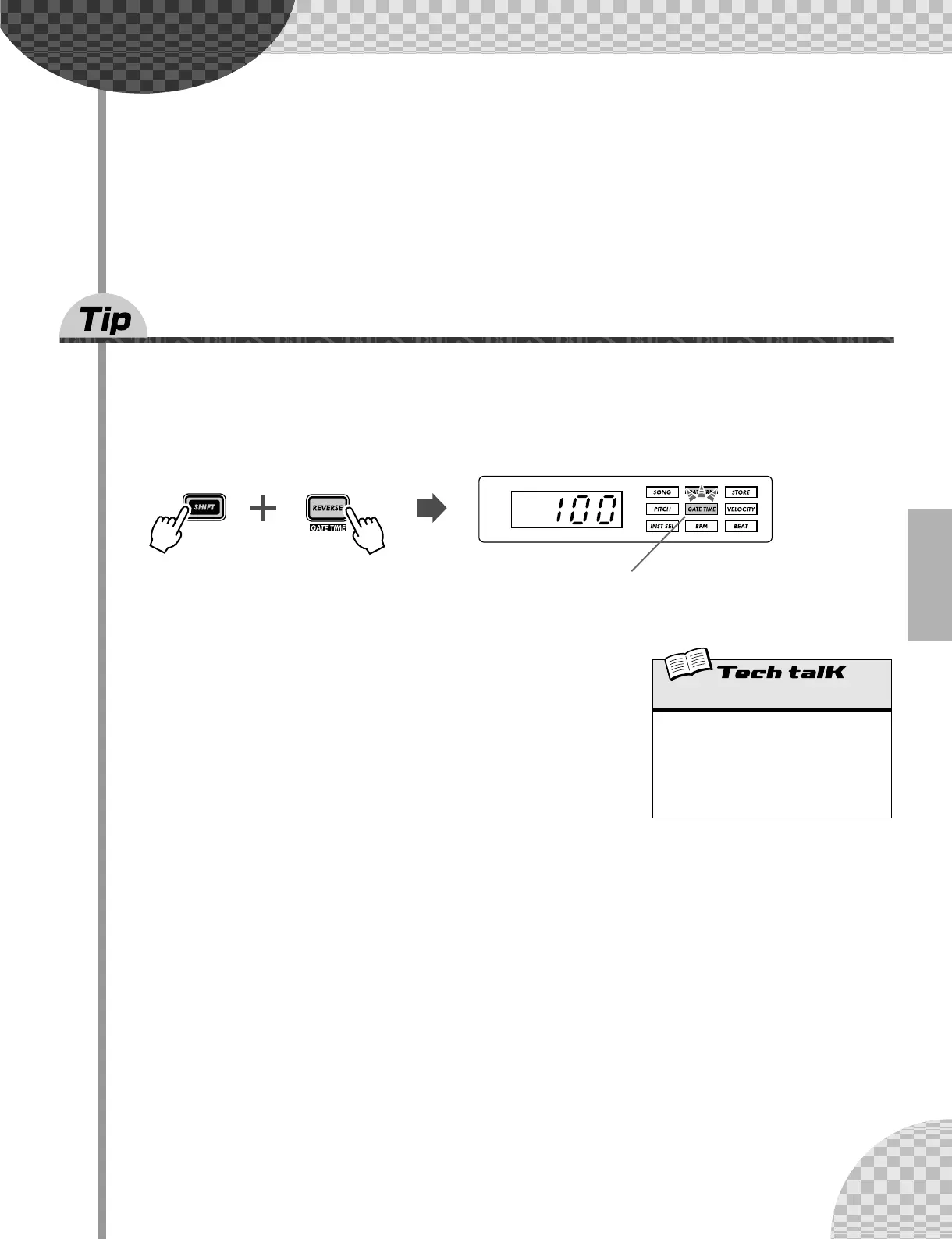35
Chapter 8
Pattern Playback
We’re going to pick up where we left off in Chapter 1, and give you some more
Pattern Tips. These are simple things you can do to change the sound, pitch,
rhythmic feel, and other aspects of the Patterns — even the Patterns them-
selves — in real time.
25 Adjusting the Gate Time
Try this simple, fast and cool tool — and change the feel of your tracks.
Select and start a Pattern. Any Pattern will do.
While the Pattern is playing, simultaneously hold down [SHIFT] and press [GATE TIME] ([REVERSE]).
Turn the [DATA] knob to change the Gate Time. Notice how the length of the
notes changes as you work the knob.
When you’re done, don’t forget to press [EXIT] (or [SHIFT] + [GATE TIME]) to
leave the function.
The lamp flashes to indicate Gate Time is active.
Gate Time
Determines the length of each note. The
higher the value, the longer the gate time.
Shorter values produce a clipped sound,
longer ones produce a sustained sound.
Range
1 — 100 (normal) — 200
