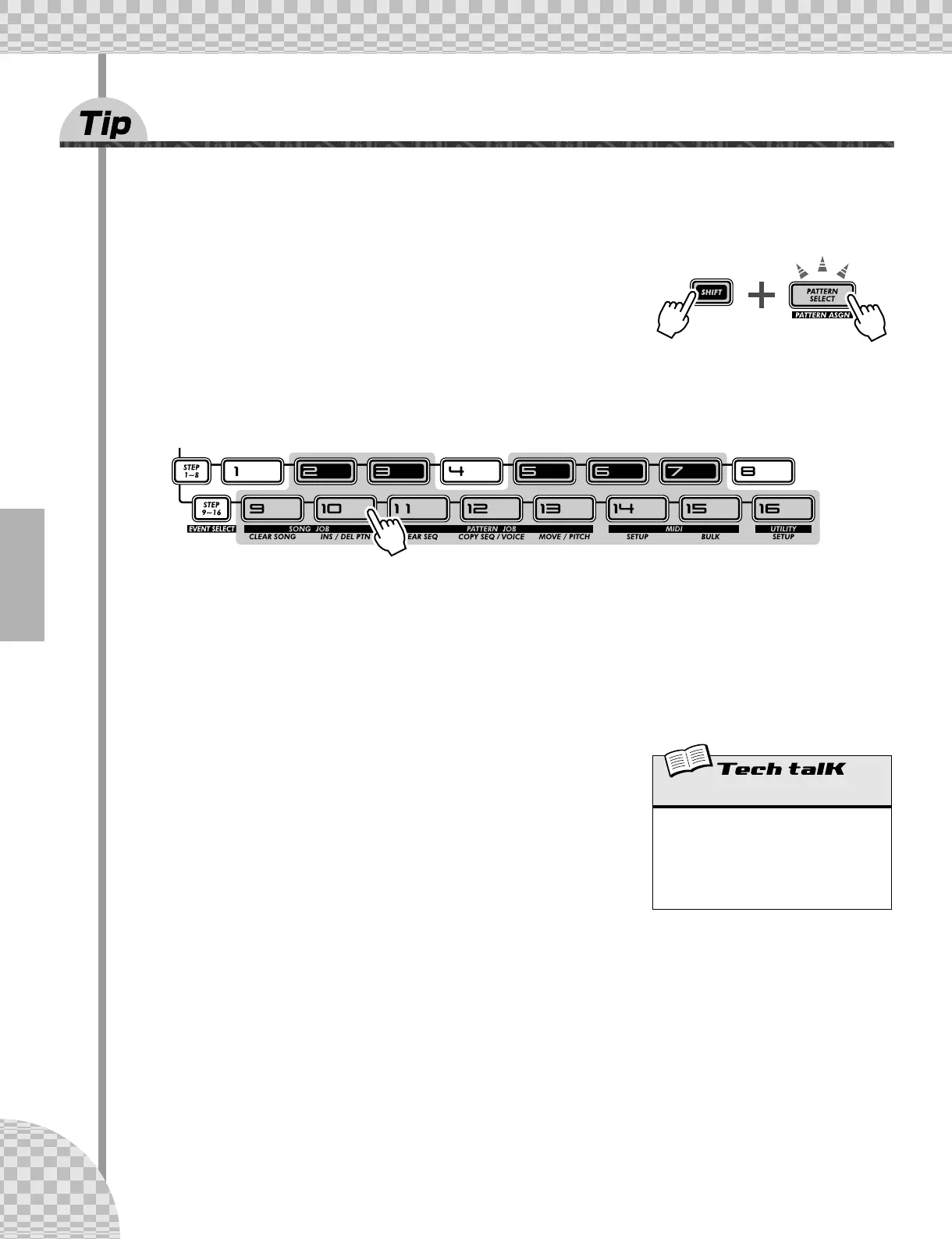Chapter 8 Pattern Playback
40
31 Assigning Patterns to the keyboard buttons
Remember in Tip 3 how you selected Patterns on the fly, as they were playing? Here’s where you can set
which Patterns are triggered by which keyboard buttons. Any Pattern — even the User Patterns — can go
to any button. Plus, you can use a key range of three octaves, from C2 to B4 — that’s 36 different Pattern
Select locations.
1 Hold down [SHIFT] and press [PATTERN SELECT].
2 Use the [OCT <<]/[OCT >>] buttons to select the
desired octave range.
3 Press the desired keyboard button. (Remember, [1],
[4], and [8] can’t be used.)
4 Select the Pattern with the [DATA] knob. Your original User Patterns are
fair game as well.
5 Repeat Steps 2 - 4 as often as you want, until you’ve made all the desired
Pattern-to-key assignments.
Once you’re finished, press [EXIT] (or [SHIFT] and [PATTERN SELECT] again) to leave the function.
Now, try using Pattern Select to play the newly assigned Patterns. (Need a
refresher course? See Tip 3 again.)
● Storing Pattern Select assignments
There’s no need to store! All your Pattern Select Assign settings are stored
automatically as you make them.
The button flashes. All key-
board buttons turn off.
Pattern Select Assign
Determines the Pattern-to-key assignment
for Pattern Select. Hold down [SHIFT] and
press [PATTERN SELECT]. Select octave
range, then press desired keyboard button
and use [DATA] knob to select Pattern. Pat-
tern assignments are stored automatically.
