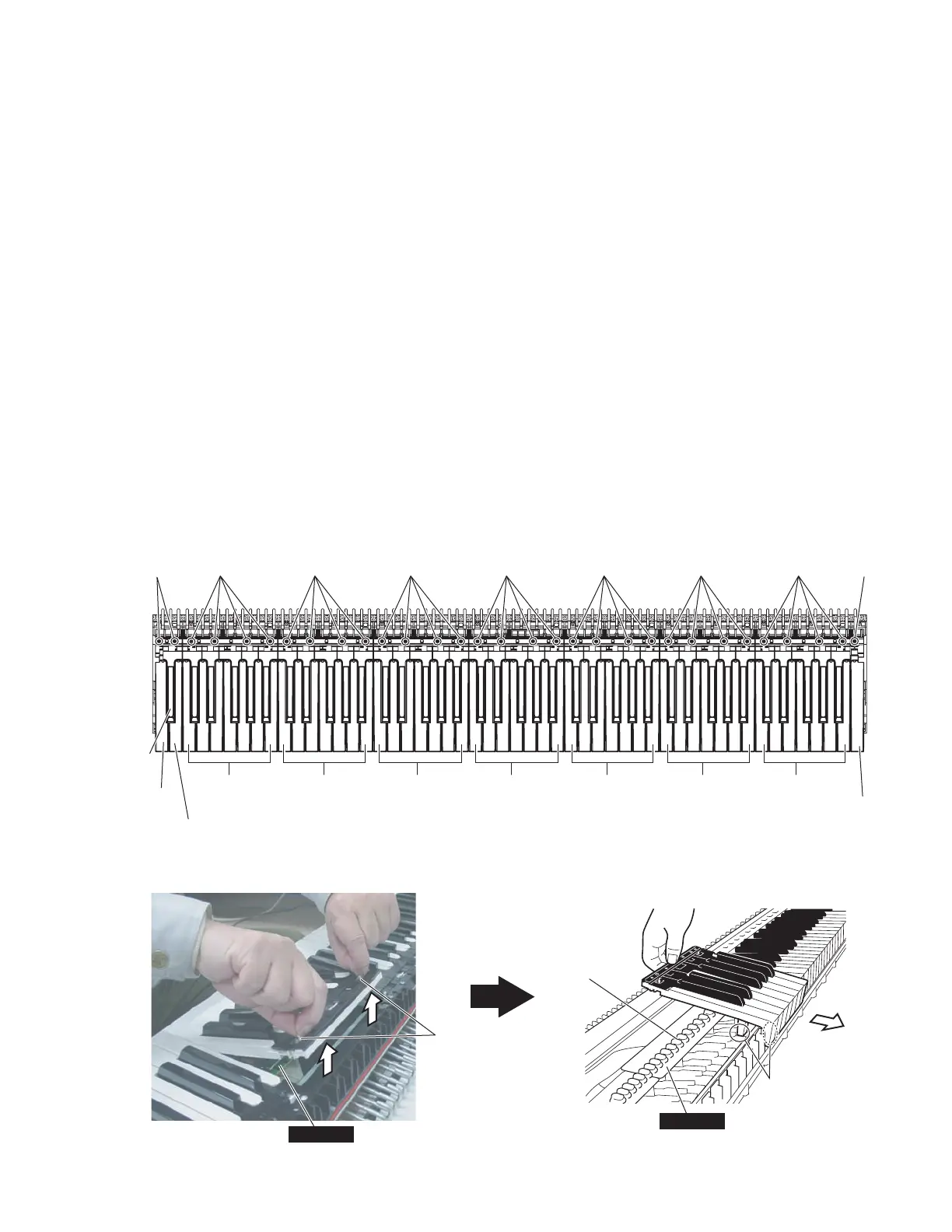23
MOX6/MOX8
Fig.1
0(図 10)
Fig.1
1(図 11)
9. Disassembling the GHL Keyboard Assembly
9-1 White key assembly and black key
assembly
Remove the four (4) screws marked [270A] fi xing a
black key assembly and two (2) white key assemblies for
one octave (C-B).
To remove the black and white key assemblies for one
octave, grip and lift the both end lugs of white key, and
then slide the black and white key assemblies towards
you. (Fig.10, Fig.11)
9-2 When removing white keys numbered as A-1 and B-1
key and black key numbered as A#-1, remove two (2)
screws marked [270B] and then lift the back of the keys
and slide the black and white keys towards you. (Fig.10)
9-3 When removing the C7 key, remove a screw marked
[270C] and then lift the back of C7 key and slide it
towards you. (Fig.10)
* When removing white key assembly and black key assembly, be
careful not to allow grease to attach to the circuit board and
rubber contacts, etc. (Fig.11)
9. GHL 鍵盤 Ass'y の分解
9-1 白鍵 Ass'y、黒鍵 Ass'y
各オクターブ(C 〜 B)の白鍵 Ass'y(2 個)と黒鍵
Ass'y(1 個)を止めている [270A] のネジ 4 本を外し
ます。
そして、白鍵 Ass'y/ 黒鍵 Ass'y の白鍵のツメ部分 2 ヶ
所を持ち上げてから、手前にスライドさせて一緒に
取り外します。(図 10, 図 11)
9-2 白鍵 A-1、B-1 鍵と黒鍵 A#-1 は、[270B] のネジ 2 本
を外し、A-1、A#-1、B-1 鍵の後方を持ち上げてから、
手前にスライドさせて取り外します。(図 10)
9-3 C7 鍵は、[270C] のネジ 1 本を外し、C7 鍵の後方を
持ち上げてから、手前にスライドさせて取り外しま
す。(図 10)
※ 白鍵 Ass'y、黒鍵 Ass'y の取り外しの際、グリスが基板や
接点ゴム等に付かないように注意してください。(図 11)
>%@
$.H\
(A-1鍵)
%.H\
(B-1鍵)
2QHRFWDYH
(1オクターブ)
&%
>$@ >$@ >$@ >$@ >$@ >$@ >$@ >&@
&.H\
(C-7鍵)
2QHRFWDYH
(1オクターブ)
&%
2QHRFWDYH
(1オクターブ)
&%
2QHRFWDYH
(1オクターブ)
&%
2QHRFWDYH
(1オクターブ)
&%
2QHRFWDYH
(1オクターブ)
&%
2QHRFWDYH
(1オクターブ)
&%
7RSYLHZ!上から見た図!
$.H\
(A#-1鍵)
*+/0
*UHDVH
(グリス)
5XEEHU&RQWDFW
(接点ゴム)
*+/0
(QG/XJRI:KLWH.H\
(白鍵のツメ部分)
