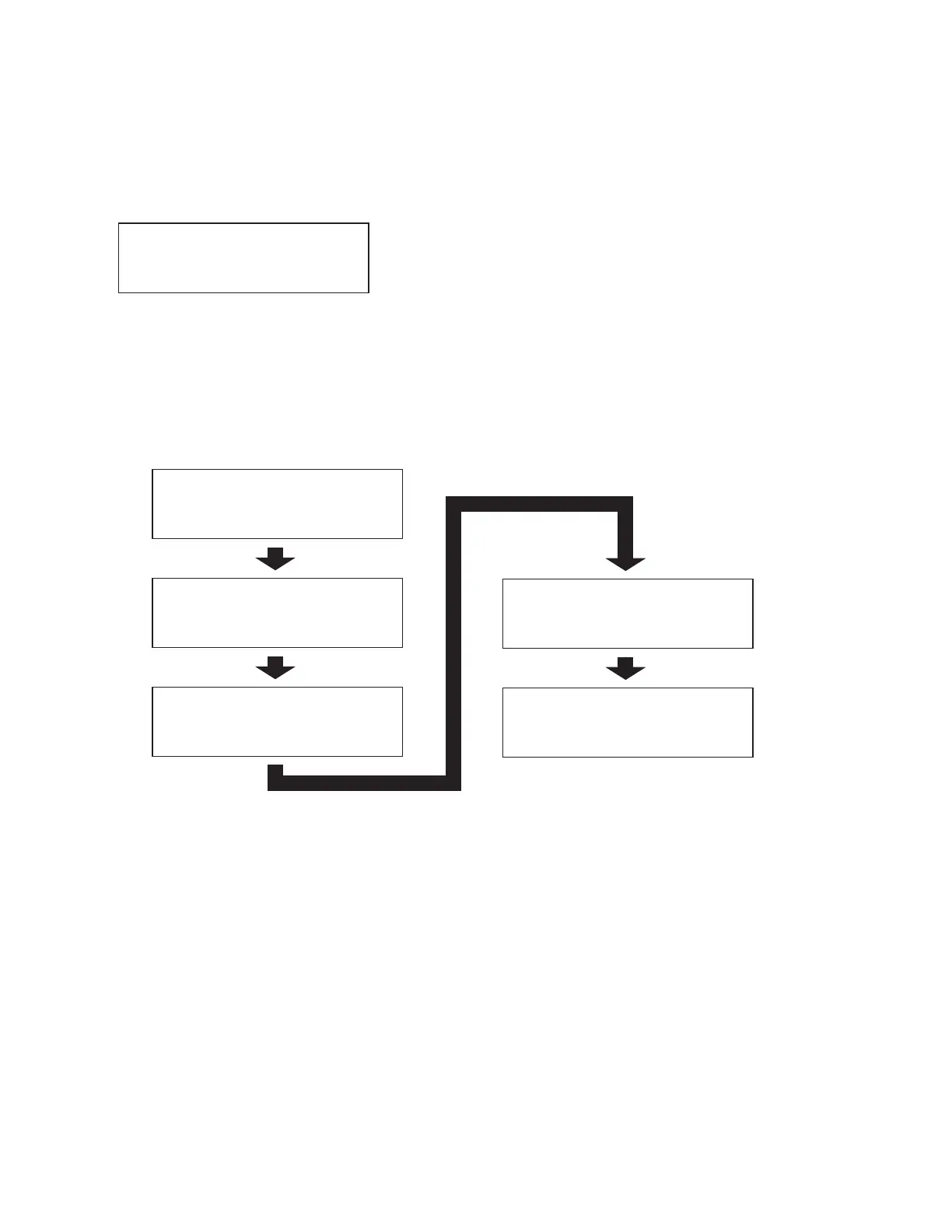91
MOX6/MOX8
1. Insert the USB fl ash memory into the [USB TO DEVICE] terminal.
2. Boot the instrument with the install mode.
While pressing the LEVEL METER SELECT button, turn the power on.
The following message is displayed on the LCD.
8SGDWH02;
35(66>5(&@
3. Press the [REC] button that has the blinked LED.
* Depending on the USB fl ash memory, it may take more time to recognize it.
Therefore, after turning the power on, wait a few seconds, and then press the [REC] button.
The LCD screens change as follows, and the installation starts automatically. (It will take a few minutes.)
After the installation is completed, "Completed" is displayed on the LCD.
352*(UDVLQJ
'21ҋ 76+87'2:1
&KHFNLQJ)LOH
'21ҋ 76+87'2:1
352*:ULWLQJ
'21ҋ 76+87'2:1
352*:ULWLQJ
'21ҋ 76+87'2:1
&RPSOHWHG
5HERRW02;
4. Unplug the USB fl ash memory from the [USB TO DEVICE] terminal, and turn the power off.
5. Turn the power on again.
As for the startup soon after the installation, it will take about 30 seconds because the initializing process for the internal parameters
is executed automatically. (As for the startup after that, it will take about 10 seconds.)
6. Verify the version.
Enter the test mode. (See page 61 for more details.)
Verify the updated version in the test item 1 (Version). (See page 62 for more details.)
7. Complete the installation.
The program installation is completed here.
