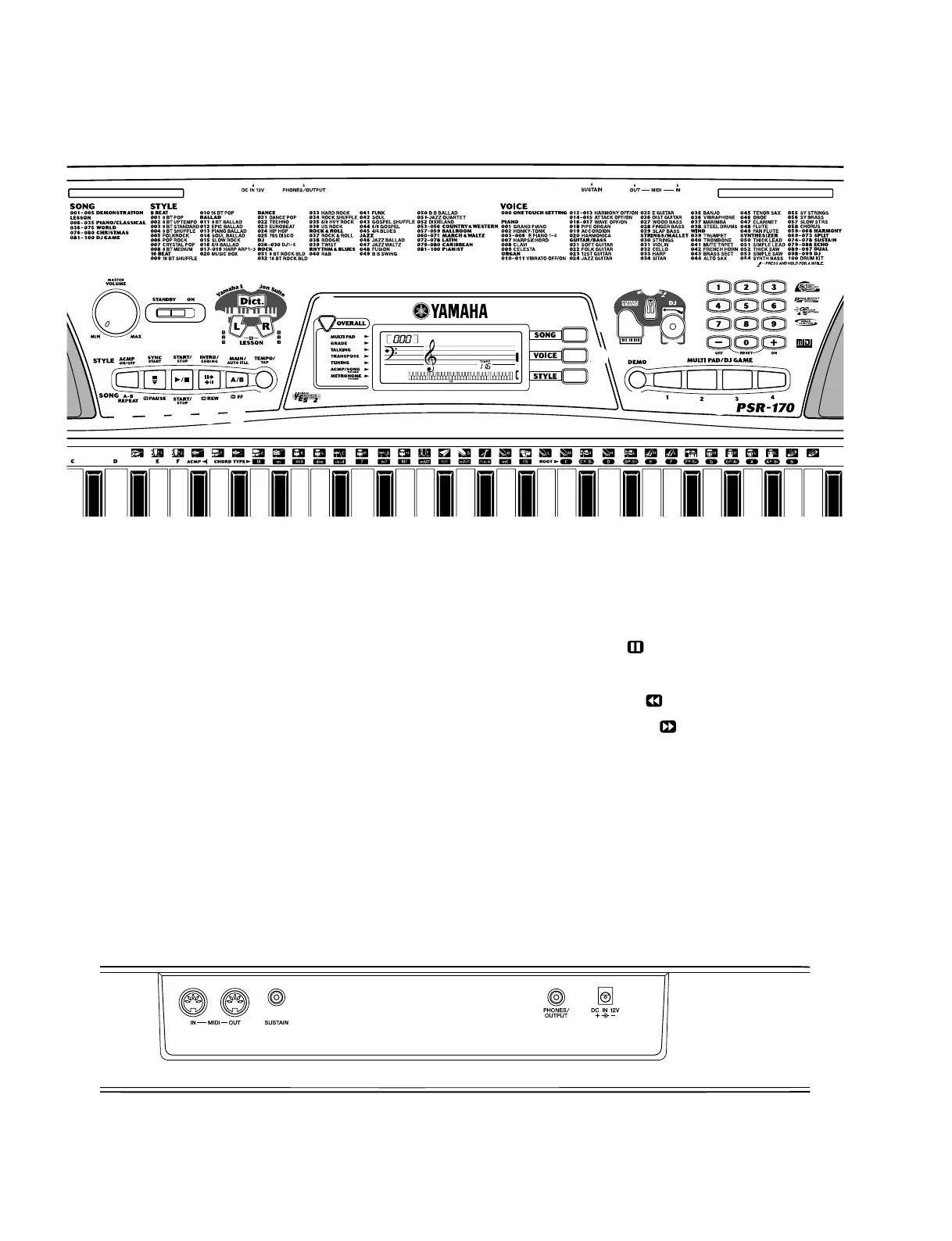PSR-170
4
● Top Panel
■ PANEL LAYOUT
GrandPno
q
w
r
e
!3 !4 !5 !6 !7
!8
t
y
i
u
o
!0
!1
!9
@0
!2
q [MASTER VOLUME] dial
w Power switch ([STANDBY/ON])
e LESSON [L] (Left) and [R] (Right) buttons
r [Dict.] (DICTIONARY) button
t [OVERALL] button
y [SONG] button
u [VOICE] button
i [STYLE] button
o [PORTABLE GRAND] button
!0 [METRONOME] button
!1 [DJ] button
!2 Numeric keypad, [+/ON] and [-/OFF] buttons
!3 [ACCOMPANIMENT ON/OFF]
([A-B REPEAT]) button
!4 [SYNC START] ([ PAUSE]) button
!5 [START/STOP] button
!6 [INTRO/ENDING] ([ REW]) button
!7 [MAIN/AUTO FILL] ([ FF]) button
!8 [TEMPO/TAP] button
!9 [DEMO] button
@0 [MULTI PAD/DJ GAME] buttons
● Rear Panel
@1 [MIDI IN], [MIDI OUT] terminals
@2 [SUSTAIN] jack
@3 [PHONES/OUTPUT] jack
@4 [DC IN 12V] jack
@1 @2 @3 @4
