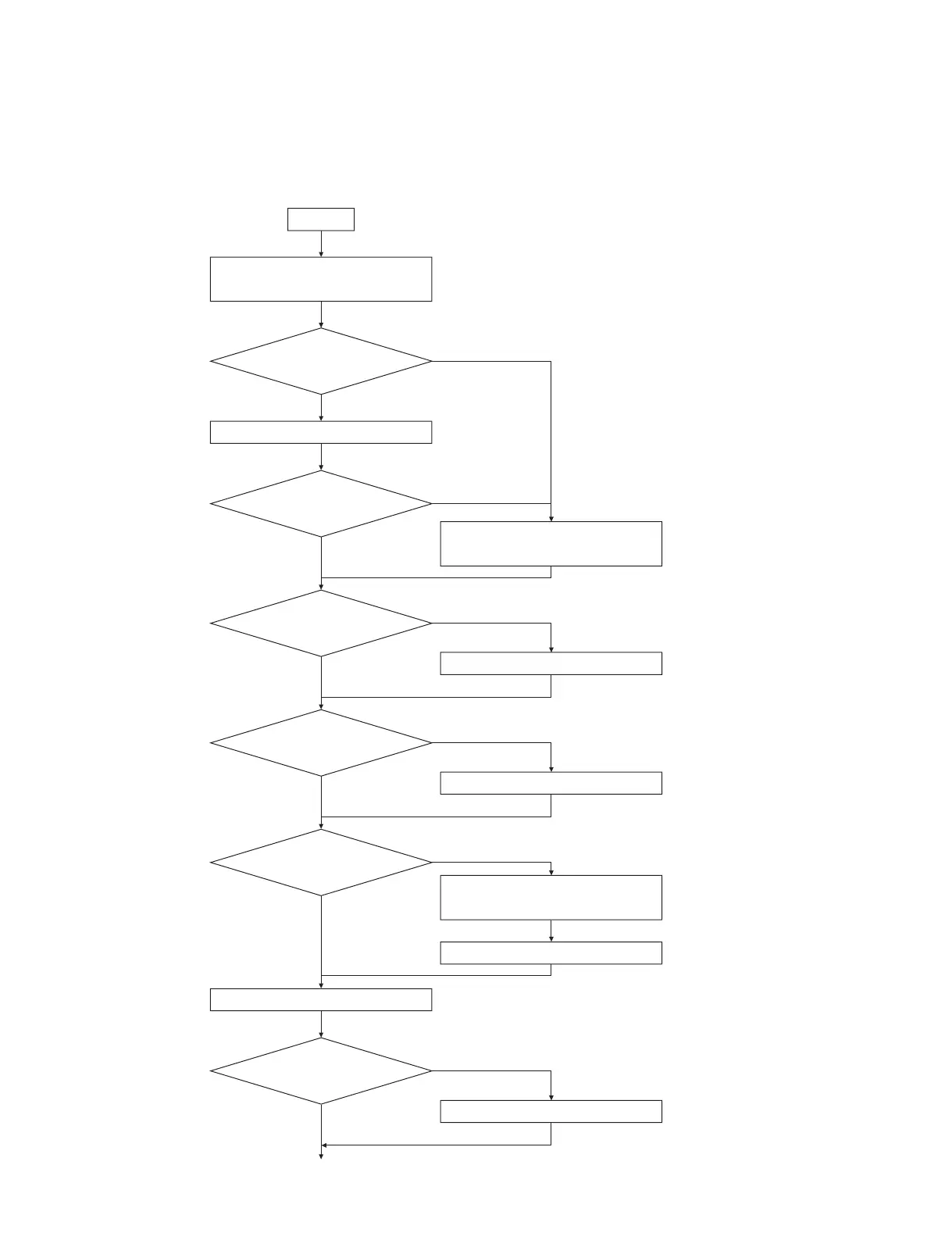QL5/QL1
176
O
Flow of hardware check at start-up
Shown below is the workflow for checking hardware such as MRAM, battery voltage, etc. when they are started
immediately after start-up of the unit.
Start-up
The checksum in MRAM area is calculated.
Character string is in match
with the predefined one.
No
No
No
No
No
No
*2
*1
*3
Character string stored in the specific
areas (at 2 locations) in MRAM is obtained.
Memory initialization is executed.
MRAM NG flag = TRUE
Maintenance screen displayed
Various error pop-ups displayed
Exit button pressed
MacAddress NG flag = TRUE
Fader NG flag = TRUE
LowBattery Popup displayed
Normal start-up
Above calculated
checksum is in match with the one
calculated at the power off.
Valid MacAddress
NG Fader not present.
Various flags are all false.
Battery voltage
>
2.5V
