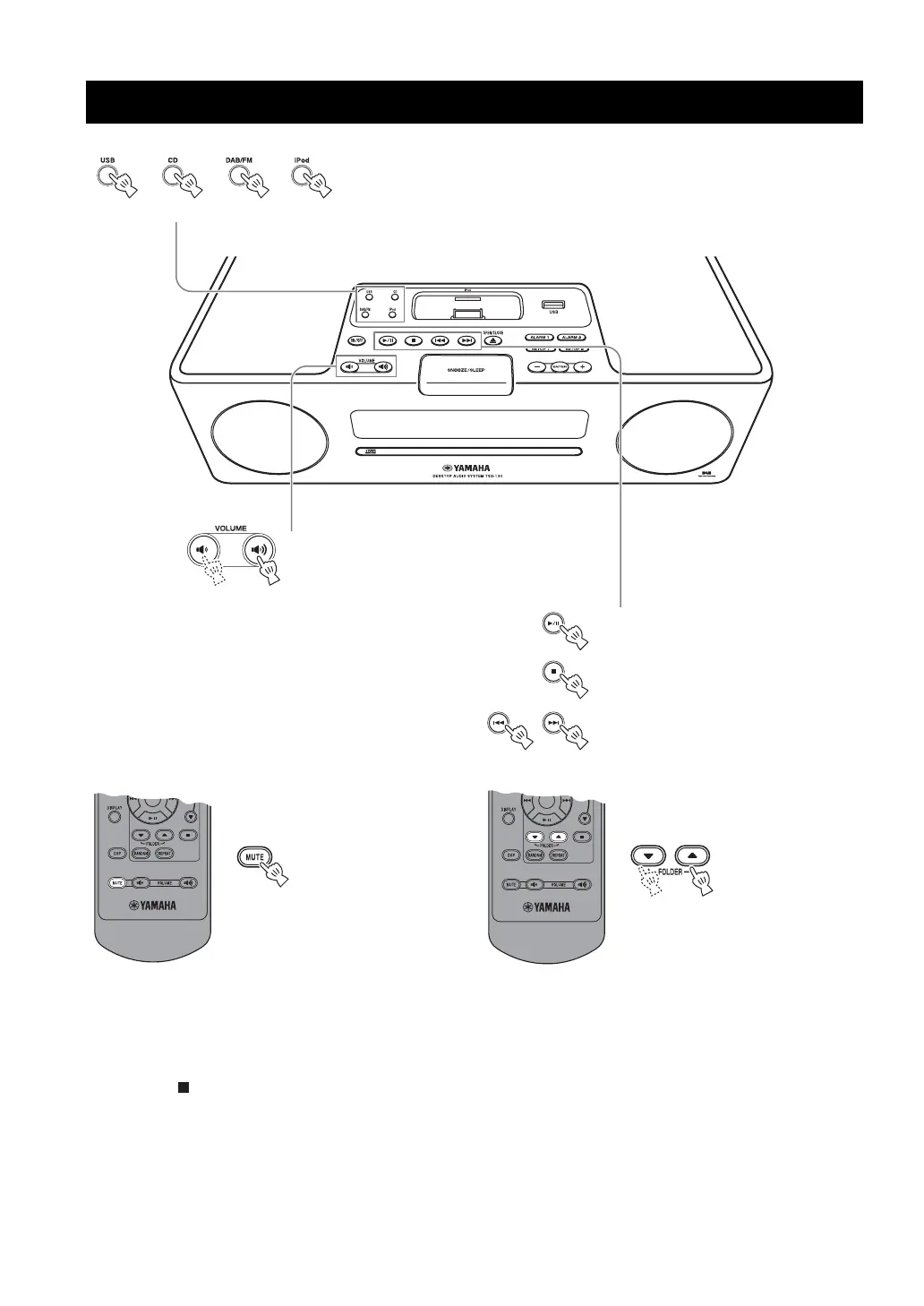9 En
*
1
Even when the system is off, you can start playback of the desired source by pressing one of the Source buttons, without pressing
ON/OFF.
*
2
Playback is resumed from it was last stopped.
(Except for CD/USB which are played back from the beginning of the track you listened to last time.)
Only for CD/USB:
If you press while the music is stopped, the resume information is cleared and the music starts from the beginning of the first
track/file next time.
*
3
Only for MP3/WMA of CD and USB
BASIC OPERATION
:Press to turn off the
sound. Press again to
resume the volume.
:Press to choose a
folder.*
3
:Press one of the Source buttons to select the desired source.
*1*2
:Press to play/pause.*
2
:Press to stop playback.*
2
: Press to skip backward/forward.
:Press to control the volume.
