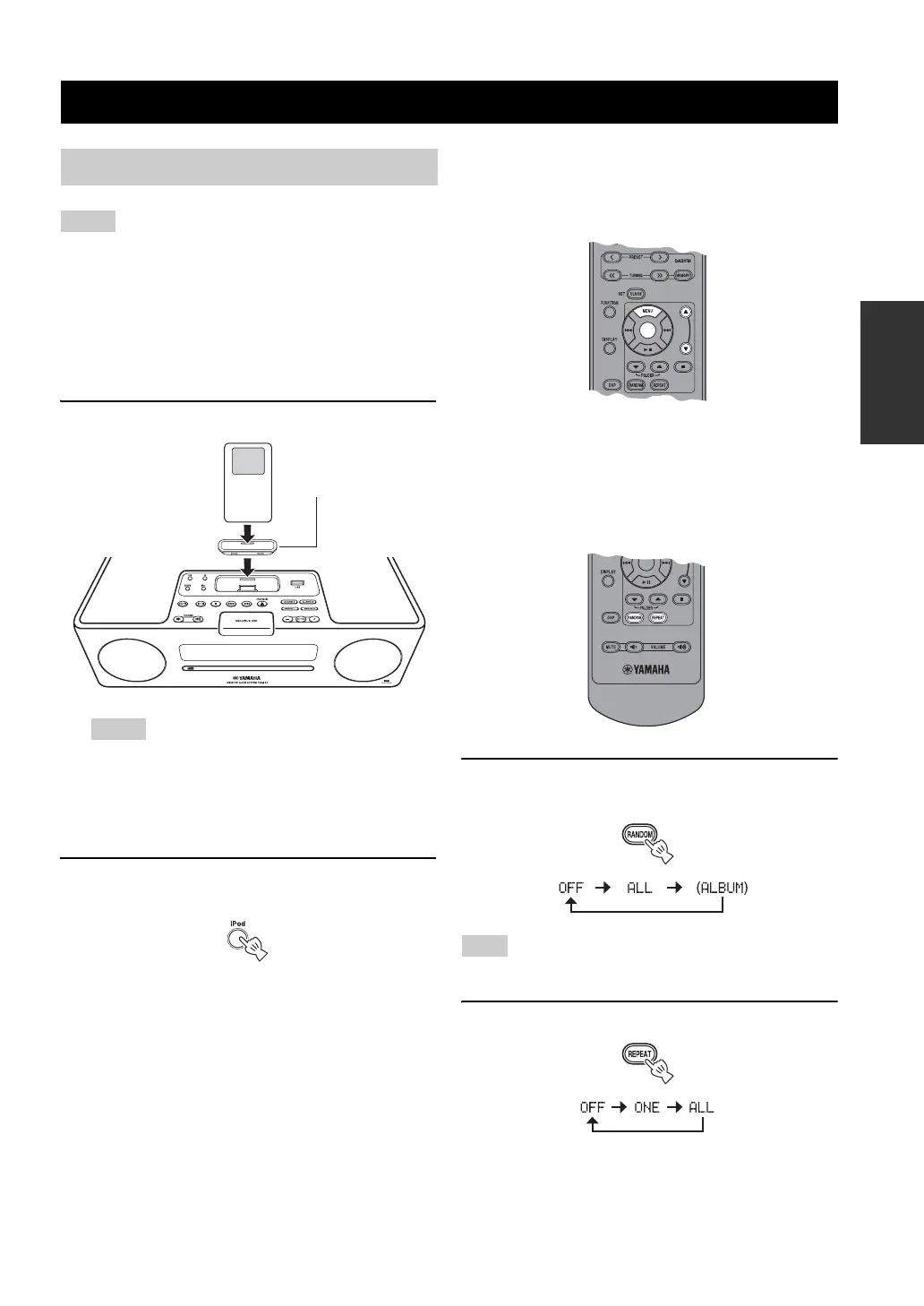10 En
OPERATION
• The unit is compatible with iPod touch, iPod (Click Wheel
including iPod classic), iPod nano, iPod mini, iPhone and
iPhone 3G.
• You can remove your iPod whenever you want.
• Some features may not be available depending on the model or
the software version of your iPod.
■ Playing back normally
1 Set your iPod into the iPod dock.
• A compatible Dock Adapter (not supplied) is required to
attach to the unit.
• The iPod may not be set in the iPod dock securely if it is in
its protective case.
2 Select iPod.
Playback starts.
y
For operations of your iPod, refer to the instruction manual of
your iPod.
■ Selecting music on iPod with the remote
control
You can also operate with your iPod only when LIST
DISP is set to iPod (☞ P. 11).
MENU: Go back to the previous menu.
Center: Confirm.
S/T: Select menu or items.
■ Using shuffle/repeat mode
After the above steps 1 and 2, you can enjoy shuffle and
repeat mode.
Press RANDOM to switch shuffle mode
for iPod.
You cannot set ALBUM when you use an iPod touch/iPhone.
Switch repeat mode.
LISTENING TO MUSIC
Listening to your iPod™
Notes
Notes
iPod
Dock Adapter
Note
Press repeatedly.
Press repeatedly.
