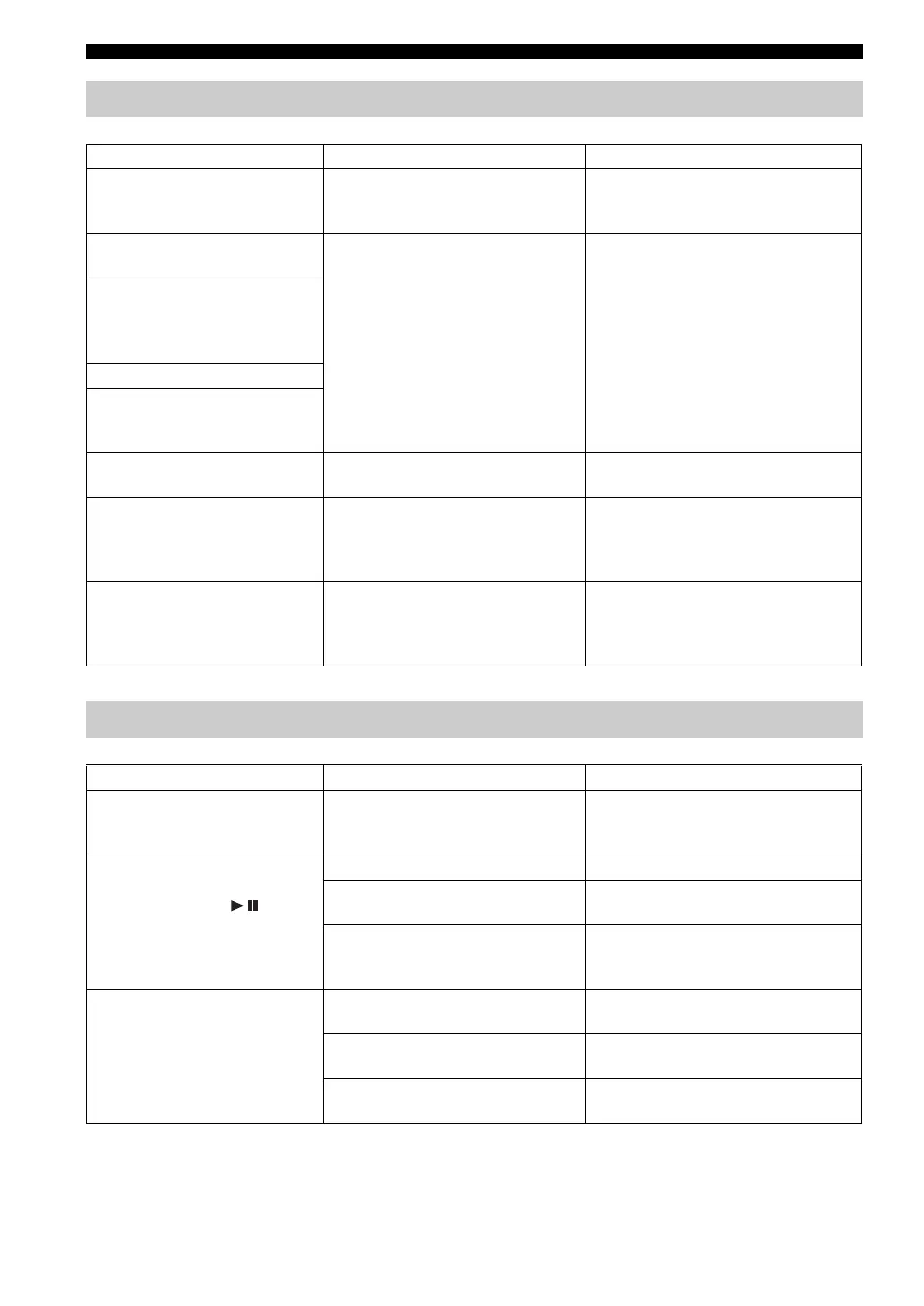TROUBLESHOOTING
23 En
iPod™
Problem Cause Solution
“iPod Connect Error”
appears on the front panel
display.
There is a problem with
communication between the unit and
your iPod.
Turn off the system and reconnect your
iPod to the unit.
The iPod does not charge
up.
The iPod is set in the iPod dock
improperly.
Remove the iPod from the unit, then set
it in the iPod dock again.
“iPod Not Connected”
appears on the front panel
display after you set the
iPod.
The iPod makes no sound.
The iPod sounds, but you
cannot operate it with the
unit or the remote control.
You cannot operate from the
iPod.
LIST DISP is set to F.PANEL. Set LIST DISP to iPod from the
FUNCTION menu (☞ P. 11).
The playback information is
not displayed on the front
panel display.
The iPod you set is not compatible
with the playback information
display.
Only iPod touch, iPod classic, iPod 5
th
generation or later, iPod nano, iPhone
and iPhone 3G are compatible with the
function.
“Unknown iPod” appears on
the front panel display after
you set the iPod.
The iPod being used is not supported
by the unit.
Only iPod touch, iPod (Click Wheel,
including iPod classic), iPod nano, iPod
mini, iPhone and iPhone 3G are
supported.
Disc playback
Problem Cause Solution
Some button operations do
not work.
The disc loaded into the unit may not
be compatible.
Remove the disc and then check whether
the unit supports the disc or not
(☞ P. 26).
Playback does not start
immediately after pressing
on the unit or on the
remote control.
The disc may be dirty. Wipe the disc clean.
The disc loaded into the unit may not
be compatible.
Use a disc supported by the unit
(☞ P. 26).
If the unit was moved from a cold to
warm place, condensation may have
formed on the disc reading lens.
Wait for an hour or two until the unit
adjusts to the room temperature, and try
again.
“No Disc” appears in the
display even though a disc
is in the disc tray.
The disc loaded into the unit may not
be compatible.
Use a disc supported by the unit
(☞ P. 26).
The disc may be dirty. Remove the disc and then wipe the disc
clean.
The disc is loaded upside-down. Remove the disc and then load the disc
with the labeled side facing up.
6
