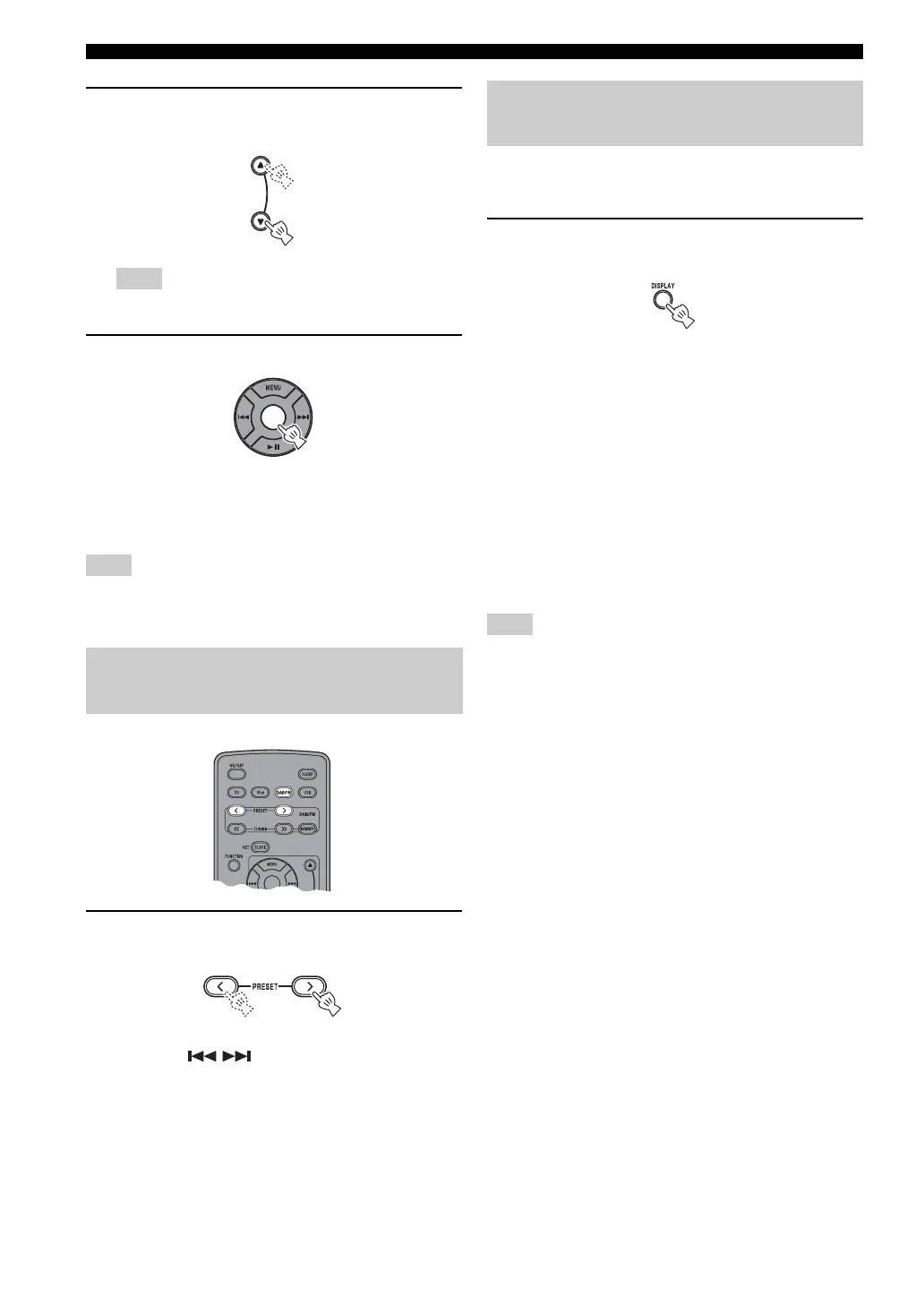LISTENING TO FM RADIO STATIONS
21 En
3 Select the preset number you want
to store to.
To cancel the manual preset, press MEMORY again.
4 Complete the manual preset.
y
• You can preset up to 30 FM stations.
• You can delete a preset station by pressing FUNCTION →
MENU S/T → Center to select PRESET DELETE.
When you perform the auto preset, all stored stations are cleared
and the new stations are stored.
Select the preset radio station in FM
mode.
y
You can also use / on the top of the unit.
■ Switching the information display of
Radio Data System
While receiving Radio Data System,
switch the information display.
Station name
↓
Program type
↓
Text information related to the station
↓
Current time
↓
Original display
↓
Status display
If the signal transmission of the Radio Data System station is too
weak, this unit may not be able to receive Radio Data System
information completely. In particular, RT (Radio Text)
information uses a lot of bandwidth, so it may be less available
compared to other types of information.
Note
Note
Selecting preset radio stations
(Preset tuning)
Receiving Radio Data System
stations (U.K. model only)
Note
Press repeatedly.
