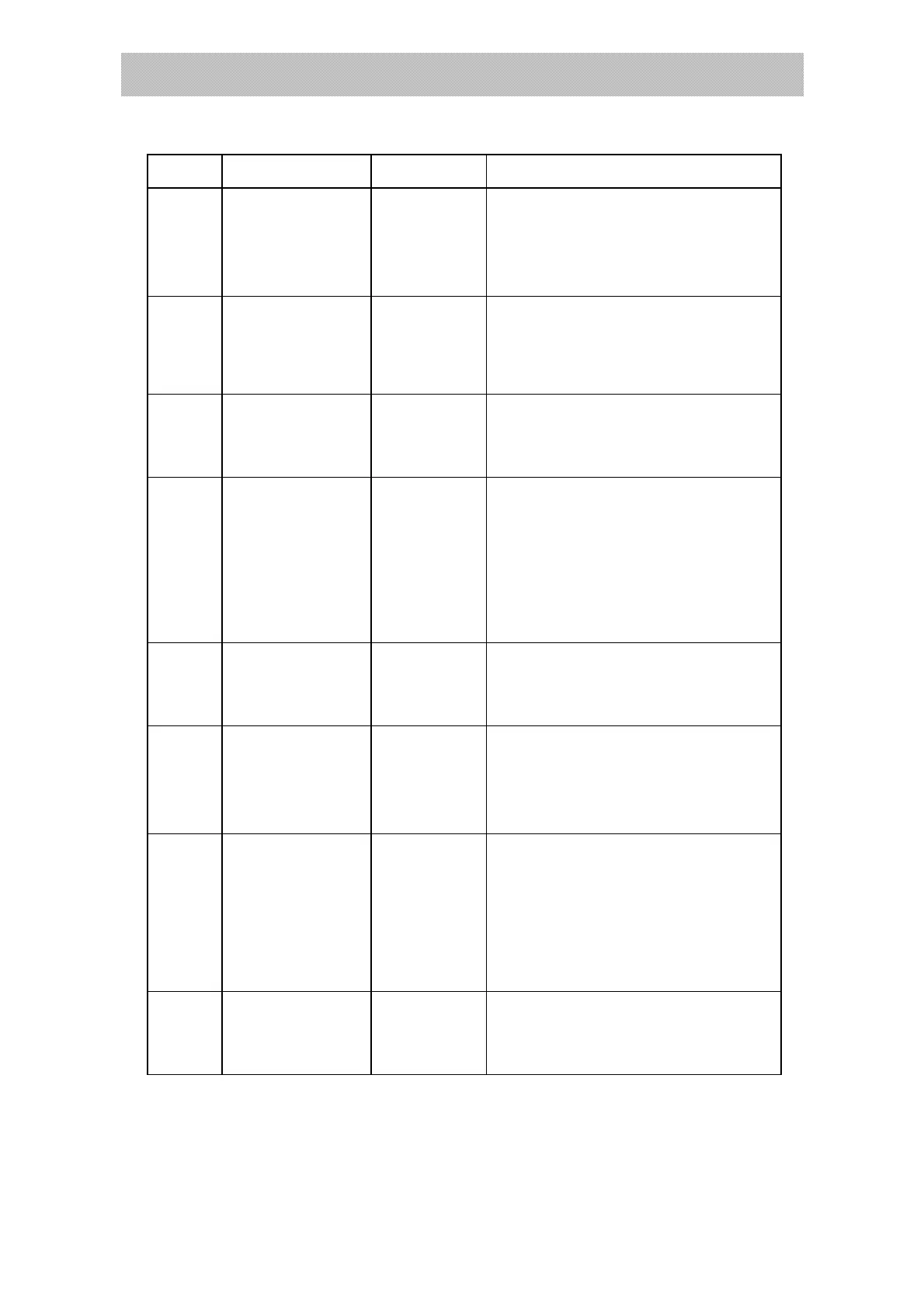X K 3 1 9 0 –A23p
(17)
6、Print set:
Step Operation Display Note
1
press【set】press
【07】
then press
【accumulation】
【PST 】
【 07】
Input password 07,then come into
parameter setting
2
Press【1】
press
【accumulation】
【Auto *】
【Auto 1】
Weight auto print function selected:
(0-manual 1-auto)
For example:1(auto print)
3
press【1000】
press
【accumulation】
【L 】
【001.000】
Weight auto print lower limit input:
it can print automatically when it’s
above the lower limit
4
press【5】
press
【accumulation】
【Type *】
【Type 5】
Select printer mode(1~3 reserved)
0~3-- print is not valid
4--EPSONLQ300K+(need
modification)
5--Built-in printer
For example:5
5
press【0】
press
【accumulation】
【AddP 】
【 0】
Auto print the selected when
accumulation
0-not print,1-auto print
6
press【0】
press
【accumulation】
【odE *】
【odE 0】
Filling model print format selection
0:Not use
1:Use the filling model print format
For example:0
7
press【3】
press
【accumulation】
【Arr *】
【Arr 3】
Choose print format
Arr=0--record format
1--1Manifest format
2--2Manifest format
3--3Manifest format
For example:3
8
press【05】
press
【accumulation】
【b **】
【b 05】
Run paper lines set(0~30)
For example: 05
