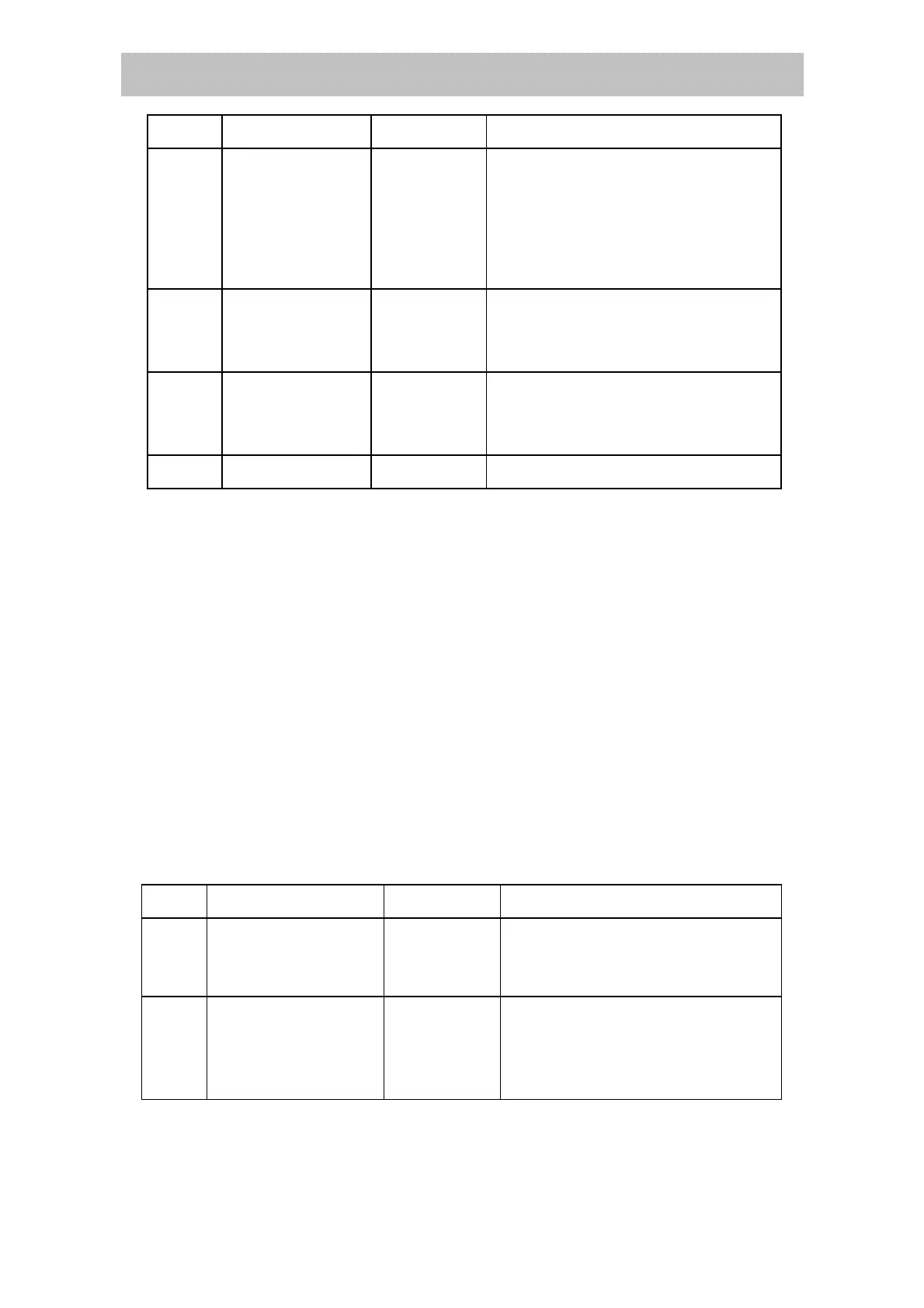X K 3 1 9 0 –A23p
(18)
Step Operation Display Note
9
press【8】
press
【accumulation】
【teln *】
【teln 8】
Select a phone number digits(0~8)
0: Not print phone number
1~8:Micro print manifest format
print phone number
For example:8
10
Press【6728】
Press
【accumulation】
【tH ****】
【tH 6728】
Phone number four higher digits set
For example:6728
11
Press【2800】
Press
【accumulation】
【tL ****】
【tL 2800】
Phone number four lower digits set
For example:2
End
When the printer type is set to connect an external printer, the communication
function is disabled.
If the printer type 5 is selected, the setting filling print is invalid;
7、Set the print content:
Print content is selected and when the parameter is set to 0 and the corresponding
content does not print.
If print format is selected to be the record format, printing contents can not be less than
two items.
Step Operation Display Note
1
Press【set】press【6】
then press
【accumulation】
【PSt 】
【 06 】
Input password 06,then enter into
parameter setting
2
Press【1111】
Press【accumulation】
for confirmation
【PS1 】
【 1111 】
Print content selection:
from left to right
S/N、date、time、gross weight
0- not print,1- print
