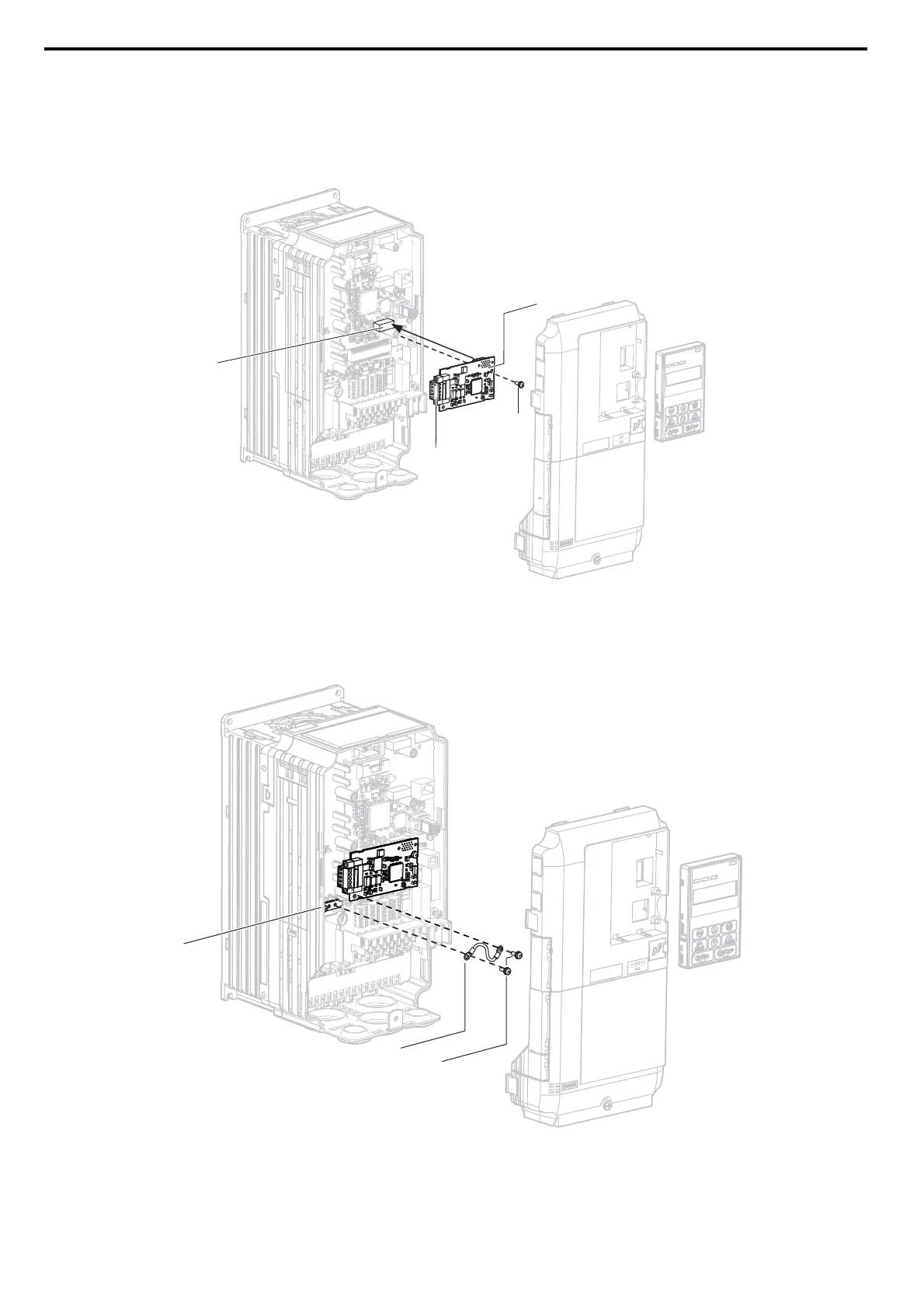5 Installation Procedure
14 YASKAWA ELECTRIC SIEP C730600 43B 1000-Series Option SI-N3 Technical Manual
3. Make sure the screws on the left and right sides of the option terminal block (J) are tightened with a tightening
torque of 0.5 to 0.6 (N
xm) or 4.4 to 5.43 (inch-lbs), then insert the option card (B) into the CN5-A connector (L)
located on the drive and fasten it using one of the included screws (H).
Figure 6
Figure 6 Insert the Option Card
4. Connect the ground wire (I) to the ground terminal (K) using one of the remaining provided screws (H). Connect
the other end of the ground wire (I) to the remaining ground terminal and installation hole on the option using the
last remaining provided screw (H).
Figure 7
Figure 7 Connect the Ground Wire
Note: There are two screw holes on the drive for use as ground terminals. When connecting more than two options, two ground wires
will need to share the same drive ground terminal.
