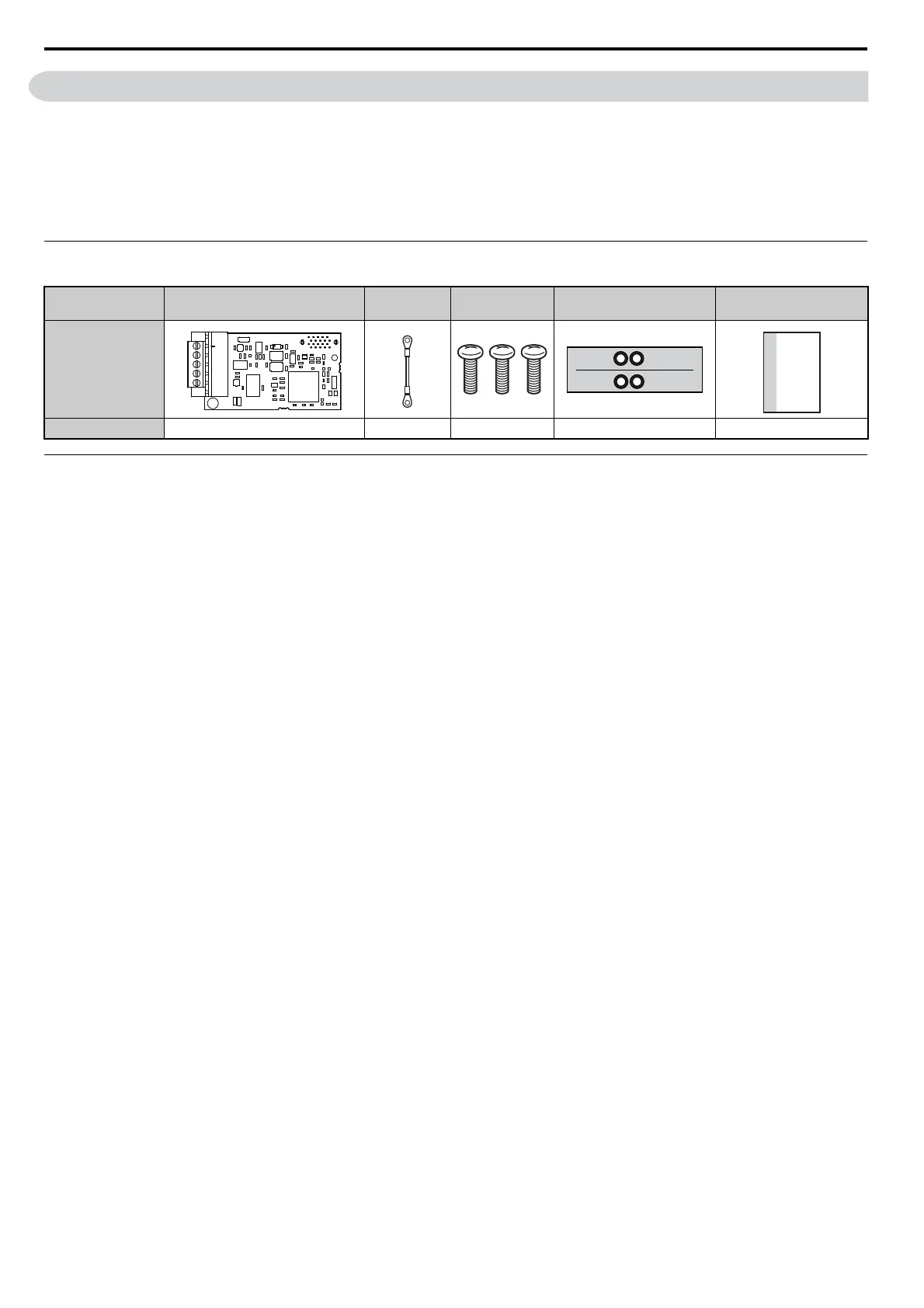8 YASKAWA ELECTRIC SIEP C730600 43B 1000-Series Option SI-N3 Technical Manual
3 Receiving
3 Receiving
Please perform the following tasks upon receiving the option:
• Inspect the option for damage. Contact the shipper immediately if the option appears damaged upon receipt.
• Verify receipt of the correct model by checking the model number printed on the option nameplate
(Refer to Figure 2 on page 9 for more information).
• Contact your supplier if you have received the wrong model or the option does not function properly.
Option Package Contents
Tools Required for Installation
• A Phillips screwdriver (M3 metric / #1, #2 U.S. standard size) is required to install the option.
• A straight-edge screwdriver (blade depth: 0.4 mm, width: 2.5 mm) is required to wire the option terminal block.
• A pair of diagonal cutting pliers.
• A small file or medium-grit sandpaper.
Note: Tools required to prepare option cables for wiring are not listed in this manual.
Description: Option
Ground
Wire
Screws (M3) LED Label Installation Manual
_
Quantity: 1131 1
NS MS
MANUAL
