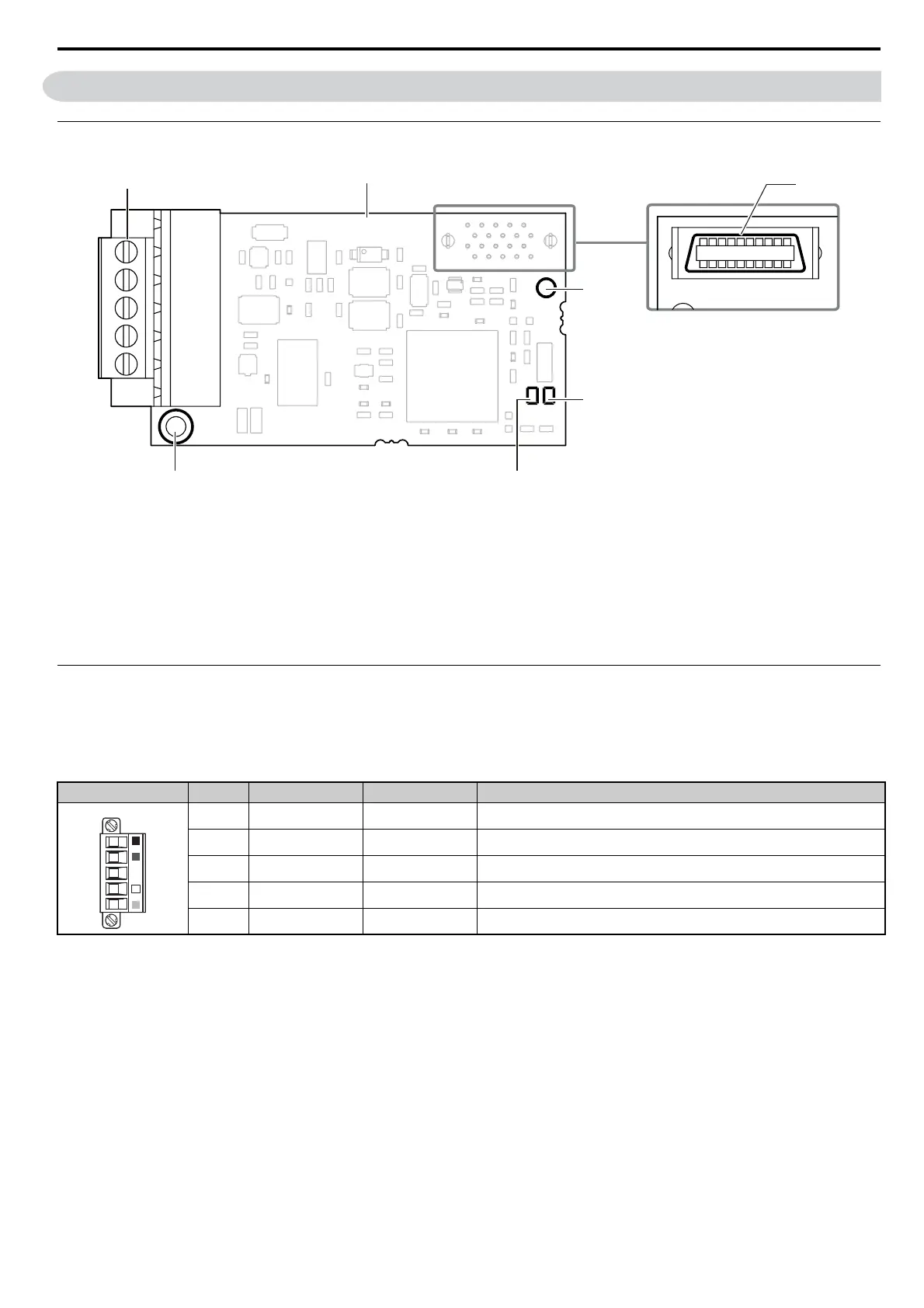4 Option Components
YASKAWA ELECTRIC SIEP C730600 43B 1000-Series Option SI-N3 Technical Manual 9
4 Option Components
DeviceNet Option
Figure 2
Figure 2 DeviceNet Option Components
Terminal Block CN1
The communication terminal is a pluggable terminal block that serves as the connection point of the DeviceNet network
communication cable to the option.
Table 2 Terminal Descriptions
A – Terminal block CN1 E – LED (MS) <1>
B – Model number F – LED (NS) <1>
C – Connector (CN5) G – Ground terminal and installation hole <2>
<1> Refer to Option LED Display on page 10 for details on the LEDs.
<2> The ground wire provided in the option shipping package must be connected during installation.
D – Installation hole
Terminal Pin Color Signal Description
1 Black V- Network common
2 Blue CAN_L CAN data Low
3 – Shield Cable shield
4 White CAN_H CAN data High
5 Red V+ Communications network power DC +24V
