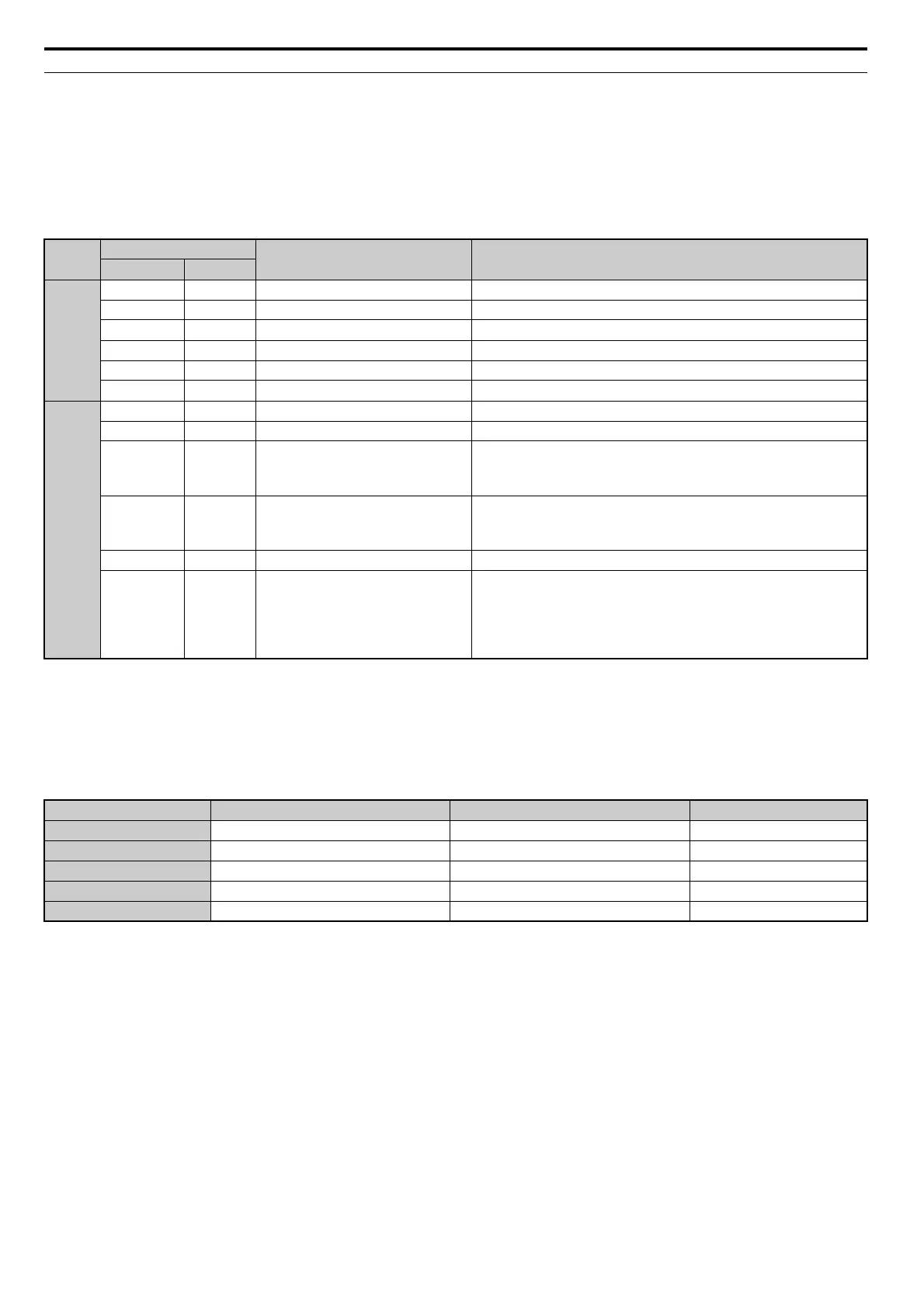4 Option Components
10 YASKAWA ELECTRIC SIEP C730600 43B 1000-Series Option SI-N3 Technical Manual
Option LED Display
The option has two bicolor, red/green LEDs: one for Module Status (MS) and one for Network Status (NS).
The operational states of the LEDs after completion of the DeviceNet power-up diagnostic LED sequence are described
in Table 4. Wait at least 2 seconds for the power-up diagnostic process to complete before verifying the states of the
LEDs.
Table 3 Option LED States
Power-Up Diagnostics
An LED test is performed each time the drive is powered up. The initial boot sequence may take several seconds. The
option is successfully initialized when the LEDs complete the diagnostic LED sequence. The LEDs then assume
operational conditions shown in Table 3 .
Table 4 Power-Up Diagnostic LED Sequence
Name
Display
Operating Status Remarks
Color Status
MS
– OFF Power supply OFF Power is not being supplied to the drive.
Green ON Option operating The option is operating normally.
Green Flashing Option initializing There is an incorrect baud rate setting or there is a MAC ID.
Red ON Fatal error occurred A fatal (irrecoverable) error occurred in the option.
Red Flashing Non-fatal error occurred A non-fatal (recoverable) error occurred.
Green/Red Flashing Device self-test Device in self-test mode.
NS
– OFF Offline or Power supply OFF
–
Green ON Online communications established Device is on-line and has connections in the established state.
Green Flashing
Online communications not
established
Device is on-line but has no connections in the established state.
Duplicate MAC ID test has been passed and is on-line but has no
open connections to other nodes.
Red ON Communications error
An error occurred disabling DeviceNet communications.
• MAC ID duplication
• Bus off detected
Red Flashing Communications time-out A communications time-out occurred with the master.
Green/Red Flashing Communication faulted
Specific communication faulted device.
• The device has detected a network access error and is in the
communications faulted state.
• The device has then received and accepted an Identify
communication fault request-long protocol message.
Sequence Module Status (MS) Network Status (NS) Time (ms)
1 Green OFF 250
2 Red OFF 250
3 Green Green 250
4 Green Red 250
5Green OFF -
