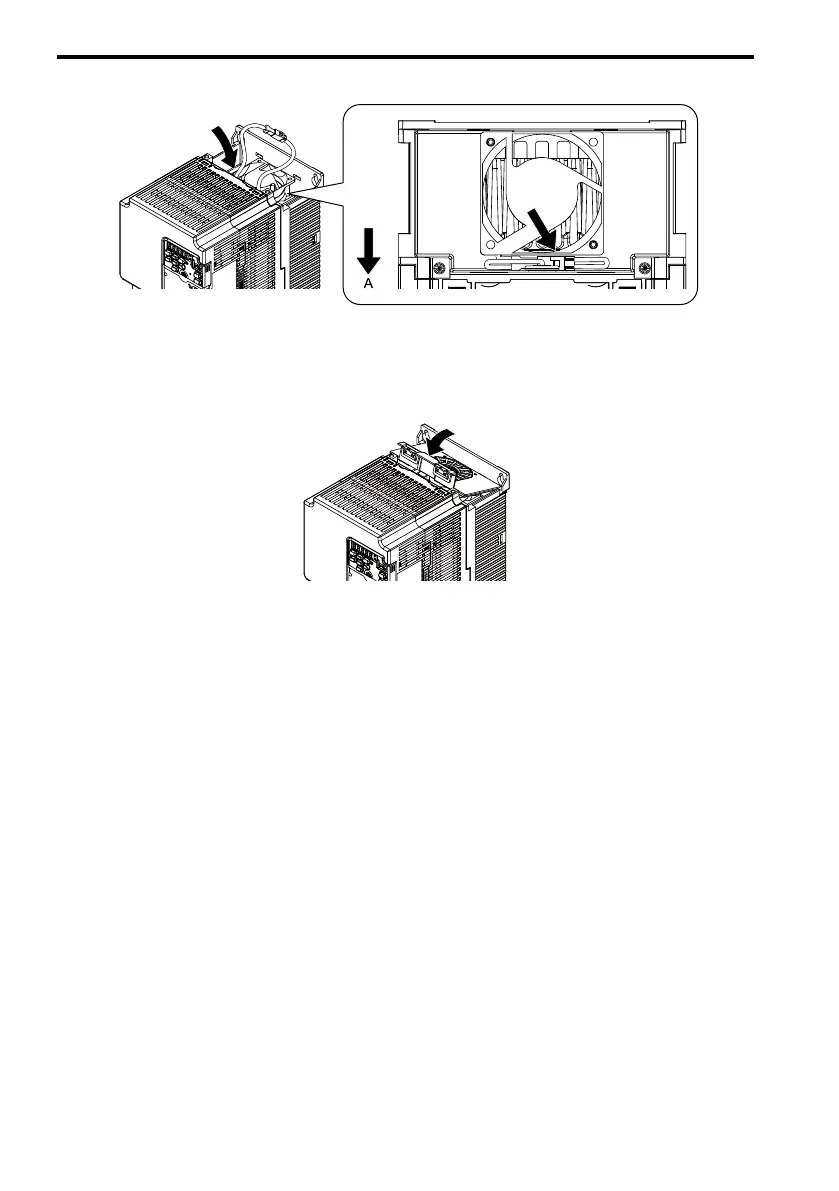5 Replace Cooling Fans
12 YASKAWA TOEP C730600 0GA Fan Replacement Procedure
3. Put the cable and connector in the recess of the drive.
A - Front of drive
Figure 5.14 Putting the cable and connector in the recess
4. Insert the tabs of the fan cover into the holes in the drive and press in the fan cover until
the hook clicks into place.
Figure 5.15 Reattach the Fan Finger Guard
5. Energize the drive and set o4-03 = 0 [Fan Operation Time Setting = 0 h] to reset the
cooling fan operation time.
