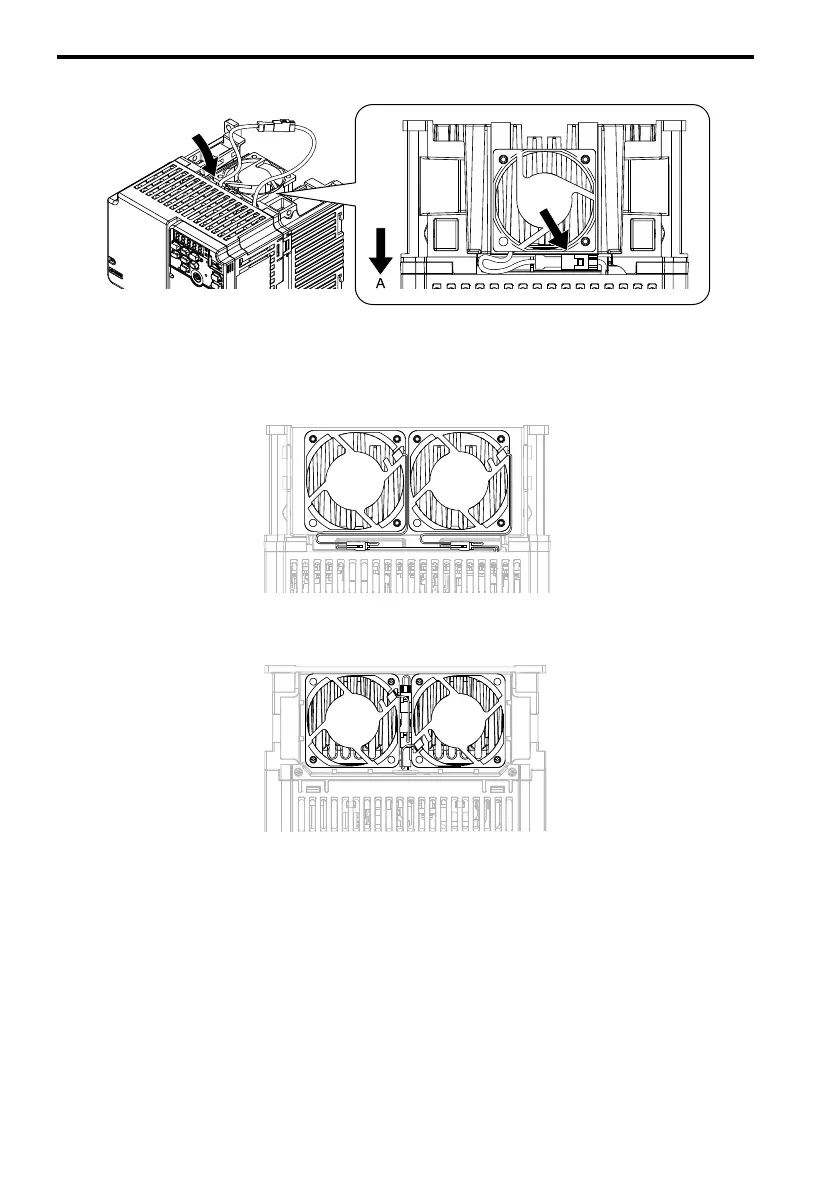5 Replace Cooling Fans
8 YASKAWA TOEP C730600 0GA Fan Replacement Procedure
3. Put the cable and connector in the recess of the drive.
A - Front of drive
Figure 5.5 Put the Cable and Connector in the Drive Recess
Note:
The connector installation position is different for different models.
Figure 5.6 Put the Connector in the Recess
Figure 5.7 Put the Connector in Between the Fans
