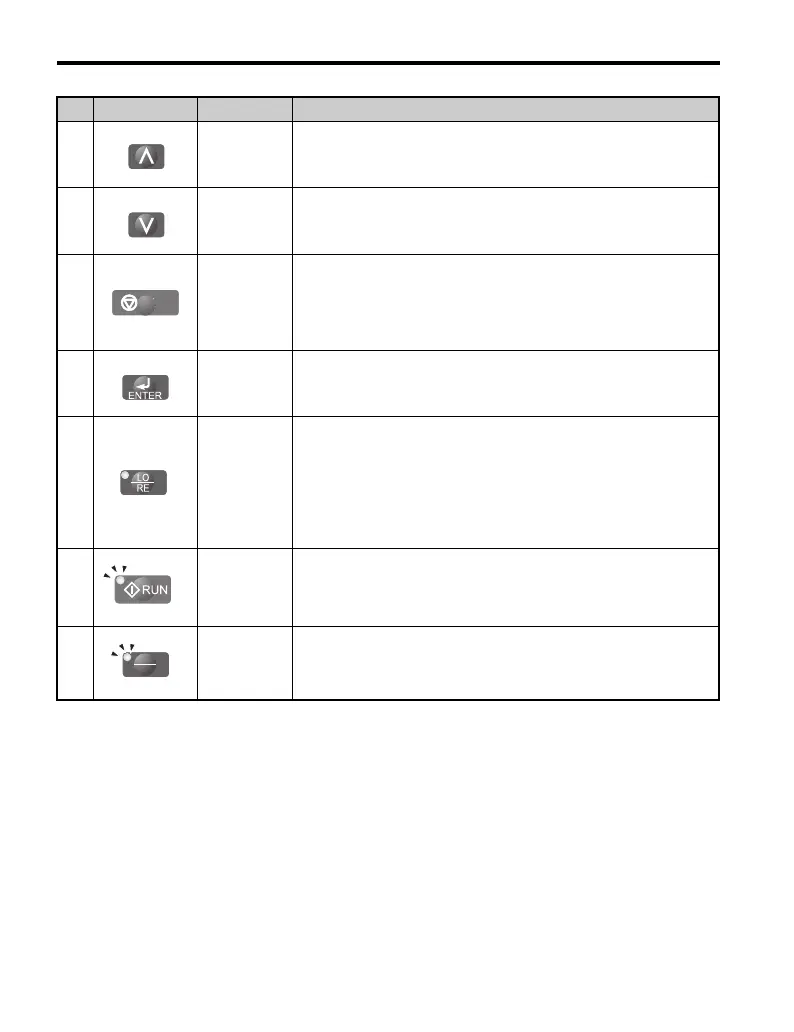4 LCD Operator Option Components
14 YASKAWA TOBP C730600 29A V1000 Option LCD Operator Installation Manual
5
Up Arrow
Key
Scrolls up to display the next item, selects parameter numbers
and increments setting values.
6
Down Arrow
Key
Scrolls down to display the next item, selects parameter numbers
and increments setting values.
7STOP Key
Stops drive operation.
Note: The STOP key can be enabled or disabled when operating
from the external terminal or network communications by setting
parameter o2-02.
8ENTER Key
• Enters parameter values and settings.
• Selects a menu item to move between displays.
9
LO/RE
Selection
Key
Switches the drive between operator (LOCAL) control and
control circuit terminals (REMOTE).
Note: The LOCAL/REMOTE key is only effective at a stop in
drive mode. As a safety precaution, it is possible to disable the
LO/RE Selection Key by setting parameter o2-01 (LOCAL/
REMOTE Key Function Selection) to “0” (disabled).
10 RUN Light
Illuminated while the drive is operating the motor.
Refer to LCD Operator LED Status Indicators on page 15 for
detail.
11 LO/RE Light
Illuminated while the drive is under LCD Operator control when
(LOCAL) is selected to run the drive.
No. Key Name Function
P
RE
LO
