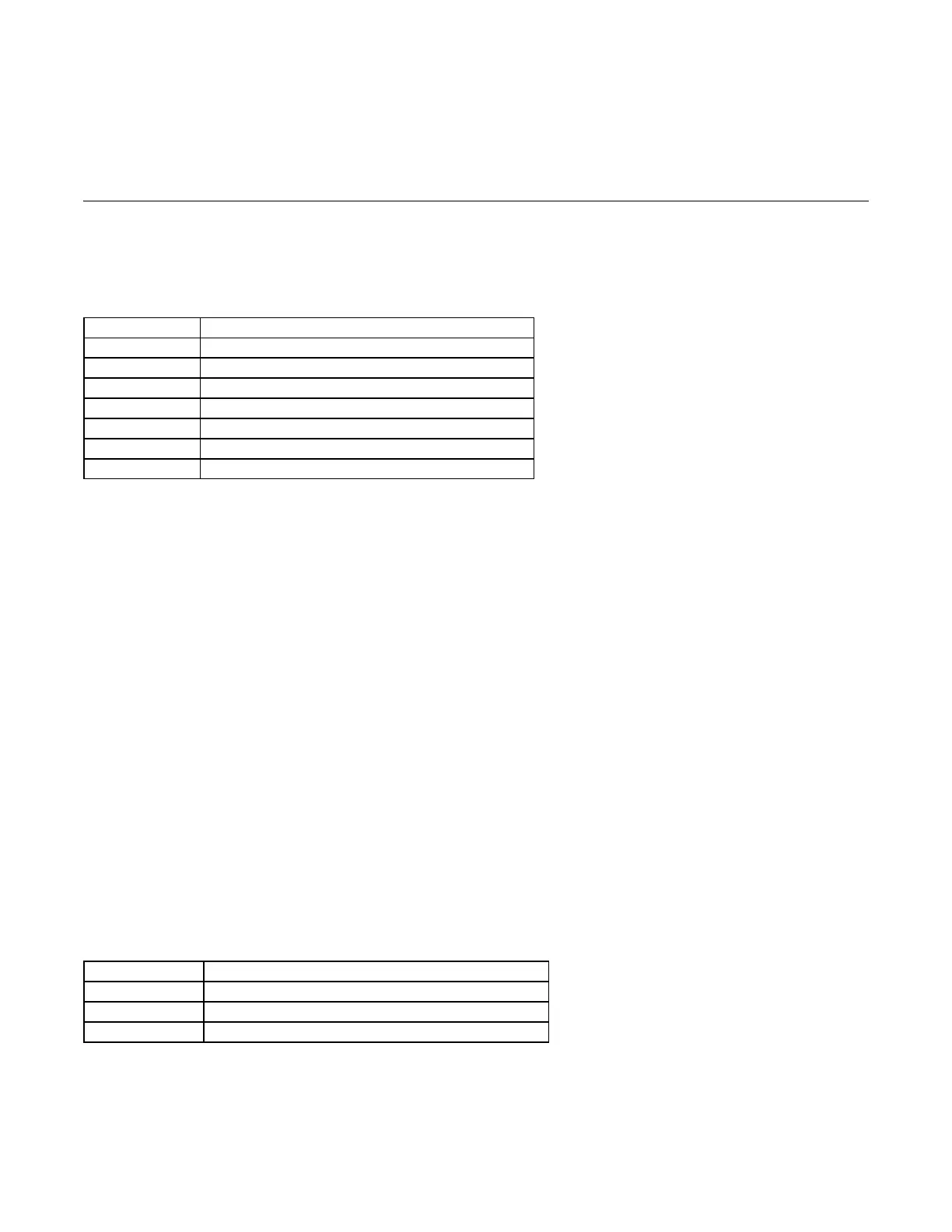Programming 3
F7 Basic Programming Parameters
The initialization group contains parameters associated with initial set-up of the Drive. Parameters involving the display
language, access levels, initialization and password are located in this group.
A1 Initialization
A1-00 Language Selection
The setting of parameter A1-00 determines which international language the Drive will use to display non-numerical text. The
A1-00 parameter will not be changed by an Initialization of the drive (A1-03= “1110: User Initialize”, “2220: 2-Wire Initial”,
or “3330: 3-Wire Initial”).
If the Drive is accidentally set to a language unfamiliar to the operator, locating the parameter to change the operator language
can be done by performing the following:
1. Press the MENU key until the “-ADV-” MENU is shown in the upper left corner of the digital operator.
2. Press the DATA/ENTER key to enter the programming menu. The first parameter shown is A1-00 (Select Language).
3. Press the DATA/ENTER key again and use the INCREASE and DECREASE arrow keys to choose the preferred language
from the list below:
0 : English
1 : Japanese
2 : Deutsch (German)
3 : Francais (French)
4 : Italiano (Italian)
5 : Español (Spanish)
6 : Portuguės (Portuguese)
A1-01 Access Level Selection
A1-01 can be used to allow access to and permission to change all Drive parameters. If the Drive is programmed for Operation
Only (A1-01= “0: Operation Only”), then only the Operation and the Programming menus are accessible. Within the Programming
menu only parameters A1-01 and A1-04 are adjustable.
Setting Description
0 English (factory default)
1 Japanese
2Deutsch
3 Francais
4 Italiano
5 Espanol
6 Portugues
Setting Description
0 Operation Only
1 User Level
2 Advanced Level (factory default)
