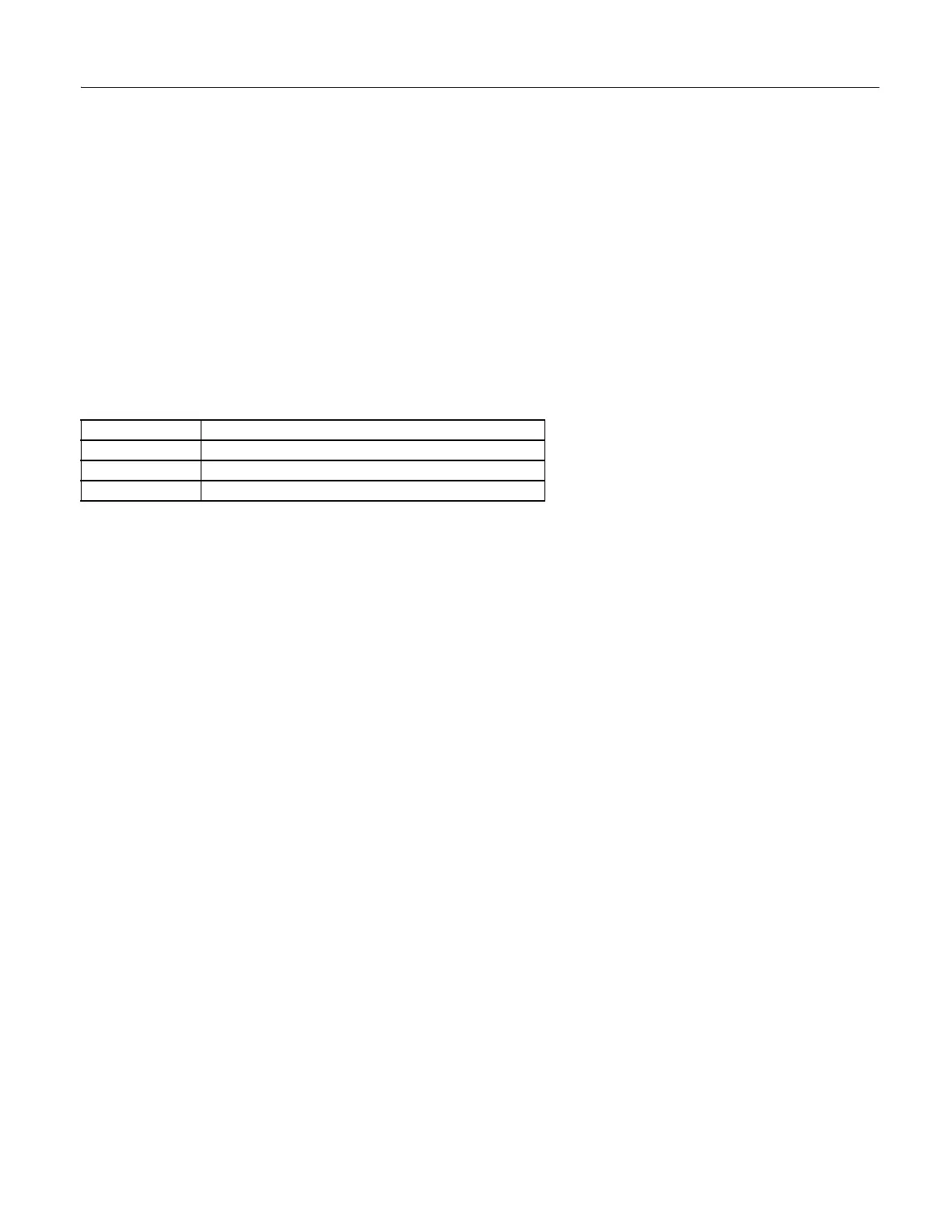Programming 114
H6 Pulse I/O Setup
The Drive has the ability to receive and output a single-ended pulse train. The pulse train input and output is not quadrature and
therefore cannot be used to sense or transmit direction (phase) information. Please pay attention to the wiring diagrams in the F7
Drive User’s Manual (TM.F7.01) to avoid potential damage to the Drive and external circuitry. Proper circuit impedance must be
used to avoid either an unrecognizable pulse train signal or a high current condition that could damage equipment.
The input, which can handle up to a 32 kHz signal, is scalable and can be programmed for frequency reference and PID
functions. To use the pulse input as the frequency reference, set b1-01 = 4 and H6-01 = 0. For PID functions, set H6-01 = 1 for
PID feedback or H6-01 = 2 for PID setpoint.
The output monitor, which can be used in sinking or sourcing installations, is also scalable up to a 32 kHz frequency and can be
programmed to be proportional to the Drive’s monitors relating to frequency, speed, and the PID functions. To program the
output, set the appropriate U1 monitor number in H6-06. The monitor can also be sychronized in phase with the Drive’s
T1-phase output frequency by setting H6-06 = 2 and H6-07 = 0.
H6-01 Pulse I/O Setup
This parameter selects the function of the pulse train terminal RP. If pulse train is to be used as the frequency reference (H6-01 =
0) parameter b1-01 must be set to 4: Pulse Input.
H6-02 Pulse In Scaling
Setting Range: 1000 to 32,000 Hz
Factory Default: 1440 Hz
Pulse train input scaling parameter sets the number of pulses (in Hz) that is equal to the maximum output frequency E1-04.
H6-03 Pulse Input Gain
Setting Range: 0.0 to 1000.0 %
Factory Default: 100.0 %
Pulse train input gain sets the output level with the pulse train input is at 100% as a percentage of maximum output frequency
(E1-04).
H6-04 Pulse Input Bias
Setting Range: -100.0 to 100.0 %
Factory Default: 0.0 %
Pulse train input bias sets the output level when the pulse train input is 0 Hz as a percentage of maximum output frequency (E1-
04).
H6-05 Pulse In Filter
Setting Range: 0.00 to 2.00 sec
Factory Default: 0.10 sec
Sets the pulse train input filter time constant in seconds.
Setting Description
0 Frequency Reference (factory default)
1 PID Feedback Value
2 PID Setpoint Value