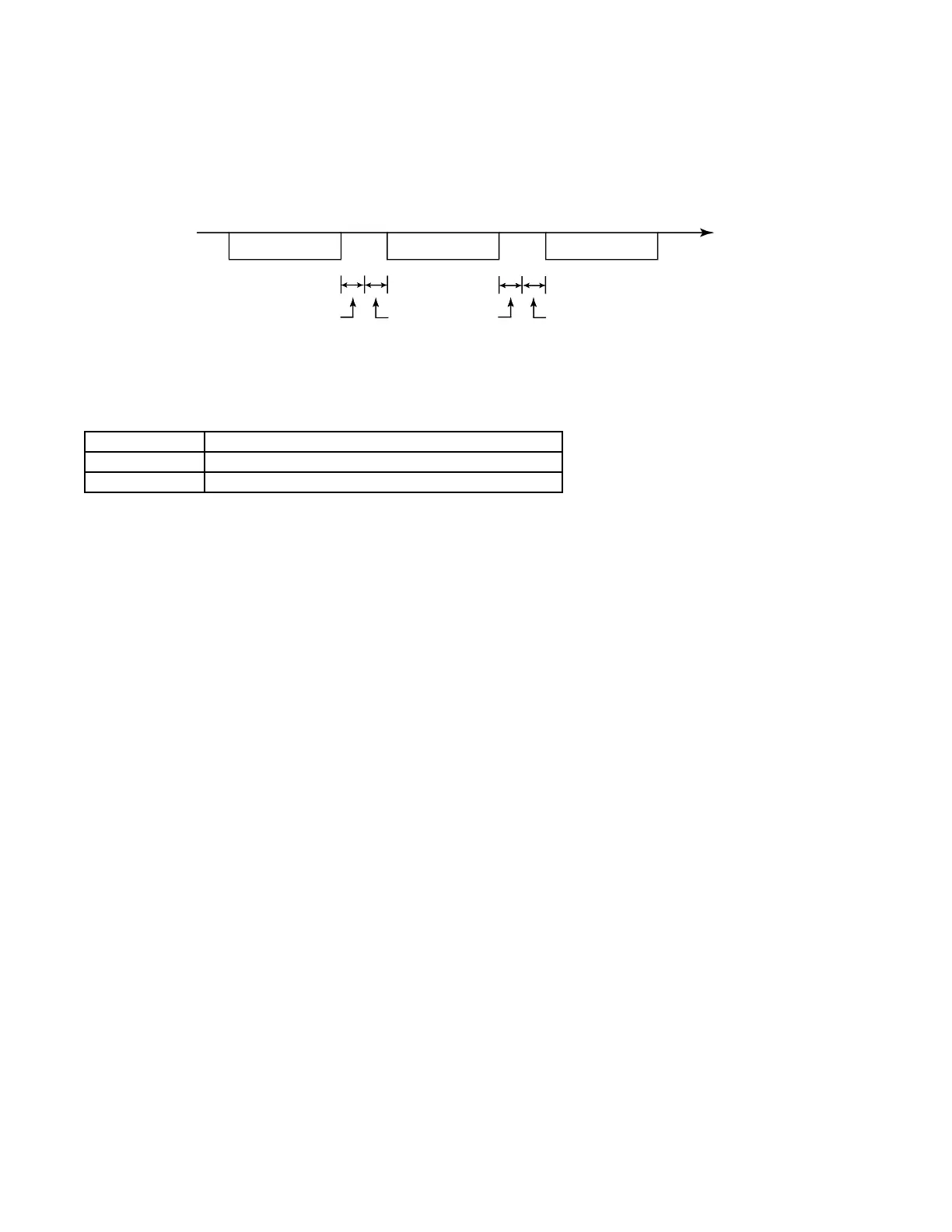Programming 113
H5-06 Drive Transit Wait Time
Setting Range: 5 to 65 ms
Factory Default: 5 ms
Parameter H5-06 will set the delay time between the receiving of a message from the master and the sending of a response from
the Drive back to the master. Drive power should be cycled after a change is made to this parameter.
Fig. 81 Message Spacing
H5-07 RTS Control Selection
RTS or Request To Send control is a method of flow control applied to messaging in serial communications. Parameter H5-07
configures whether the Drive will implement RTS messaging all the time (H5-07= “0: Disabled”) or only when sending (H5-
07= “1: Enabled”). It is recommended to set H5-07= “0: Disabled”, when using RS-485 and set H5-07= “1: Enabled”, when
using RS-422. Drive power should be cycled after a change is made to this parameter.
Setting Description
0 Disabled (RTS is always on)
1 Enabled (RTS turns on only when sending) (factory default)
PLC to Drive
Drive to PLC
PLC to Drive
Command message
Response message
Command message
Time (Seconds)
24 bits long
5 ms min.
H5-06
setting
24 bits long