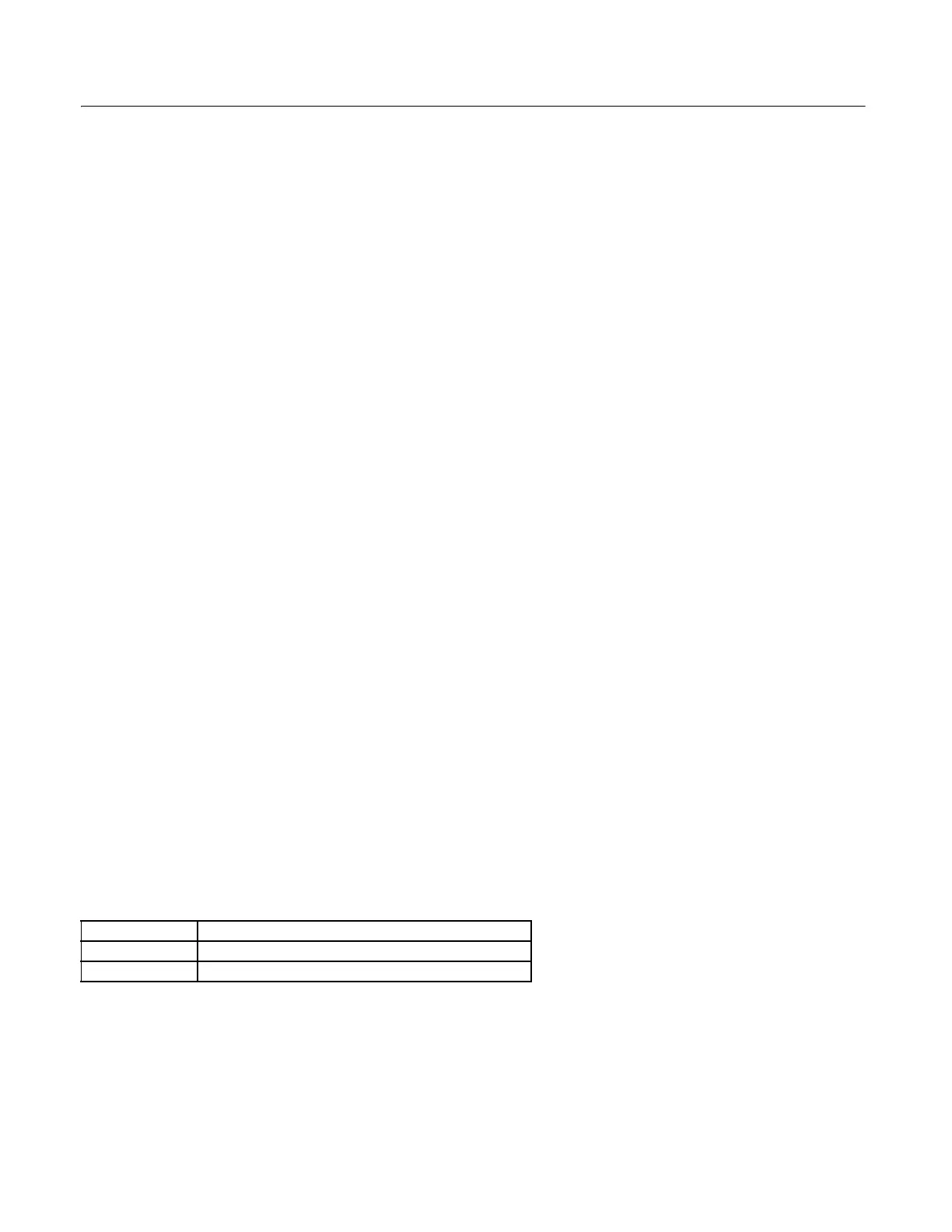Programming 66
F4 AO-08, 12 Setup
F4-01 AO-08 / AO-12 Channel 1 Monitor Selection
Setting Range: 1 to 45
Factory Default: 2
This parameter sets the number of the monitor item to be output (U1-0x) for channel 1 of the AO-08 or AO-12 analog output
option board. The following settings cannot be set:
4, 10 to 14, 25, 28, 29, 31, 34, 39, 40, 41.
F4-02 AO-08 / AO-12 Channel 1 Gain
Setting Range: 0.0 to 1000.0 %
Factory Default: 100.0 %
This parameter sets the gain for channel 1 of the AO-08 or AO-12 analog output option board.
Example: Set F4-02 = 50 % to output 100% at 5.0 Volts.
F4-03 AO-08 / AO-12 Channel 2 Monitor Selection
Setting Range: 1 to 45
Factory Default: 2
This parameter sets the number of the monitor item to be output (U1-xx) for channel 2 of the AO-08 or AO-12 analog output
option board. The following settings cannot be set:
4, 10 to 14, 25, 28, 29, 31, 34, 39, 40, 41.
F4-04 AO-08 / AO-12 Channel 2 Gain
Setting Range: 0.0 to 1000.0 %
Factory Default: 100.0 %
This parameter sets the gain for channel 2 of the AO-08 or AO-12 analog output option board.
Example: Set F4-02 = 50 % to output 100% at 5.0 Volts.
F4-05 AO-08 / AO-12 Channel 1 Output Bias
F4-06 AO-08 / AO-12 Channel 2 Output Bias
Setting Range: -110.0 to 110.0 %
Factory Default: 0.0 %
Parameters F4-05 and F4-06 respectively set channel 1 and channel 2 bias of the AO-08 or AO-12 analog output option board.
Example: Set F4-05 = 50% to output 0% at 5.0V output.
F4-07 AO-12 Channel 1 Signal Level
F4-08 AO-12 Channel 2 Signal Level
Parameters F4-07 and F4-08 respectively set channel 1 and channel 2 signal level of the AO-12 analog output option board.
Setting Description
0 0 to 10 Vdc (factory default)
1 -10 to +10 Vdc