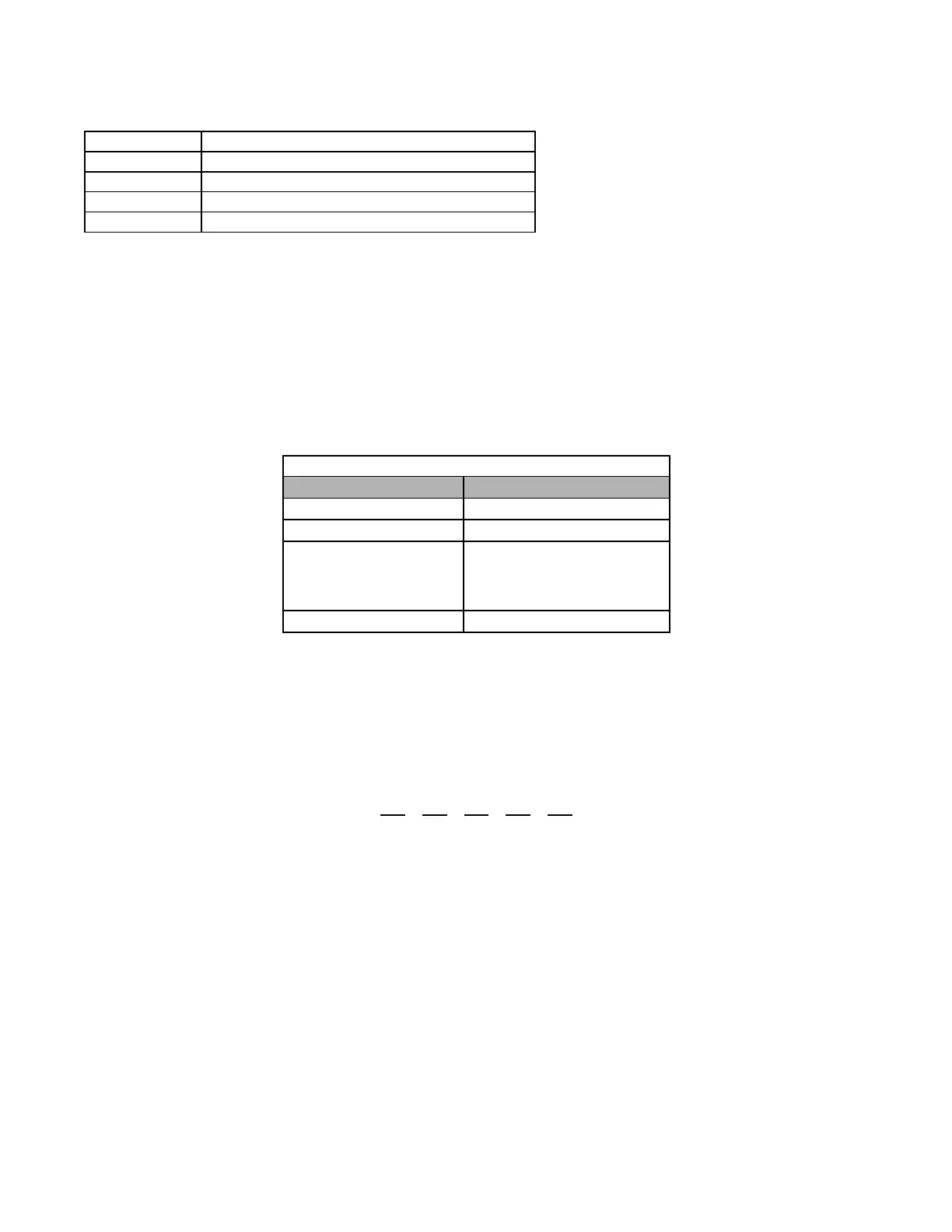Programming 139
o1-03 Digital Operator Display Scaling
Parameter o1-03 allows the programmer to change the units in which the speed monitors and some speed parameters are
displayed. The o1-03 parameter will change the units of the following:
• U1-01 (Frequency Reference Monitor)
• U1-02 (Output Frequency Monitor)
• U1-20 (Output Frequency after Soft Start)
• d1-01 through d1-17 (Preset Frequency References and Jog Reference)
The table below details how the setting of o1-03 will affect the way the listed monitors and parameters will be displayed.
The factory default setting (o1-03= “0”) sets the Drive up to display the affected monitors and parameters in terms of hertz (Hz ) .
If the speeds seem more natural in terms of percentage of maximum, set o1-03= “1”. If the speeds are easier to work with
when displaying the equivalent synchronous motor RPM, set o1-03= [the number of motor poles]. If another engineered unit,
such as fpm or gpm, is desired, set o1-03= xxxx where
X X X X X
Digit 5 Digit 4 Digit 3 Digit 2 Digit 1
Digits 1 through 4 set the desired number to be displayed at 100% speed.
Digit 5 determines the number of decimal places in the displayed number.
If Digit 5 = 0 number format is XXXX
If Digit 5 = 1 number format is XXX.X
If Digit 5 = 2 number format is XX.XX
If Digit 5 = 3 number format is X.XXX
For example:
If o1-03= 10425, then at full speed the digital operator will display “42.5”. Configuring parameter o1-03 for
displaying in terms of an engineering unit is only appropriate if the actual display units have a linear relationship with
the actual output speed.
Setting Description
0Hz (factory default)
1%
2 - 39 RPM (Enter the # of Motor Poles)
40 - 39999 User Display
Table 24 o1-03 Setting
If o1-03 is: The frequency format is
0 0.01 Hz
1 0.00%
2 through 39
(enter the # of motor poles)
0 RPM
40 through 39999 Engineering Units
