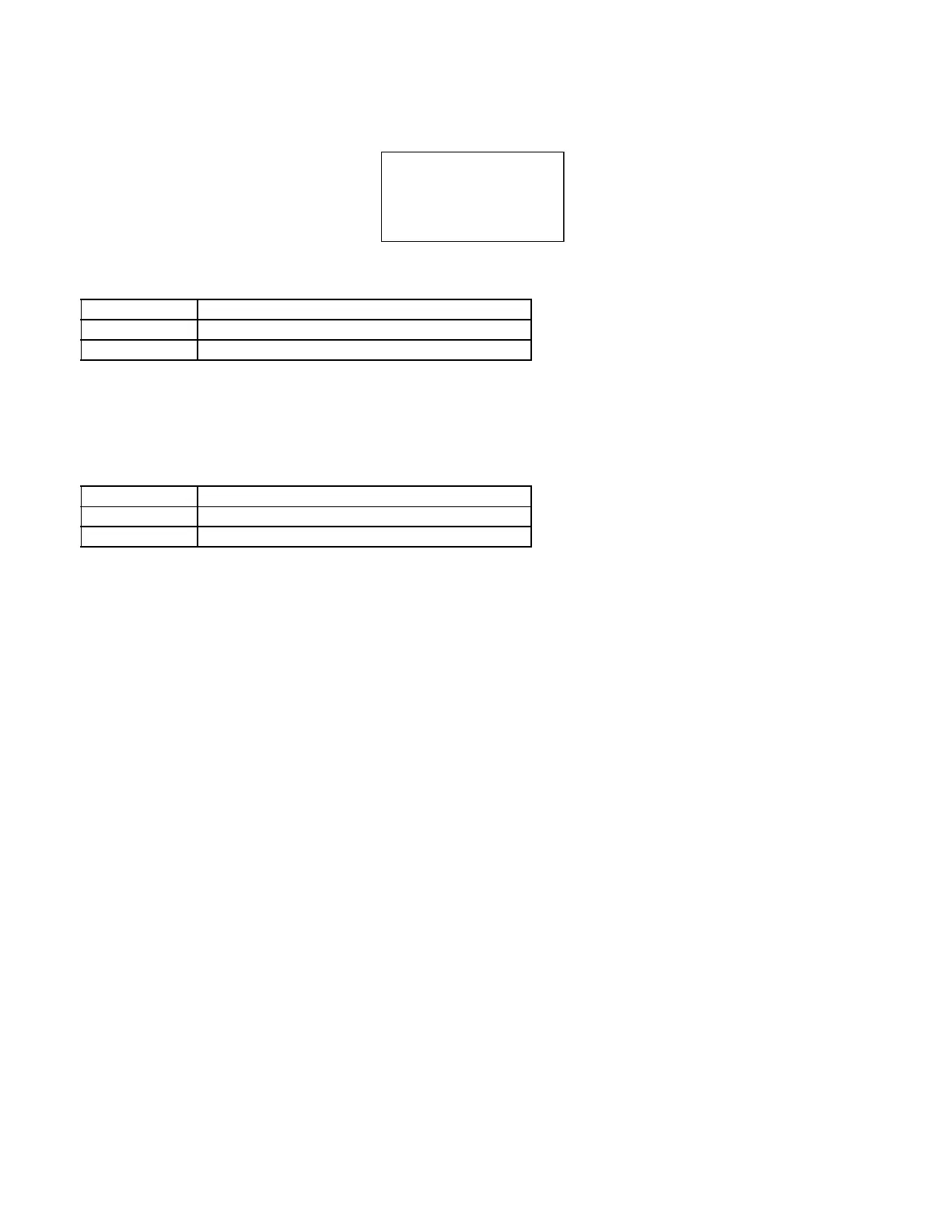Programming 144
The elapsed time of heatsink cooling fan operation is tracked by the U1-40 monitor. Much like the o2-07 parameter can be
used to adjust or reset the Drive operation elapsed timer, parameter o2-10 can be used to adjust the time displayed by the
U1-40 monitor in the event of fan replacement.
o2-12 Fault Trace / Fault History Clear Function
The operator can clear the Fault Trace (U2) and Fault History logs by setting o2-12= “1: Enabled”. Clearing the Fault Trace
and Fault History logs erases all the information.
o2-14 kWh User Monitor Initialization
The kWh monitors (U1-29 and U1-30) track the power usage of the Drive and are not reset by powering down the Drive. To
reset the monitors back to zero, set o2-14= “1: Clear all”.
Setting Description
0 Disabled (No Effect) (factory default)
1Enabled
Setting Description
0 Disabled (No Change) (factory default)
1Clear All
-DRIVE- Rdy
FAN Elapsed Time
U1-40= 152H
- - - - - - - - - - - - - - - - - - - - - - - - - - - - -
U1-51= 52.33%
U1-52= 57.60%
