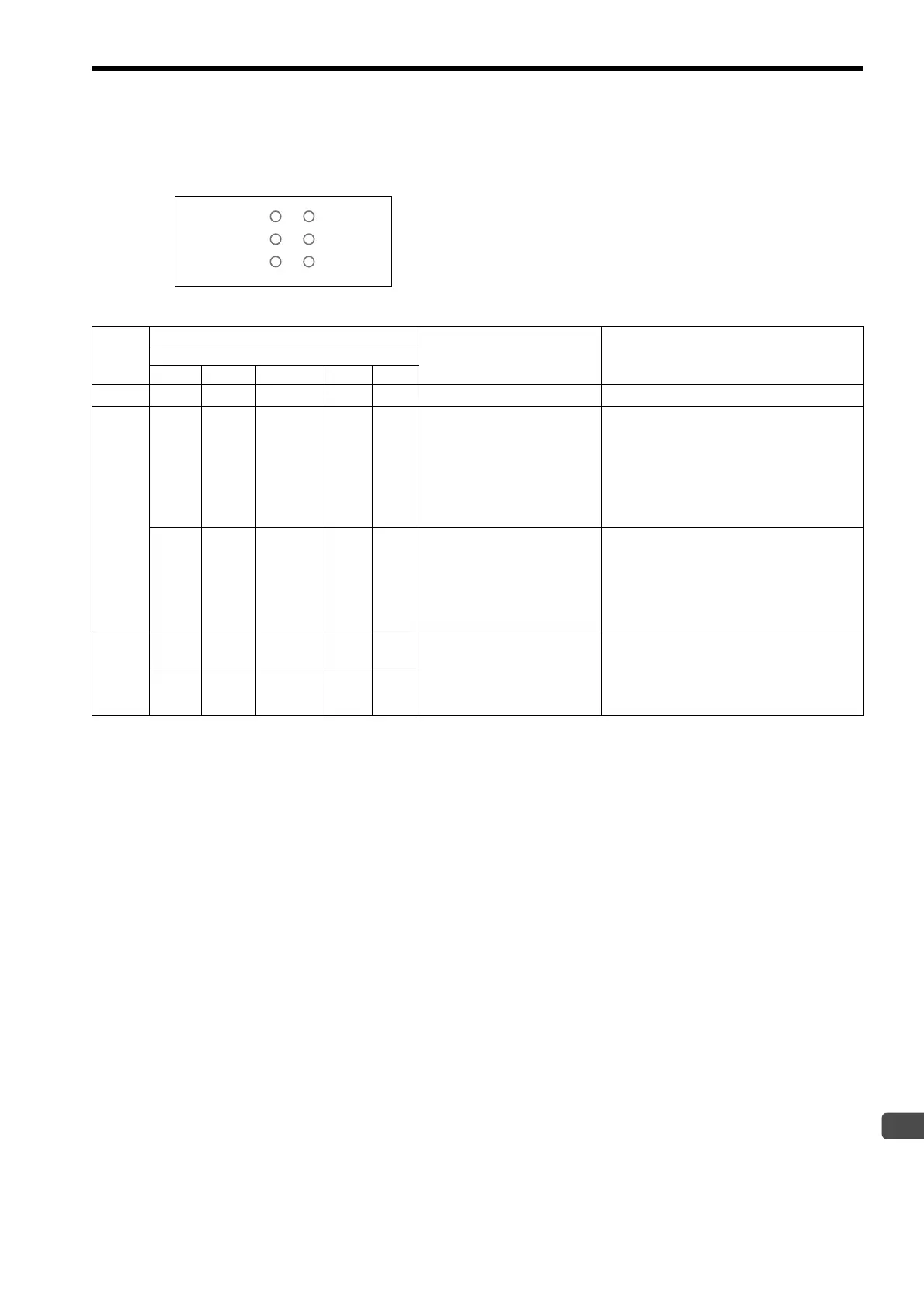1.4 Checking the LED Indications
1.4.3 218IF-01 Module
1-7
1
Overview of Troubleshooting
1.4.3 218IF-01 Module
Note:
{
: Unlit,
z
: Lit,
: Flashing,
–
: Indefinite
LEDs at the front of the Ethernet Module
RUN ERR
STRX
COL
TX
RX
Cate-
gory
LED Indication
Indication RemedyModule Front
RUN ERR COL TX RX
Normal
z{ {
––
Operating normally Normal operation is in progress.
Alarm
z
––
{{
No Ethernet connection
Ethernet connection is not established.
Check the following.
• Ethernet cables are connected properly.
• Cables are not broken.
• The power to an Ethernet device such as a
hub that is connected directly to the Ethernet
Module with an Ethernet cable is turned on.
z{
z/ ––
Collision detected
Transmission data collisions are occurring in
Ethernet communication. Reduce the load of
the network.
<Remedy example>
• Adjust the message transmission cycles.
• Use a switching hub.
Error
–––
Module fault
Hardware failure has occurred.
Replace the Ethernet Module.
–
–––
