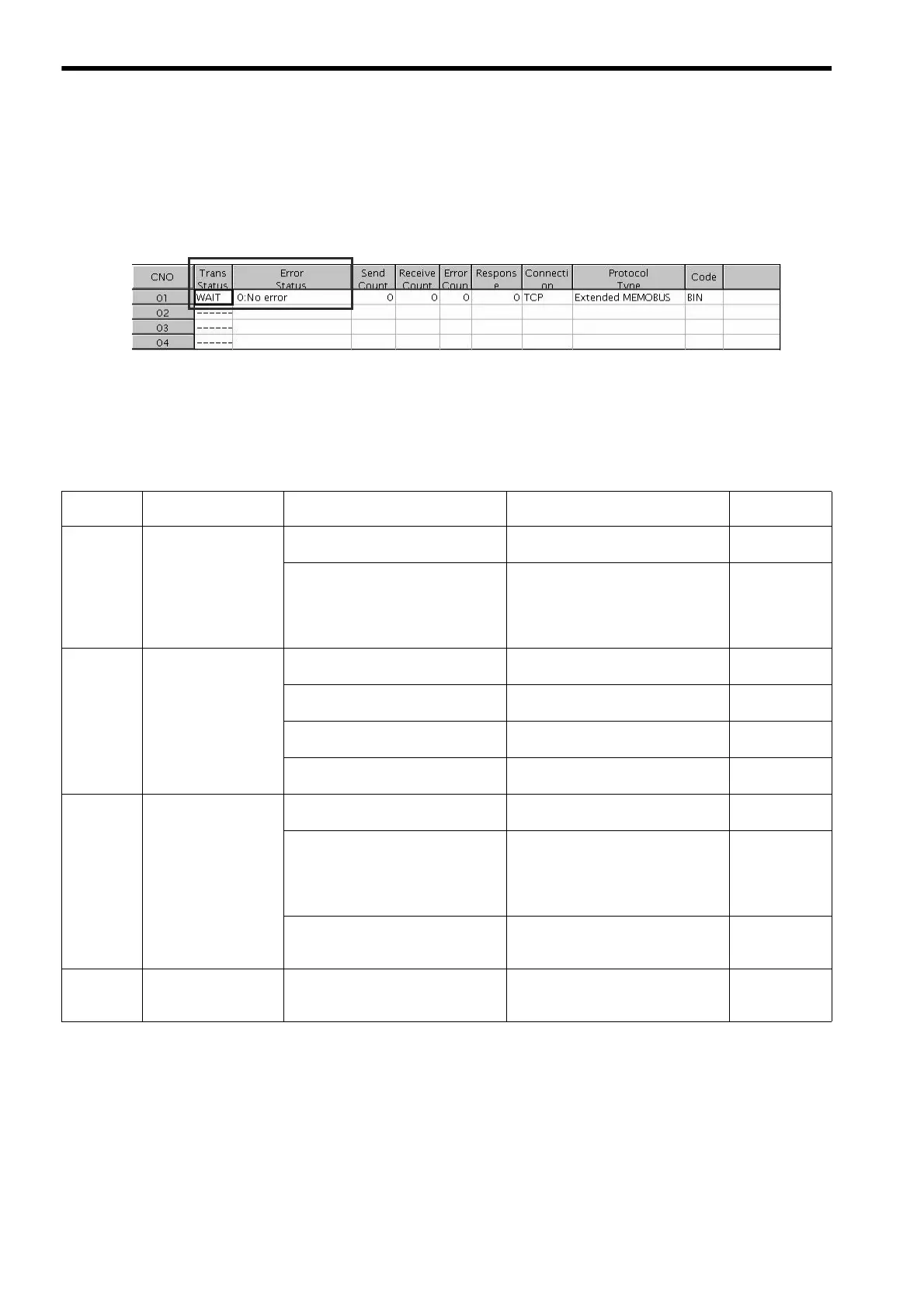3.3 Message Communication Error
3.3.1 Checking the Error Status and Transmission Status
3-6
3.3 Message Communication Error
3.3.1 Checking the Error Status and Transmission Status
If message communication with the PLC or touch panel of another manufacturer or the computer does not start, check
the overview of the error details in the Status tab page of the module detailed definition window of MPE720.
Status Tab Page of Module Detailed Definition Window
( 1 ) When 0: No error is Displayed in the Error Status Field
Check the overview of the error details by referring to the Trans Status field.
[ a ] When the TCP protocol is selected
Trans
Status Field
Status Cause Remedy Refer to
- - - - -
Message
communication not set
Connection parameters have not been
set.
Set the connection parameters.
3.3.2
After setting the connection parame-
ters, the data has not been saved to the
flash memory or the power to the
Ethernet Module has not been turned
OFF and back ON.
After setting connection parameters,
save the data to the flash memory and
turn the power to the Ethernet Module
OFF and back ON.
3.3.2
IDLE
Waiting for execution of
the message function
The E-INIT or INIT switch at the front
of the Ethernet Module is at ON.
Set the E-INIT or INIT switch at the
front of the Ethernet Module to OFF.
–
No message function has been created
in the ladder program.
Create a message function in the ladder
program.
3.3.3
The message function has been created
in the ladder program but not executed.
Create and execute a message function
in the ladder program.
3.3.3
There is an error in the message func-
tion parameter settings (PARAMxx).
Set the message function parameters
(PARAMxx) properly.
3.3.3
WAIT
Waiting for
establishment of TCP
connection with the
remote device
The remote device is not connected or
the power to the remote device is OFF.
Connect the remote device and turn the
power to the remote device ON.
–
The remote device does not have a
transmission function (setting) for com-
municating with the Machine Control-
ler, or there is an error in
communication settings.
Check the transmission function (set-
ting) and the communication settings of
the remote device.
–
There is an error in connection parame-
ter settings on the Machine Controller
side.
Check the connection parameter set-
tings on the Machine Controller side.
3.3.2
CONNECT
Data transmission with
the remote device
enabled
There is an error in the transmission
protocol.
Check the error status of the message
function.
3.3.3
