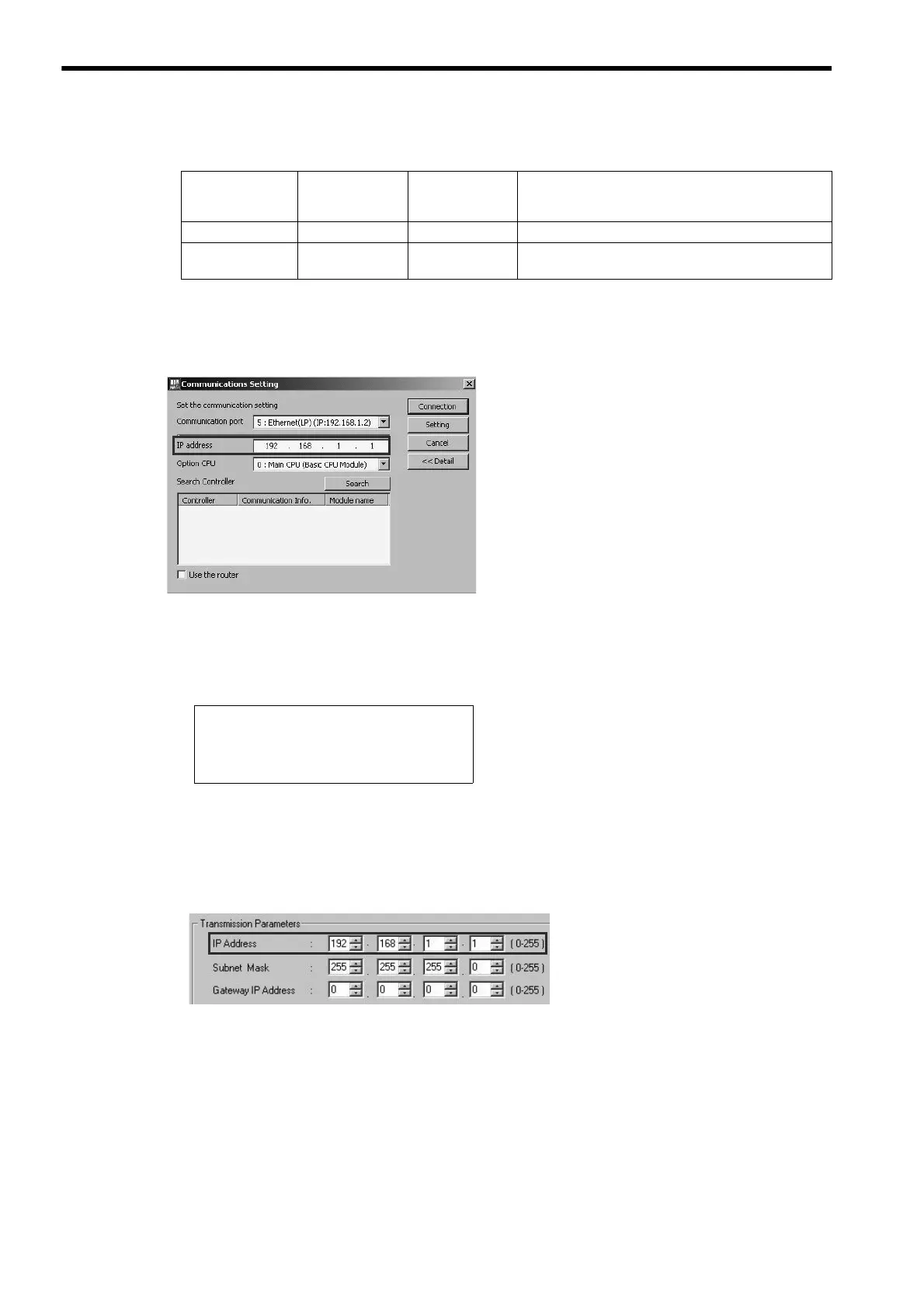2.4 Checking the Communication Settings
2-8
Communication Port Kind Combination Table
* This setting enables faster data transfer with MPE720 than “Ethernet”.
4. Check that the IP address of the Machine Controller is properly set in the IP address field in the Com-
munications Setting dialog box of MPE720 version 6.
a)
When the E-INIT or INIT switch at the front of the Ethernet Module is at ON
The network settings of the Machine Controller are as follows.
In this case, the definition data saved in the flash memory of the Machine Controller will be ignored.
b)
When the E-INIT or INIT switch at the front of the Ethernet Module is at OFF
The network settings conform to the data saved in the flash memory of the Machine Controller. The IP
address set in the detailed definition of the built-in Ethernet, 218IF-02, or 218IF-01 Module and saved to the
flash memory using MPE720 is used as the IP address of the Machine Controller.
5. If the settings checked in step 4 are not appropriate, correct the settings of the detailed definition of
each Ethernet Module using MPE720 and save the data to the flash memory.
6. If the settings have been changed in step 5, set the E-INIT or INIT switch at the front of the Ethernet
Module to OFF and turn the power OFF and back ON.
7. If a connection with MPE720 cannot be established in this state, temporary set the E-INIT or INIT
switch at the front of the Ethernet Module to ON to establish connection with MPE720 with the default
network settings and check the settings.
Port Kind
Built-in Ethernet
or 218IF-02
Module
218IF-01 Module Remarks
Ethernet Supported Supported
This port kind can be selected for all Ethernet Modules.
Ethernet (LP)
*
Supported Not supported
If this port kind is selected for the 218IF-01 Module, the
connection with MPE720 cannot be established properly.
IP Address: 192.168.1.1
Subnet Mask: 255.255.255.0
Gateway IP Address: 0.0.0.0
Default Network Settings
Module Detailed Definition Window of MPE720
