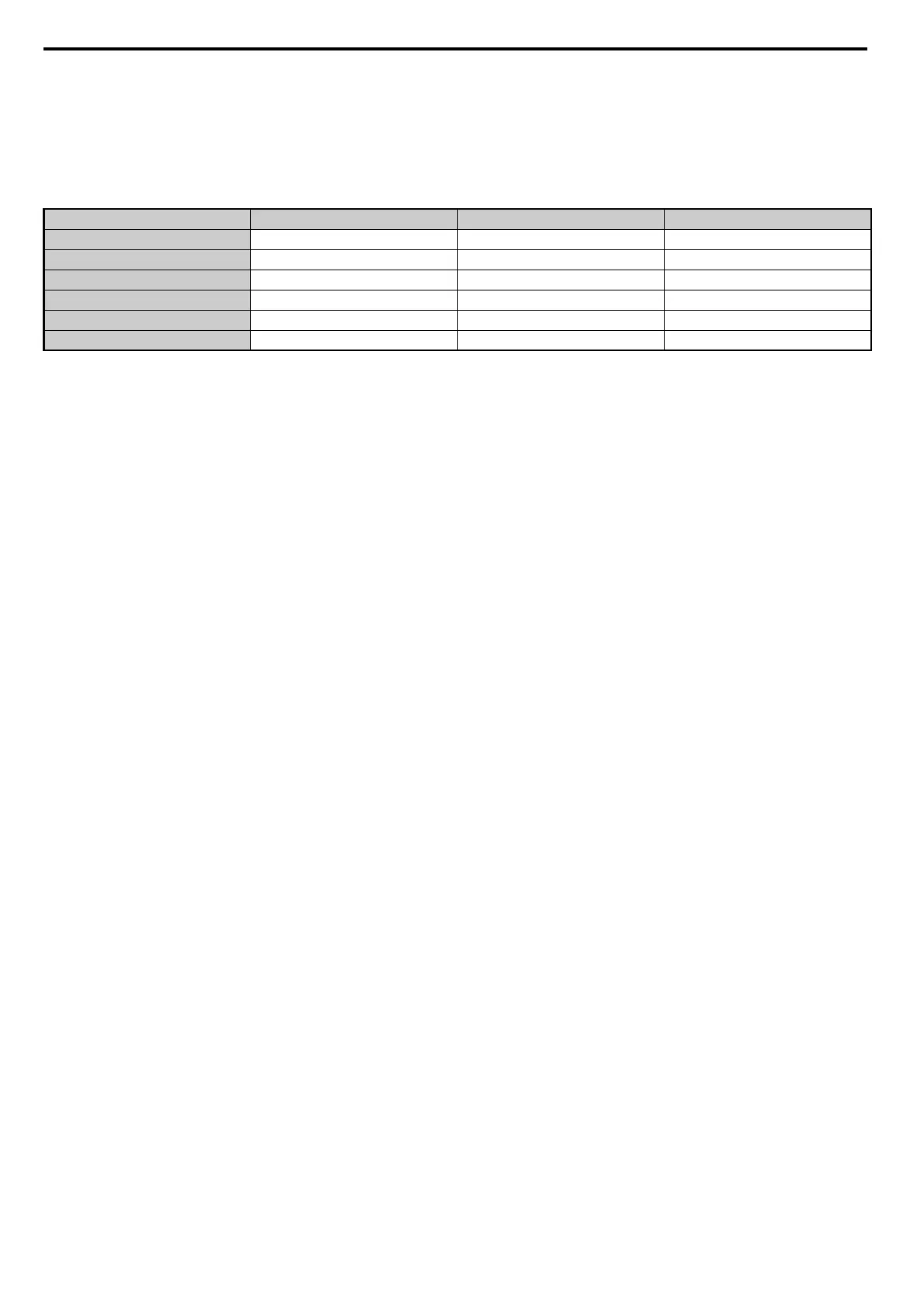4 Option Components
12 YASKAWA ELECTRIC SIEP C730600 70B V1000 Option SI-EP3/V Technical Manual
Power-Up Diagnostics
An LED test is performed each time the drive is powered up. The initial boot sequence may take several seconds. After
the LEDs have completed the diagnostic LED sequence, the option is successfully initialized. The LEDs then assume
operational conditions as shown in Table 4.
Table 5 Power-Up Diagnostic LED Sequence
Sequence Module Status (MS) Network Status (NS) Time (ms)
1 Green OFF 250
2 Red OFF 250
3GreenOFF –
4 Green Green 250
5 Green Red 250
6GreenOFF –
PROFINET_E_conditional.fm 12 ページ 2016年6月20日 月曜日 午後8時2分