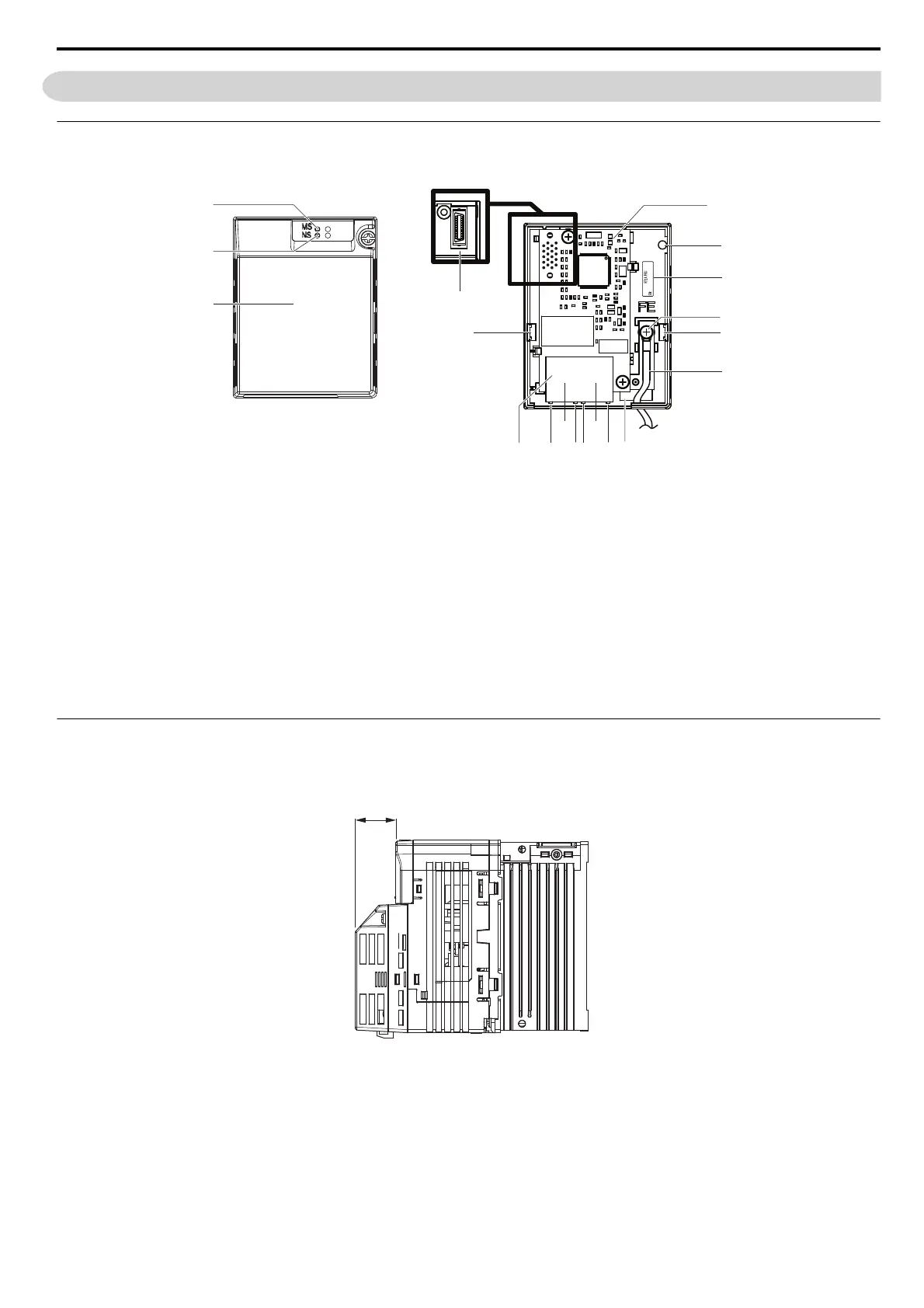4 Option Components
YASKAWA ELECTRIC SIEP C730600 70B V1000 Option SI-EP3/V Technical Manual 9
4 Option Components
SI-EP3/V Option
Figure 1
Figure 1 Top Views of Option
Dimensions
The installed option adds 27 mm (1.06 in.) to the total depth of the drive.
Figure 2
Figure 2 Dimensions
A–LED (MS)
<1>
J – Pass-through hole for wire
B–LED (NS)
<1>
K – Port 1 LED (10/100)
<1>
C – Option cover L – Port 1
<1> Refer to Option LED Display on page 11 for details on the LEDs.
<2> Ground wires are packaged loose inside the option packaging and must be connected during installation.
D – PROFINET PCB M – Port 1 LED (LINK/ACT)
<1>
E – Screw hole (attaching option cover) N – Port 2 LED (10/100)
<1>
F–Nameplate O–Port 2
G – Functional Earth cable connection (FE) P – Port 2 LED (LINK ACT)
<1>
H – Mounting tabs Q – PROFINET cable connector
I – Ground wire
<2>
R – Option connector
A
B
C
H
E
D
H
G
I
J
R
F
Q
00000000000000
SI-EP3/V
1XXX
P
N
K
M
OL
Option with cover removed
Underside
Option with cover attached
PROFINET_E_conditional.fm 9 ページ 2016年6月20日 月曜日 午後8時2分
