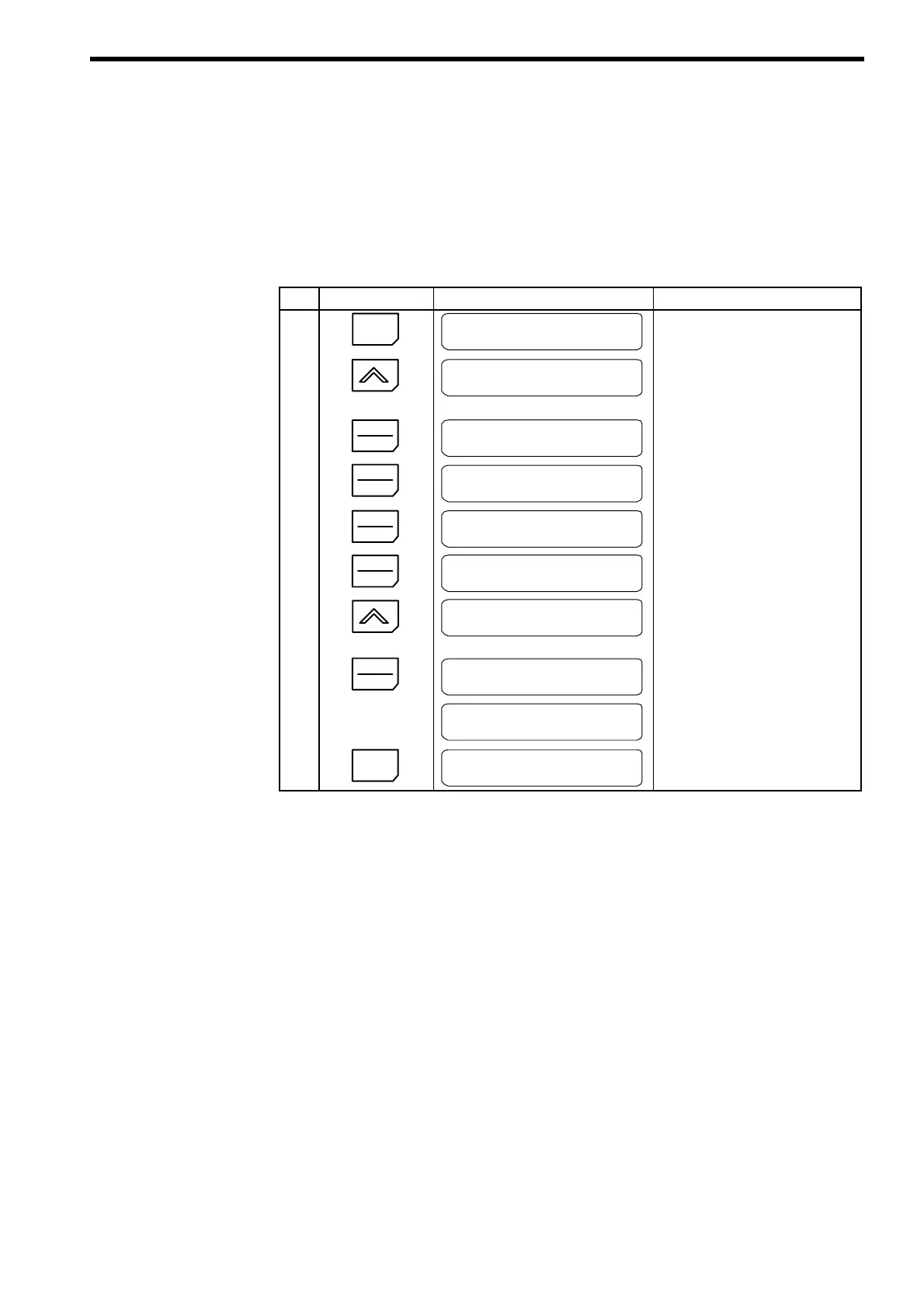APPENDIX 1 OPTIONAL FUNCTIONS
55
[Example]
Setting a user constant
The group level will be displayed when the DATA/ENTER Key is pressed at the
programming mode display.
Step Key Sequence Digital Operator Display Remarks
1
MENU
::
Main Menu
::
Operation
2
Press twice.
::
Main Menu
::
Programming
3
DATA
ENTER
Group b
Application
4
DATA
ENTER
Function b1
Sequence
Changed to constant reading (function)
level.
5
DATA
ENTER
Run Source
Terminals
6
DATA
ENTER
b1-02 = 1
:::
Terminals
7
Press twice.
b1-02 = 0
Operator
8
DATA
ENTER
Entry Accepted
Writes-in the news settings.
Run Source
Operator
After a few seconds, the operator dis-
play is as shown on the left.
9
ESC
Function b1
Sequence
The constant setting has been completed (operation mode has changed from the
external terminals to the the operator).
(3) Operation Mode
Operation mode is the mode in which the power regenerative unit can be oper-
ated.
Many user constants can’t be changed when the power regenerative unit is oper-
ating. Refer to Table A-3 for details.
The following monitor displays are possible in operation mode: Frequency, cur-
rent, and voltage of AC power side as well as fault information and the fault his-
tory.
