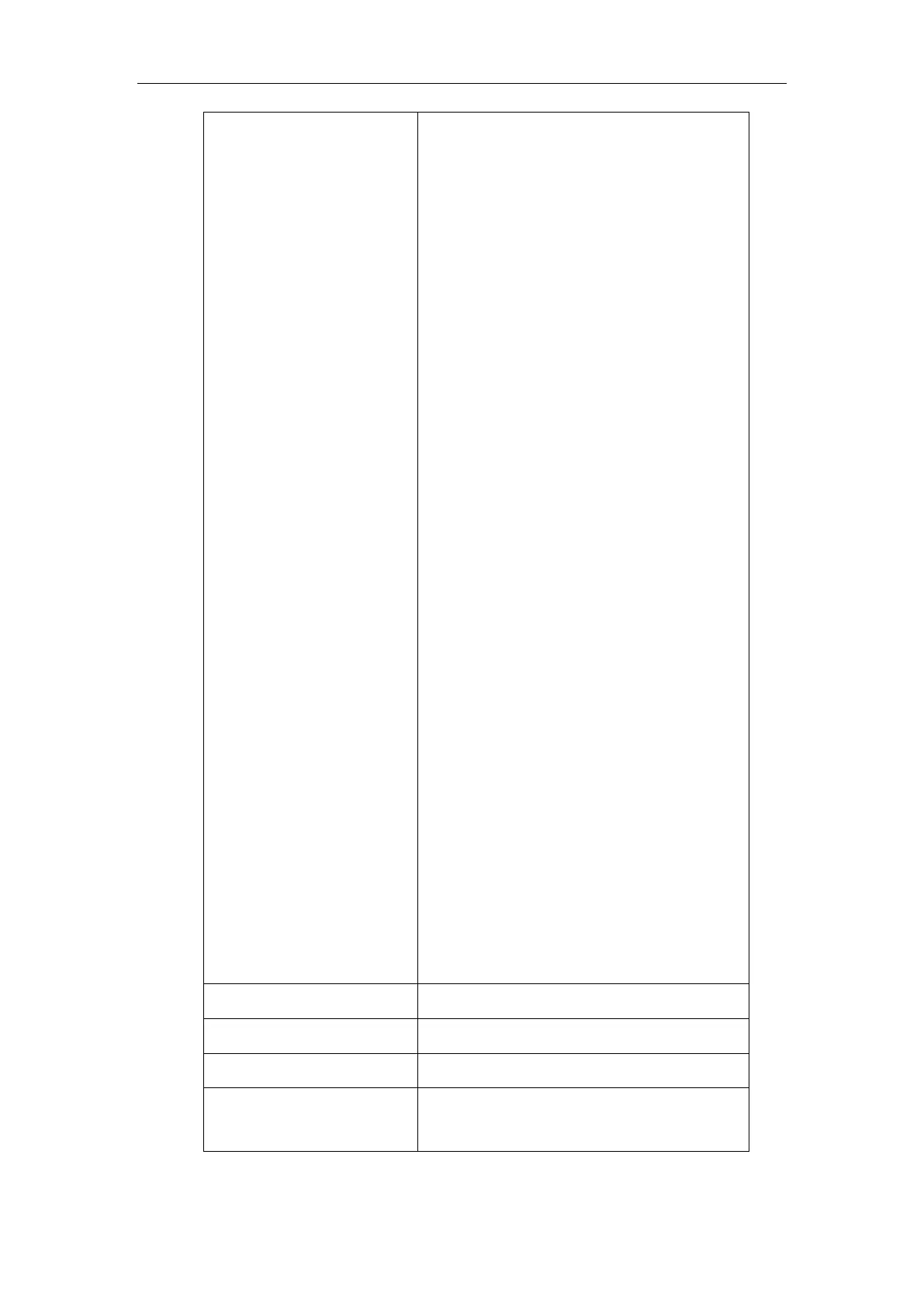T54S/T48G/T48S/T46G/T46S)
X=1-10, 13 (for SIP-
T52S/T42G/T42S/T41P/T41S/T40P/T40G)
X=1-14 (for SIP-T29G/T27P/T27G)
X=1-10, 14 (for SIP-T23P/T23G/T21(P) E2)
X=1-9, 13, 14 (for SIP-T19(P) E2)
X=1-6, 9, 13 (for CP860/CP920)
For ext keys (only applicable to SIP-
T54S/T52S/T48G/T48S/T46G/T46S/T29G/T27P/T27
G IP phones):
For SIP-T54S/T52S:
X ranges from 1 to 3, Y ranges from 1 to 60.
For SIP-T48G/T48S/T46G/T46S:
X ranges from 1 to 6, Y ranges from 1 to 40.
For SIP-T29G/T27P/T27G:
X ranges from 1 to 6, Y ranges from 1 to 20, 22 to
40 (Ext key 21 cannot be configured).
When the key feature is configured as Local Group,
valid values are:
0-All contacts
1-First local group
…
5-Fifth local group
…
48-Forty-eighth local group
When the key feature is configured as XML Group
(remote phone book), valid values are:
0-First XML group
1-Second XML group
…
4-Fifth XML group
