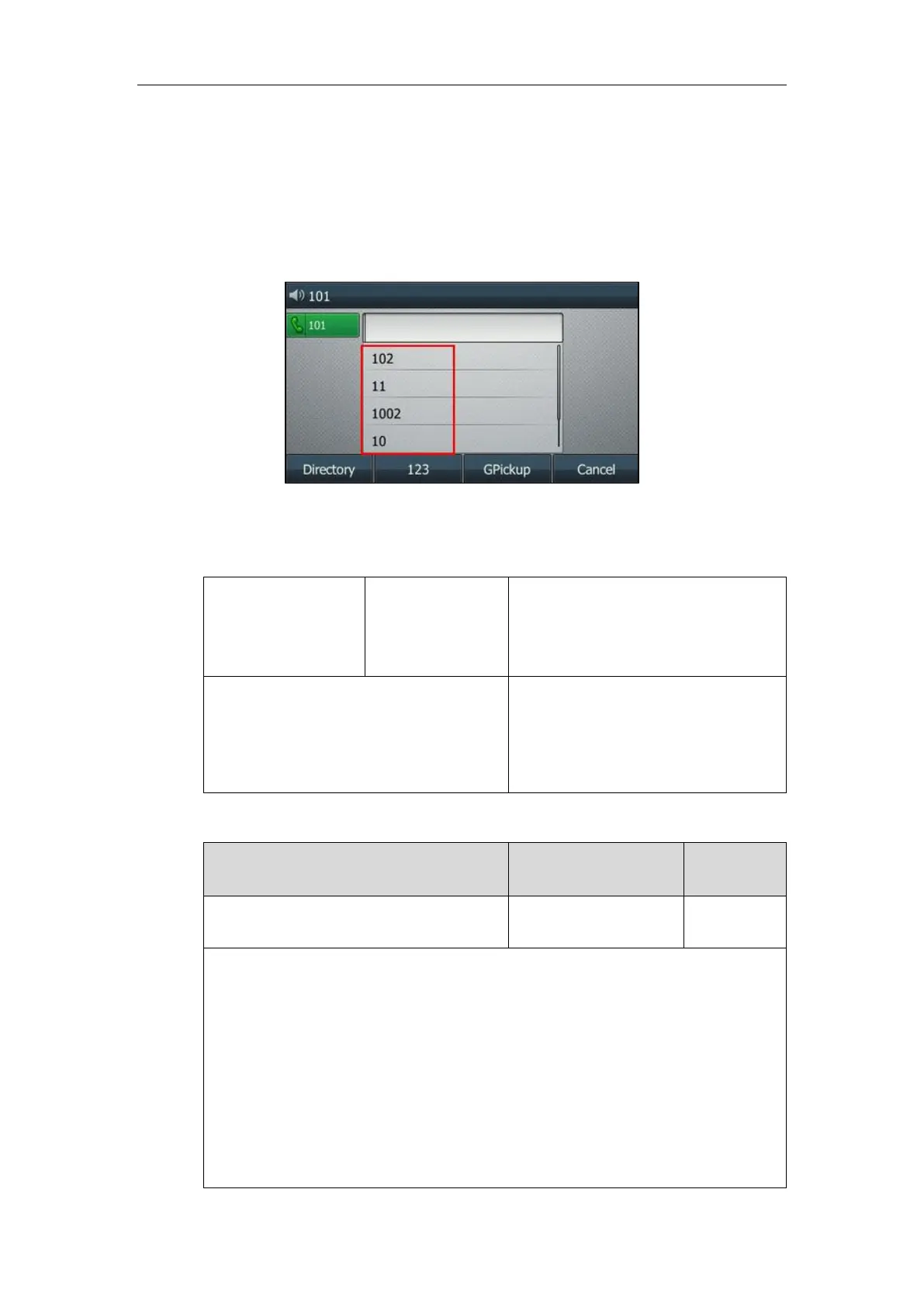Configuring Basic Features
509
Recent Call In Dialing
Recent call in dialing feature allows users to view the placed calls list when the phone is on the
dialing screen (lifts the handset, presses the Speakerphone key or desired line key). Users can
select to place a call from the placed calls list. For some phones, you may need to press
up/down navigation key to browse all the placed call number.
Procedure
Recent call in dialing can be configured using the following methods.
Central Provisioning
(Configuration File)
Configure recent call in dialing feature.
Parameter:
super_search.recent_call
Configure recent call in dialing feature.
Navigate to:
http://<phoneIPAddress>/servlet?p=cont
acts-favorite&q=load
Details of Configuration Parameter:
Description:
Enables or disables recent call in dialing feature.
0-Disabled
1-Enabled
If it is set to 1 (Enabled), you can see the placed calls list when the IP phone is on the dialing
screen.
Web User Interface:
Directory->Setting->Recent Call In Dialing
