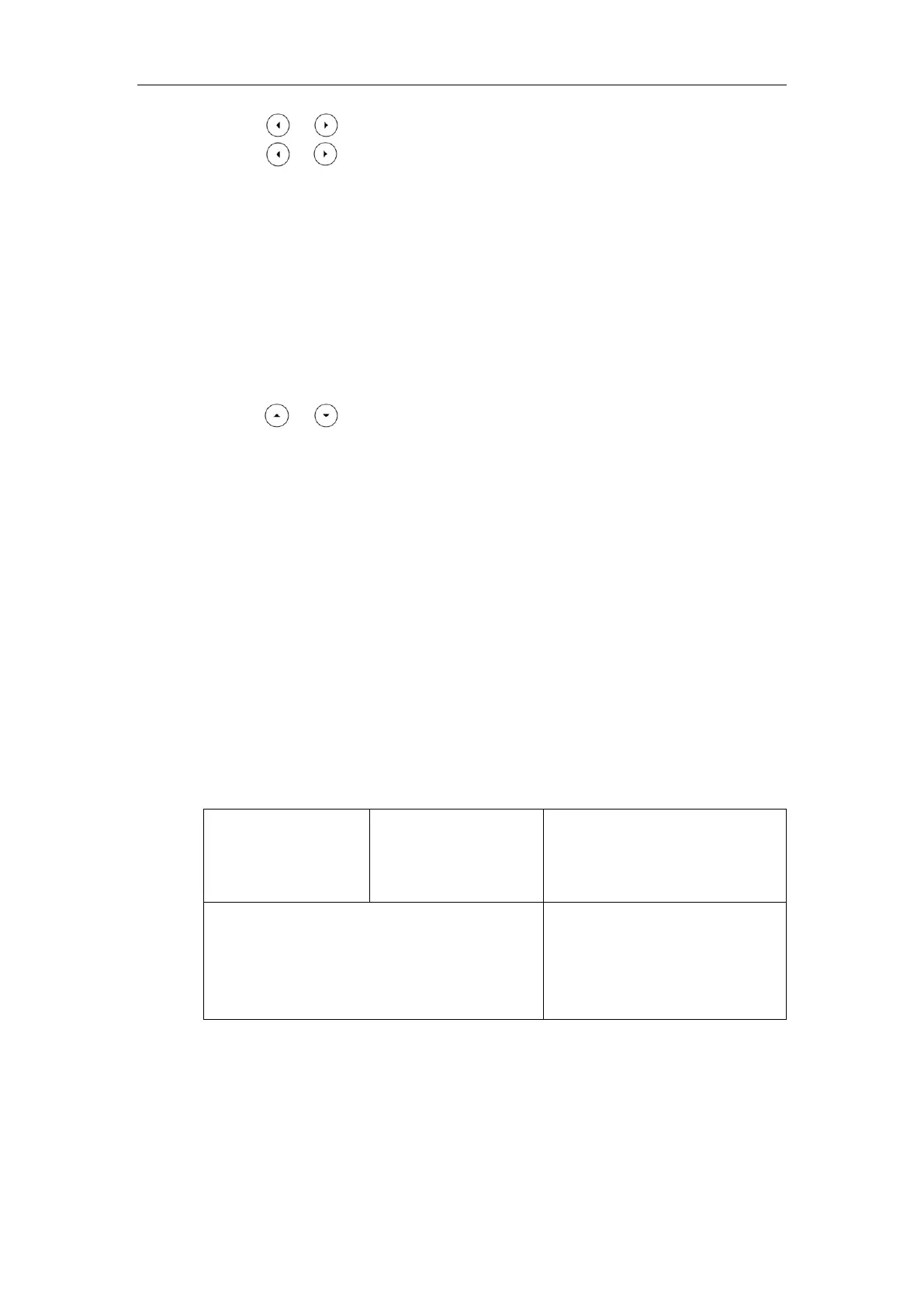Administrator’s Guide for SIP-T2 Series/T19(P) E2/T4 Series/T5 Series/CP860/CP920 IP Phones
426
3. Press or , or the Switch soft key to select Key Event from the Type field.
4. Press or , or the Switch soft key to select DND from the Key Type field.
5. (Optional.) Enter the string that will appear on the LCD screen in the Label field.
6. Press the Save soft key to accept the change.
To configure DND in the phone mode via phone user interface:
1. Press the DND soft key or the DND key when the IP phone is idle.
To configure DND in the custom mode for a specific account via phone user interface:
1. Press the DND soft key or the DND key when the IP phone is idle.
The LCD screen displays a list of accounts registered on the IP phone.
2. Press or to select the desired account and then press the Enter soft key.
3. Press the Switch soft key to activate DND.
4. (Optional.) Enter the DND on code or off code respectively in the On Code or Off Code
field.
5. Press the Save soft key to accept the change.
You can configure DND in the custom mode for all accounts by pressing the All On soft key.
Busy Tone Delay
Busy tone is audible to the other party, indicating that the call connection has been broken
when one party releases a call. Busy tone delay can define a period of time during which the
busy tone is audible.
Procedure
Busy tone delay can be configured using the following methods.
